printer prints pink
i try to print in black and white and the black prints black and the white prints white but if was any other color prints this pinkish redish color please help
i try to print in black and white and the black prints black and the white prints white but if was any other color prints this pinkish redish color please help
My laptop is macbook pro with the system macOS Sierra 10.12.6.Begining the summer, about July 2017, when I want to print a PDF by the application Preview from Airprint, the black ink does not work. If the document has multi-colored, only the black is...
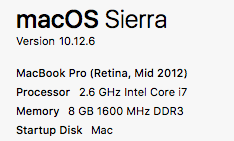
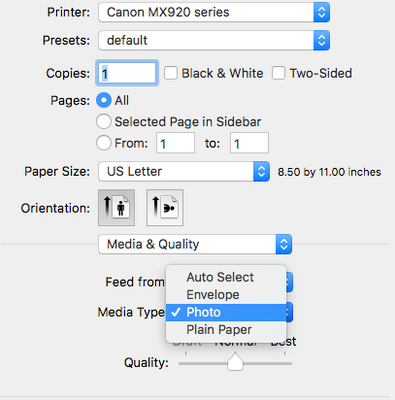
Hello all, Newly registered, but I have had an MX870 for a long time. Great printer, but all of a sudden it isn't printing BLACK very well at all. I did a nozzle print...it looks acceptable. I did cleanings, even a deep one. But when I print BLA...
For some reason , my printer is smudging grey/black ink patches for seemingly no reason on the sides and top of images. It's been really bad with full page prints, but smaller prints it can be remidied by rotating the images in different ways before ...
I would like to delete my personal name from the scan destination on the scanner. What it currently shows is "emily POTATOMI", where POTATOMI is the PC name. However, I can't figure out how to change or delete the "emily" from the name. The printer-s...
HELLO,Just bought canon printer and tried to download driver. however, I cant find model name/number. My serial is: [Mod Note: Serial number removed per forum guidelines].
My ix6820 is fairly new, as I had to replace my wonderful old Pixma Pro 9000 since Canon was no longer updating the drivers for it and I got a new iMac. So I am not very familiar with it yet. I also just bought some Papilio white waterslide decal pap...
My MX922 does not print on the paper even though text does show in the preview pane. All pring cartridges are installed and not requiring replacement
Turned on my CP910 for the first time in a few months to make a few holiday theme prints. When printing, it'll feed the paper an inch, maybe 1.5 inches, before quitting and showing the Paper Jam error on the printer's screen. I've tried shuffling the...
Yesterday everything was fine. Today it will print any size I like except the one I need. The image was sized in my image program. I then cropped the image into two sections (same as yesterday) and printed. Again and again and again and it's prett...
Hi all, Much appreciate you reading and helping. I've printed the Network Configuration Page from my IP7220, and it has confirmed it is connected to my Wifi Network. I checked my router and it shows the MAC of the printer connected. However, on the ...
Just bought a new PixnaMG5320. Photos are not as good quality as my old HPD7260. I do scrapbooking, photo editting and office work. Any suggestions?
Having consistent issues with blurry text printing on my MG5620. Typically it's in one vertical section on the page about one inch wide, also will blur an entire sentence or two making the text look italicised. I completed ALL maint functions, incl...
Can you tag the TS6020 direct from your computer without going to a router? Many thanks to all, ETP
i have mg3620 printer. i used original Canon ink cartridges.recently printed on glossy photo paper. i flipped to opposite end and printed on same side but at bottom. noticed that there were dark brown streaks about 1" apart on back on page and figur...
| Subject | Author | Posted |
|---|---|---|
| 01-14-2026 07:19 PM | ||
| 01-14-2026 10:48 AM | ||
| 12-27-2025 03:38 PM | ||
| 12-19-2025 11:55 AM | ||
| 10-06-2025 05:10 PM |
New to the community? Here's some information to help you get acquainted:
12/18/2025: New firmware updates are available.
11/20/2025: New firmware updates are available.
EOS R5 Mark II - Version 1.2.0
PowerShot G7 X Mark III - Version 1.4.0
PowerShot SX740 HS - Version 1.0.2
10/15/2025: New firmware updates are available.
Speedlite EL-5 - Version 1.2.0
Speedlite EL-1 - Version 1.1.0
Speedlite Transmitter ST-E10 - Version 1.2.0
7/17/2025: New firmware updates are available.
02/20/2025: New firmware updates are available.
RF70-200mm F2.8 L IS USM Z - Version 1.0.6
RF24-105mm F2.8 L IS USM Z - Version 1.0.9
RF100-300mm F2.8 L IS USM - Version 1.0.8
Canon U.S.A Inc. All Rights Reserved. Reproduction in whole or part without permission is prohibited.