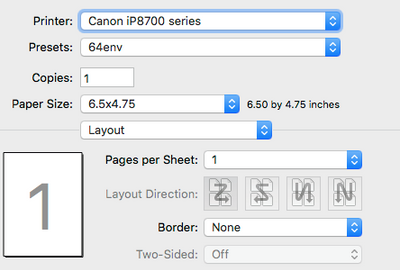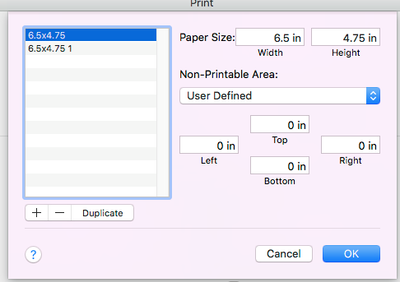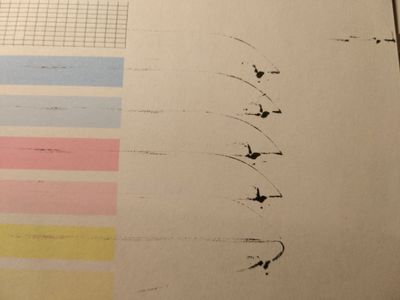Resolved! Can't print from QuickBooks Pro 2017 to MX722
When I attempt to print from Quickbooks Pro 2017, all I get is a blank page. Sometimes it may print after I turn it off and on.It worked fine about two months ago and then all of a sudden it would not print. I can hear it going thru the motions like ...