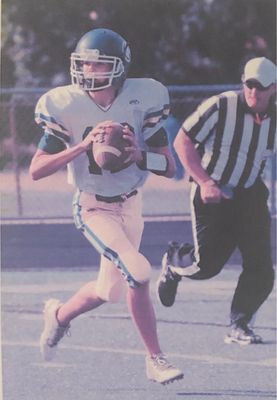PIXMA TR8620s won't print astrology symbols
I have a PIXMA TR8620 that has worked fine for some time. I purchased a new Windows 11 machine and after installing, it won't print astrology symbols. When I create a chart, it looks fine in Word, PDF, Paint, etc. Even in Print Preview it looks fine....