PIXMA MX920
Can anyone tell me how to get the scan/imaging software that comes with the mx920? Any help will be greatly appreciated. Thanks
Can anyone tell me how to get the scan/imaging software that comes with the mx920? Any help will be greatly appreciated. Thanks
Hello, I got a Canon MG6800 been a month or so since I last used it but now it's just printing out blank pages and ink levels are mid way thru so should have plenty of ink. I've tried all the cleaning controls in the menu and nothing. If anyone has ...
Hello, I have a MG5550, I changed the cartridges recently and I performed 3 cleanings, 1 deep cleaning and it won't print correctly still. Do you have any idea what is wrong with it and how can I make it work? Thank you
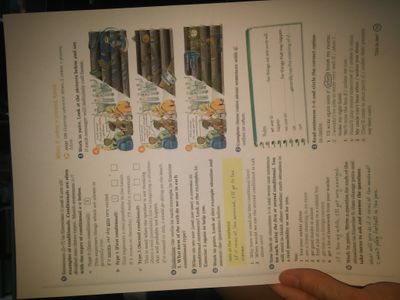
I am an amateur photo hobbyist who likes to print photos for sharing with family and friends from my Mac desktop on my Canon MG7520 all-in-one printer. I purchased the printer in 2015. In the last year or so I have noticed an unacceptable difference ...
Just put new ink in for first time. It will not accept the PGBK cartridge. When I instal it, it shows a continuers red light, the other cartridges have flashing red light. When I try to print, it tell me cartridge empty. It is new.Now I looked for he...
My printer failed today with this error, (Print Head not Recognised Error 1403) and try as I may I could not sort it out using the usual methods. So after some on line searches I came accorss a solution, which I'm sharing hear for anyone with the san...
I broght home a new ts 8020. When I set it up, right out of the box I got a paper jam message. I haven't set it up much let printed with it. Every "help" I found was clearing a jam with paper in it. Any know what is going on?
I NEED HELP SOMEONE MY J TRAY IS STUCK IN MY PRINTER, ITS A PIXMA MX922
Since upgrading to Windows 10, I can no longer scan from the operation panel on my printer (MG6220). It keeps saying "Processing... Please wait momentarily" and does nothing beyond that. It will only scan from the Canon MP Navigator EX 5.0.I already ...
Can not get this PIXMA MG6820 to print a full page when command is given from desk top PC. Ran a test page for printer ink nozzle heads and all is good. Prints only a few sentences of the text words, sometimes will do a bit more, other times nothin...
In order to fix an error on my MG5620 I had to run an alignment test. I ran the test but only a blank page showed up after it went through the motion of printing. I have done nozzle cleaning and deep cleaning as well. Still, not printing. Ink levels ...
My Canon MP960 Printer is printing alternating lines in black then green (one line black then two lines green). I have tried deep cleaning and head aligning and even cleaned both the bottom plate and the roller. When I print the nozzle pattern it loo...

The red plastic part came with the new MG3020. It is about 3x4 " overall. I cannot find any explanation of its function or where it goes. Let me know if you have any idea. Thanks.
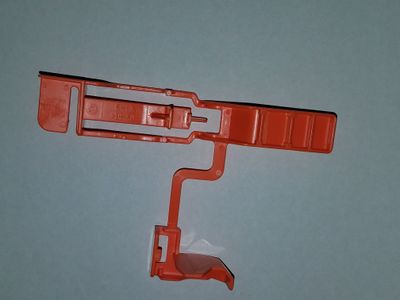
Hello I have a Windows 8.1 installed on my computer, with MX492 drivers installed for printing and scanning. I have on issue in that when I want to scan a document there is no way to save it as a PDF. The only file formats available to save as are: j...
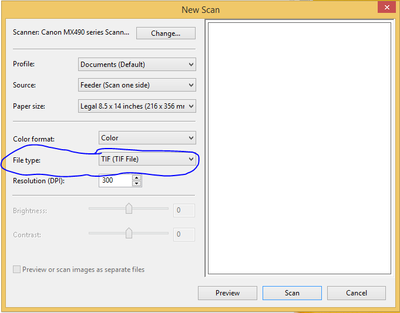
| Subject | Author | Posted |
|---|---|---|
| 01-13-2026 05:15 PM | ||
| 12-27-2025 03:38 PM | ||
| 12-19-2025 11:55 AM | ||
| 10-06-2025 05:10 PM | ||
| 07-23-2025 12:34 PM |
New to the community? Here's some information to help you get acquainted:
12/18/2025: New firmware updates are available.
11/20/2025: New firmware updates are available.
EOS R5 Mark II - Version 1.2.0
PowerShot G7 X Mark III - Version 1.4.0
PowerShot SX740 HS - Version 1.0.2
10/15/2025: New firmware updates are available.
Speedlite EL-5 - Version 1.2.0
Speedlite EL-1 - Version 1.1.0
Speedlite Transmitter ST-E10 - Version 1.2.0
7/17/2025: New firmware updates are available.
02/20/2025: New firmware updates are available.
RF70-200mm F2.8 L IS USM Z - Version 1.0.6
RF24-105mm F2.8 L IS USM Z - Version 1.0.9
RF100-300mm F2.8 L IS USM - Version 1.0.8
Canon U.S.A Inc. All Rights Reserved. Reproduction in whole or part without permission is prohibited.