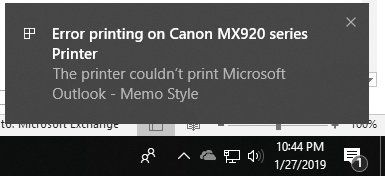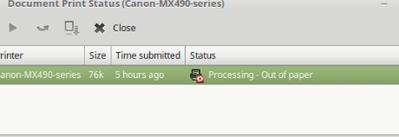Resolved! MP Navigator X and macOS Mojave
Hello, I have a MX 432. All of a sudden the printer works but not the MP Navigator portion. I have the newest software I believe which is 5.1.2 Please help. I did not want to uninstall the entire program due to fear of losing my documents. But what...