pixma mg4250 on mac
Hi i can't seem to find anyway to print double sided on my pixma printer linked to my mac. Any ideas?thanks DW
Hi i can't seem to find anyway to print double sided on my pixma printer linked to my mac. Any ideas?thanks DW
I have followed the instructions in the printing set up panes, including using the landscape selection. Then when I select print the address is not printed, but the left half of the letter I wrote is printed on the # 10 envelope. The letter was wri...
I'm no computer tech. I've been wrong about a lot of things in my life.. I've looked into all the forum pages here, on the web, in the manual and I seem to see the problem everywhere. Many of the models in the last few years have had their scannng f...
The driver for my MX-340 printer is not compatqble with the Mac OS Mojave 10.4.3. Please inform your manufacturerApparently Canon no longer supports this printer?
Hi all, I have recently run into an issue with my Pixma MX922. I use a software to run my business where I design graphics. Recently and out of the blue, the printer stopped printing any graphics that had a color set to 25%, 50% or any percentage tra...

I have my printer currently set up and it prints from the bottom tray of the printer just above where the paper tray is. Is there anyway to switch the settings so that the printed pages come out of the top of the printer instead of the front of it?
Hi, I have an ip3600 printer that will not print black text from the large black cartridge. We thought the print head was blocked so eventually ended up buying a brand new print head. Have installed that, put new cartridges in and it still does not p...
My TS9020 printer was working perfectly for a few months (including duplex printing), but one time when printing on both sides using the automatic duplexing (which again, was working flawlessly for months), the paper jammed while printing the second ...
I have a Pixma MX452. I am running macOS Sierra on a Mac desktop. How do I print in black and white? Whenever the printer page comes up when I want to print, there is no option for black and white. Thanks in advance.
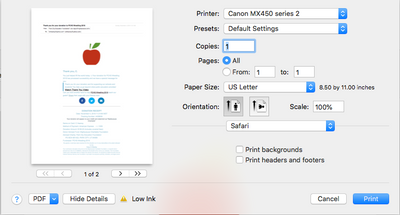
I am using a Canon LiDe 120 Scanner and it works without issue. I can access the scanner from within programs (i.e. PaintShop Pro) and I can run the Cannon Scanner Utilities and scan documents. The issue is - all of a sudden the little quick menu...
I have a Canon TS3100 series and am confused about how to make a copy and reduce the size of the document I am trying to copy. Can you help?
Hello, I've got a Pixma MG 7750 and am having some serious problems with the black ink seeming to spill at times on the page, though sometimes it is more of a blot. I've tried every cleaning option on the printer numberous times, and have tried chang...

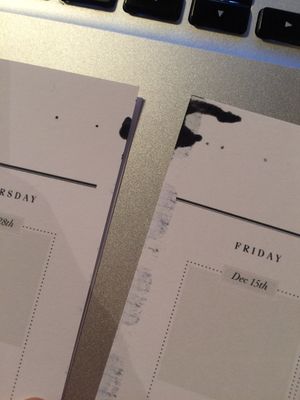
My mx922 printer fails to print 8.5"x11" paper on a consistent basis. Half the time it gives error message "no paper in upper tray". How do I instruct printer to always feed larger paper from the lower tray. I did not recieve manual in box nor hav...
Ever since we had a power outage, I have been unable to print anything. I always get the above message. I have uninstalled the entire thing and reinstalled... and am still getting the same message. This is the first Canon printer I have owned... and...
I had to reinstall the drivers for my Pixma MX 860 (several times) because my wireless connections got messed up. I got the printer reconnected, but now the scanner isn't working. I've tried downloading it several times, and I can't get it to work. ...
| Subject | Author | Posted |
|---|---|---|
| 01-18-2026 06:21 AM | ||
| 01-17-2026 07:05 PM | ||
| 12-27-2025 03:38 PM | ||
| 10-06-2025 05:10 PM | ||
| 07-23-2025 12:34 PM |
New to the community? Here's some information to help you get acquainted:
12/18/2025: New firmware updates are available.
11/20/2025: New firmware updates are available.
EOS R5 Mark II - Version 1.2.0
PowerShot G7 X Mark III - Version 1.4.0
PowerShot SX740 HS - Version 1.0.2
10/15/2025: New firmware updates are available.
Speedlite EL-5 - Version 1.2.0
Speedlite EL-1 - Version 1.1.0
Speedlite Transmitter ST-E10 - Version 1.2.0
7/17/2025: New firmware updates are available.
02/20/2025: New firmware updates are available.
RF70-200mm F2.8 L IS USM Z - Version 1.0.6
RF24-105mm F2.8 L IS USM Z - Version 1.0.9
RF100-300mm F2.8 L IS USM - Version 1.0.8
Canon U.S.A Inc. All Rights Reserved. Reproduction in whole or part without permission is prohibited.