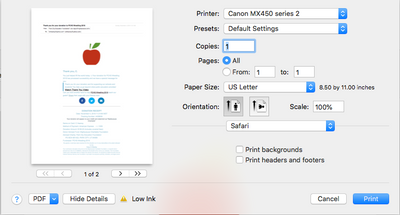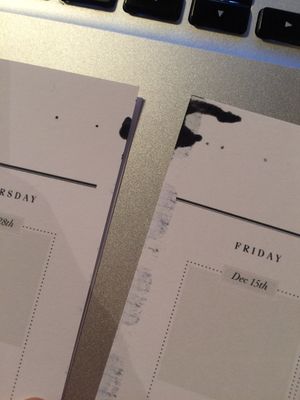Scanning with MG6620 in Windows 10
I have tried to follow several of the posted instructions and none work. First of all there is no All Programs that I can find in Windows 10. I have tried to navigate my PC to find a list of programs to no avail. and I cannot find and Cannon Utili...