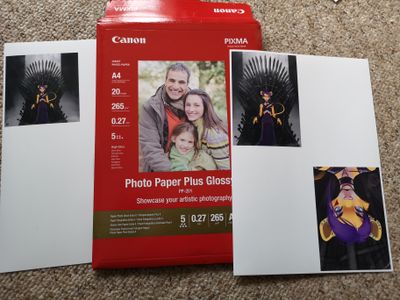Getting "Support code 1007" on Canon MG5422 printer when trying to print.
I have been trying to print some coupons as I've done for years and I have been getting the message "Support Code 1007" on the printer screen and saying the upper cassette is empty. Solution "Load paper". Well duh. But even if I add paper I do not wa...