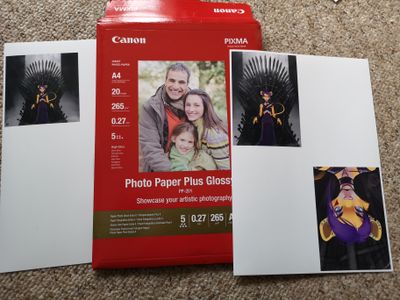Canon Quick Menu Won't Start
I have an MG7720 printer/scanner.When I reinstalled the drivers for it, the Quick Menu stopped working.There is no error message or notification that appears, it just won't start. It does not load at start up either, even though its in the startup l...