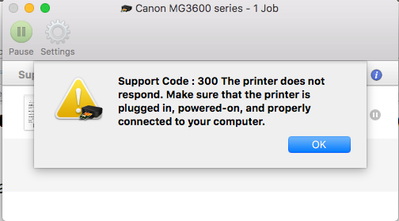Resurrecting Selphy CP730
Hi Everyone!!! I hope someone could help me on this one. I just resurrected our old Selphy CP730 printer and I even bought a bluetooth 2.0 usb and it worked when I inserted it. The only problem that I am having was most of my images are not read or a...