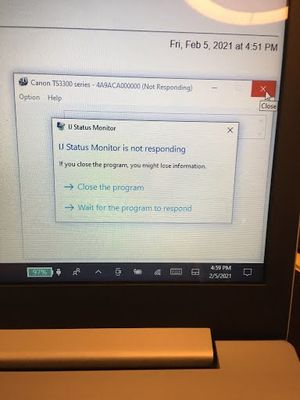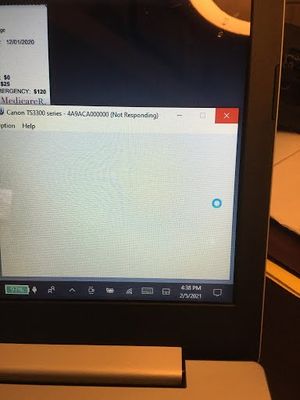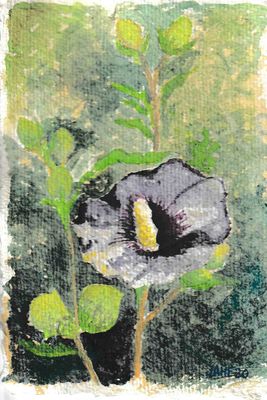Printing CD/DVD labels
My Pixma iP7220 printer failed after 18 months, probably the print head. Since fixing it would cost more than the $80 I paid for it originally, I decided to replace it. I could not find a Canon printer with the same features as this one for under $10...