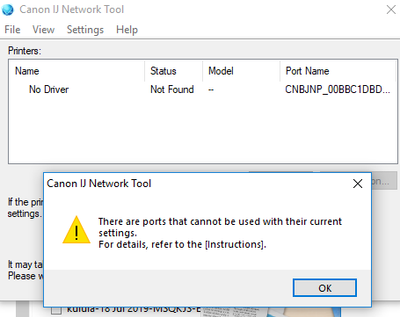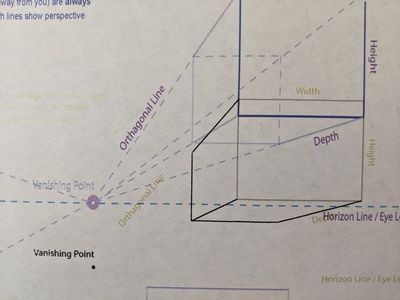Resolved! MX926 printer only printing top part of each line
Hi,My Canon MX926 printer has mysteriously started printing only the top part of each line in PFD documents. I uninstalled and reinstalled all the drivers and similarly, the Adobe Acrobat DC reader in case it was sending corrupt information to the p...