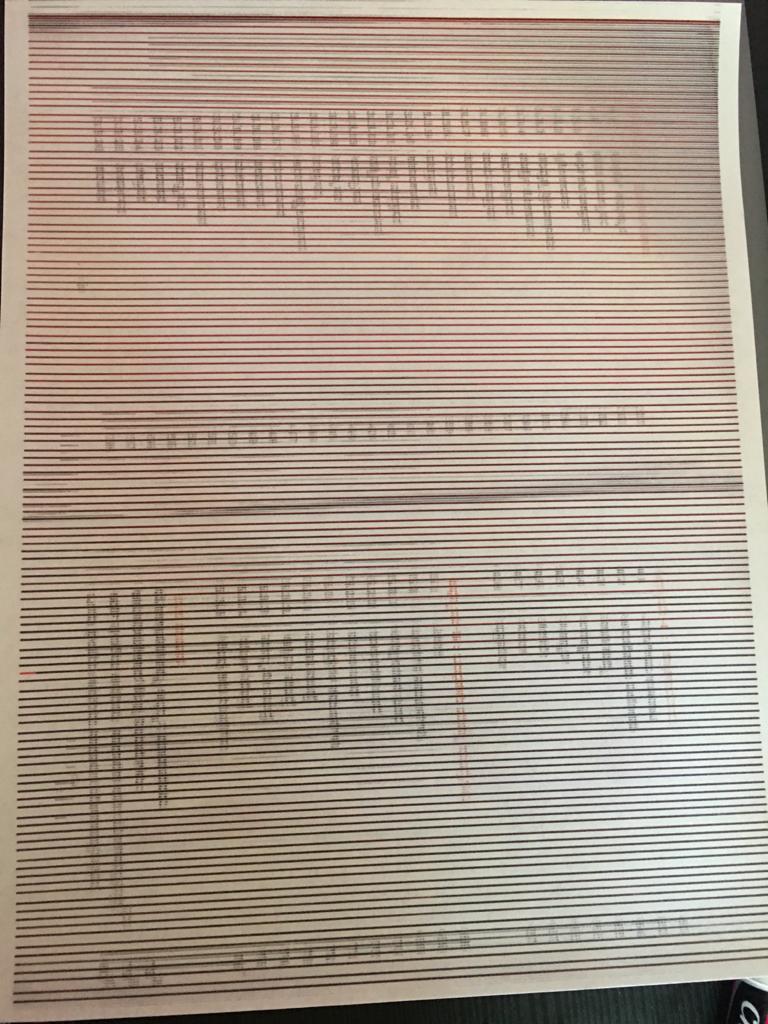- Canon Community
- Discussions & Help
- Printer
- Desktop Inkjet Printers
- Black lines through out the page
- Subscribe to RSS Feed
- Mark Topic as New
- Mark Topic as Read
- Float this Topic for Current User
- Bookmark
- Subscribe
- Mute
- Printer Friendly Page
Black lines through out the page
- Mark as New
- Bookmark
- Subscribe
- Mute
- Subscribe to RSS Feed
- Permalink
- Report Inappropriate Content
09-28-2020 05:22 PM - edited 09-28-2020 05:30 PM
Hi,
I have Canon MX922. Offlate the printer prints blank pages with just a few streaks in between.
I tried cleaning the print head, and performed a copy. The printer now prints sheets with black lines through out (as shown in the picture).
I performed a nozzle clean up and head alignment - after doing so, the printer is back to printing blank pages with a just a few streaks.
I am using the official inks and good quallity paper. I have tried cleaning and deep cleaning. I have also cleaned the print head multiple times. All the ink catridges are full.
Any help would be appreciated.
Thank you.
- Mark as New
- Bookmark
- Subscribe
- Mute
- Subscribe to RSS Feed
- Permalink
- Report Inappropriate Content
10-19-2020 04:00 PM
Hi ddevaraj,
Cleaning the encoder/timing strip should resolve the printing issue that you are experiencing. To clean the encoder/timing strip, please follow the steps outlined in the following Knowledgebase Article available from our web site:
https://support.usa.canon.com/kb/index?page=content&id=ART142447
12/18/2025: New firmware updates are available.
12/15/2025: New firmware update available for EOS C50 - Version 1.0.1.1
11/20/2025: New firmware updates are available.
EOS R5 Mark II - Version 1.2.0
PowerShot G7 X Mark III - Version 1.4.0
PowerShot SX740 HS - Version 1.0.2
10/21/2025: Service Notice: To Users of the Compact Digital Camera PowerShot V1
10/15/2025: New firmware updates are available.
Speedlite EL-5 - Version 1.2.0
Speedlite EL-1 - Version 1.1.0
Speedlite Transmitter ST-E10 - Version 1.2.0
07/28/2025: Notice of Free Repair Service for the Mirrorless Camera EOS R50 (Black)
7/17/2025: New firmware updates are available.
05/21/2025: New firmware update available for EOS C500 Mark II - Version 1.1.5.1
02/20/2025: New firmware updates are available.
RF70-200mm F2.8 L IS USM Z - Version 1.0.6
RF24-105mm F2.8 L IS USM Z - Version 1.0.9
RF100-300mm F2.8 L IS USM - Version 1.0.8
- imagePROGRAF PRO-310 printing lines near edge of image. in Professional Photo Printers
- imageCLASS 654Cdw printing faint black after cartridge replacement in Office Printers
- PIXMA TR4720 Unable to scan via USB in Desktop Inkjet Printers
- PIXMA G3260 Computer can't find printer in Desktop Inkjet Printers
- imagePROGRAF iPF6100 Printed colors don't match monitor after calibration in Production Printing
Canon U.S.A Inc. All Rights Reserved. Reproduction in whole or part without permission is prohibited.