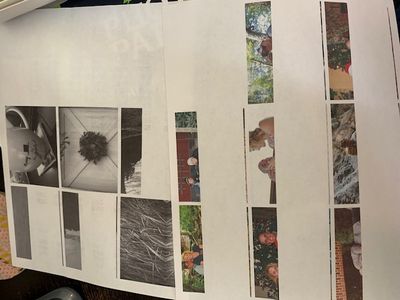MG3600 alignment page getting stuck
My MG3600 prints crooked lines. Have tried the method of holding the stop button until error button flashes 4 X, which starts the printing of an alignment page. However, the alignment page continues to get stuck 1/3 of the way through. I then have ...