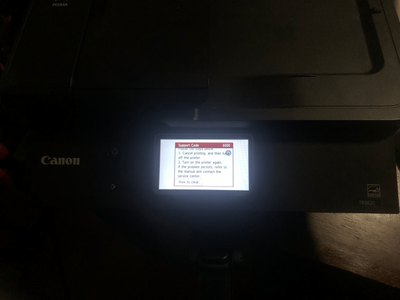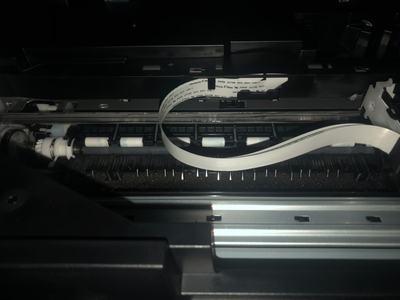Pixma MG3620 - Printer often ejects a blank page without even trying to print
This happens from both my wife's Iphone, and from my ubuntu desktop computer.It used to only happen for PDFs, and we would have to save them as an image, or else figure out which browser might work.But it seems like now everything has stopped working...