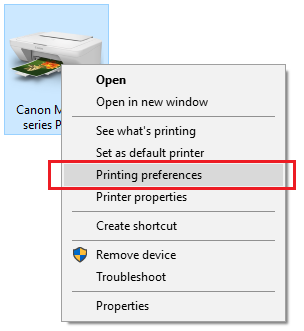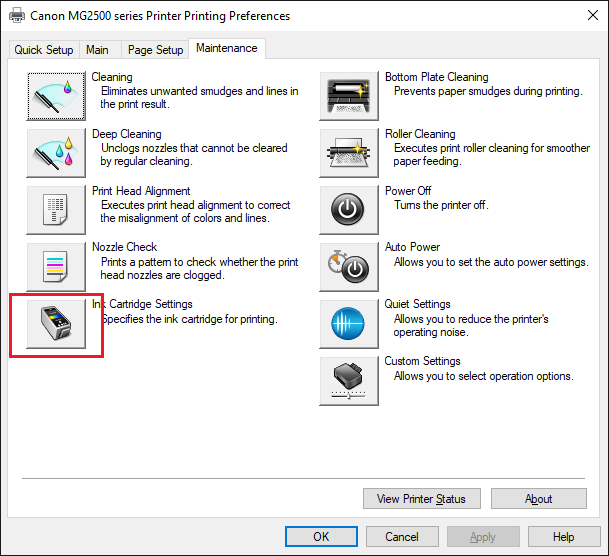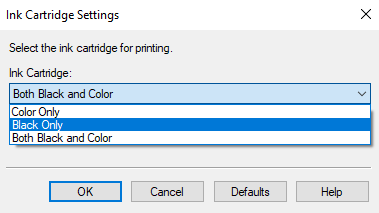- Canon Community
- Discussions & Help
- Printer
- Desktop Inkjet Printers
- canon pixma mg 2522-caution light?
- Subscribe to RSS Feed
- Mark Topic as New
- Mark Topic as Read
- Float this Topic for Current User
- Bookmark
- Subscribe
- Mute
- Printer Friendly Page
canon pixma mg 2522-caution light?
- Mark as New
- Bookmark
- Subscribe
- Mute
- Subscribe to RSS Feed
- Permalink
- Report Inappropriate Content
01-27-2021 03:00 PM
i tried to install a new cartridge and it keeps telling me i haven't installed it correctly and that it doesn't recognize a cartridge. i'm installing it correctly so i don't know what to do. i've tried turning it off and then back on and that doesn't work.
- Mark as New
- Bookmark
- Subscribe
- Mute
- Subscribe to RSS Feed
- Permalink
- Report Inappropriate Content
02-17-2021 02:03 PM
Hi laurawilliams02,
Please make sure that both the color ink cartridge and black ink cartridge are installed in your PIXMA MG2522. The PIXMA MG2522 requires that both are installed in order to use your PIXMA MG2522.
Please also verify that the color ink cartridge is installed on the left and the black is installed on the right.
In regards to the error light flashing, please refer to this page to determine what error is occuring:
https://ij.manual.canon/ij/webmanual/Manual/W/MG2500%20series/EN/UG/ug_trouble0300.html
- Mark as New
- Bookmark
- Subscribe
- Mute
- Subscribe to RSS Feed
- Permalink
- Report Inappropriate Content
02-26-2022 01:24 PM
don't know how to add a new topic so here goes.
we have a canon mg2500, never use the color cart, it is empty. every time we try to print, it asks us AGAIN if we want to print only black. how can we change settings to make default Black always?
I have changed setting to grayscale, everything i can think of, still fails to print until i say it is ok to print black only
what a pain.
- Mark as New
- Bookmark
- Subscribe
- Mute
- Subscribe to RSS Feed
- Permalink
- Report Inappropriate Content
02-28-2022 12:26 PM
Hi,
Are you trying to print from a Windows or Mac computer? Grayscale will try to use the color ink to make gray.
We look forward to hearing back from you.
- Mark as New
- Bookmark
- Subscribe
- Mute
- Subscribe to RSS Feed
- Permalink
- Report Inappropriate Content
02-28-2022 01:15 PM
windows 10. just want to eliminate any option to print in color....it seems the settings for the mg2500 do not allow a default of BLACK only. Canon may have done this to force owner to buy color cartridges, it sure is a hassle every time to "OK PRINT BLACK ONLY". Color cartridge is installed but empty. I should have removed the empty color cartridge to see if it would default to black only. didn't think of that at the time. not my printer.
- Mark as New
- Bookmark
- Subscribe
- Mute
- Subscribe to RSS Feed
- Permalink
- Report Inappropriate Content
03-08-2022 04:15 PM
Hi katinfoco,
Please follow these steps:
1. On your computer, please press the Windows key on your keyboard and the letter R, then let both go
2. In the Run window that appears, please type CONTROL and click OK
3. In Control Panel, please click on View devices and printers.
4. Right click the Canon MG2500 series Printer and left click on Printing Preferences.
5. Click on the Maintenance tab.
6. Click on the Ink Cartridge Settings button.
Select Black Only and click OK.
The PIXMA MG2500 series will only use the black cartridge.
- Mark as New
- Bookmark
- Subscribe
- Mute
- Subscribe to RSS Feed
- Permalink
- Report Inappropriate Content
03-08-2022 04:31 PM
tried that many times, selecting "black only" does not work.
always asks/opens up another window...... "OK TO PRINT BLACK ONLY ??" delaying the printing.
- Mark as New
- Bookmark
- Subscribe
- Mute
- Subscribe to RSS Feed
- Permalink
- Report Inappropriate Content
03-09-2022 12:33 PM
Hi katinfoco,
That is correct, the confirmation window will appear. Once clicking OK, the black ink cartridge will only be used.
- Mark as New
- Bookmark
- Subscribe
- Mute
- Subscribe to RSS Feed
- Permalink
- Report Inappropriate Content
03-09-2022 02:03 PM
why do I have to ack another confirmation window when I have already selected "black only" cartridge in printing preferences?
buggy sw.
12/18/2025: New firmware updates are available.
12/15/2025: New firmware update available for EOS C50 - Version 1.0.1.1
11/20/2025: New firmware updates are available.
EOS R5 Mark II - Version 1.2.0
PowerShot G7 X Mark III - Version 1.4.0
PowerShot SX740 HS - Version 1.0.2
10/21/2025: Service Notice: To Users of the Compact Digital Camera PowerShot V1
10/15/2025: New firmware updates are available.
Speedlite EL-5 - Version 1.2.0
Speedlite EL-1 - Version 1.1.0
Speedlite Transmitter ST-E10 - Version 1.2.0
07/28/2025: Notice of Free Repair Service for the Mirrorless Camera EOS R50 (Black)
7/17/2025: New firmware updates are available.
05/21/2025: New firmware update available for EOS C500 Mark II - Version 1.1.5.1
02/20/2025: New firmware updates are available.
RF70-200mm F2.8 L IS USM Z - Version 1.0.6
RF24-105mm F2.8 L IS USM Z - Version 1.0.9
RF100-300mm F2.8 L IS USM - Version 1.0.8
- PIXMA TS5100 - Won't Print in Desktop Inkjet Printers
- CANON PIXMA PRO 200 S printing poorly in Professional Photo Printers
- PIXMA TS7720, Support Code 1651, unable to communicate with server or recognize ink cartridge status in Desktop Inkjet Printers
- PIXMA TS9521C, cannot print 3.5 X 5 photos in Desktop Inkjet Printers
- Pixma MG3660 MP Drivers "Pathname is too Long" How do I fix it? in Printer Software & Networking
Canon U.S.A Inc. All Rights Reserved. Reproduction in whole or part without permission is prohibited.