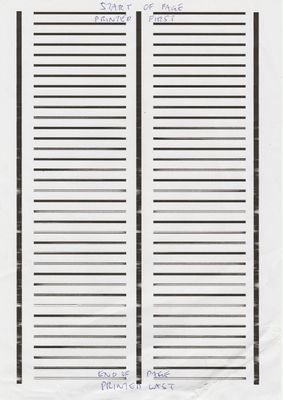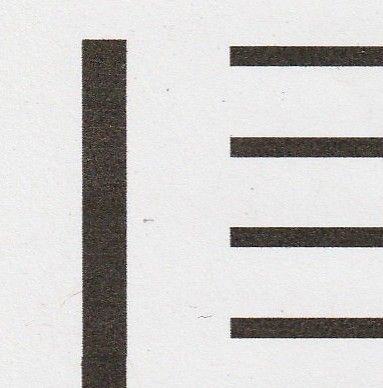PIXMA MX470 Setup Without a CD Drive
Greetings, I have a PIXMA printer with CD which was installed on Windows 10. Recently, I purchased a new laptop with windows 11 and without a CD drive, I am not able to install the software on the new laptop with my CDs. How do I install the software...