Canon TS3522 P02 error code
I just changed out the ink cartridge and it was working before and I made sure to do everything right but I can't get this code to go away. I'm at a complete loss
I just changed out the ink cartridge and it was working before and I made sure to do everything right but I can't get this code to go away. I'm at a complete loss
I just purchased a TR4722 from Walmart 27 days ago. It was working great. This a.m. I noticed on my router list of connected devices was one that I didn't know. I renamed my router I.D. & changed my password. Then I went through & reconnected all...
Hi I just got a Canon G620 for photo printing. So far I'm very happy with it. The biggest problem I have so far is the paper alignment/registration with the printer. I insert the paper well tucked within the paper guide in the back tray. When I print...
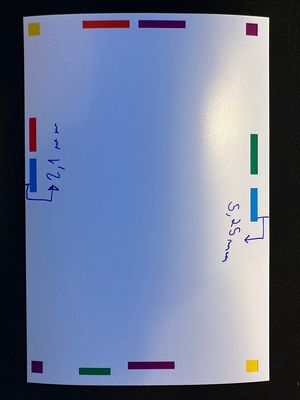
Bought a lightly used G7020. I set it up today and proceeded to try to print. At first colors would not print at all. Did multiple cleanings and tried to do a deep clean but it would error out before completing. I did an ink flush and that got the co...
Suddenly, after a windows update last week, my printer keeps giving the error: "A file required by the Canon IJ Status Monitor is missing, or a different version exists. If restarting the computer does not correct problem, reinstall the printer drive...
Hi, Does the Canon G7020 feature a user-replaceable "Maintenance Cartridge" for when the ink absorption pads are nearing full? Thanks, Norm in NJ
I'm using a macbook air and Canon Image Garden and when I go to print my image the paper size isn't available on the dropdown. So when I added a custom size 13x19in the printer just shoots it out. Getting a little frustrated because I can't find a so...
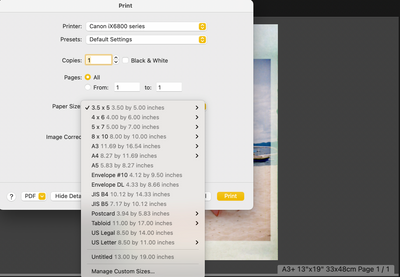
I just purchased the Canon G3260 and the color saturation is low and hazy. I tried printing this very first page twice but it came out the same. Photo for reference the small pierce is from a previous canon printer. The saturation is very low on the ...
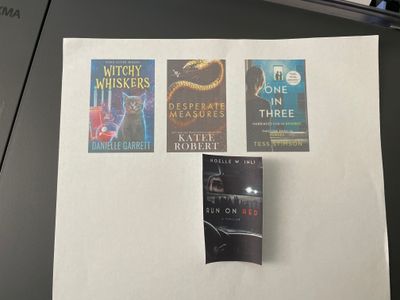
Big mistakeI switched from HP, to a Canon TS9521C so that I could have the capability to print on 12x12 paper and cardstock. I am so unhappy with this printer. And, I can't find anywhere to complain. I would really like to return it, but I got it at ...
Connect the printer to the chromebook with a USB cable. Chromebook recognizes that a Canon printer is connected but it cannot tell which model. The Chromebook has a list of dozens of models, but no MG2525. In fact there are no MG models listed at al...
I have an error code 5B00 on my Pixma TS8220 printer. It says take it to a service center. Can I fix this myself?? Canon doesn't list any service centers, or at least I can't find it.Thanks.
Replaced large black ink cartridge. Got message saying it was correct Canon product. After attempting to print & getting an error message on the Word site. Looking at the printer it had the 1300 error - paper jamb. There was no paper jamb. Have gone ...
I have a MG2120 printer/scanner that stated scanning with a blue back ground. It prints with the correct background. I removed all canon drivers and reinstalled, but still get the blue background when I try to scan a document with color lettering....
Hello!Whenever I scan a document that is more than 1 page long, it keeps rotating the pages within the pdf, ie having 1 page upright, the next sideways or upside down. They all go in facing the same way, I've heard there is a setting to fix this but ...
Hello,I have a 5B02 error on my MG4220.Apparently my ink absorber count needs to be reset.Can anyone suggest a way to clear this error on this discontinued product?Thanks!
| Subject | Author | Posted |
|---|---|---|
| 01-19-2026 02:06 AM | ||
| 01-18-2026 06:21 AM | ||
| 01-17-2026 07:05 PM | ||
| 12-27-2025 03:38 PM | ||
| 10-06-2025 05:10 PM |
New to the community? Here's some information to help you get acquainted:
12/18/2025: New firmware updates are available.
11/20/2025: New firmware updates are available.
EOS R5 Mark II - Version 1.2.0
PowerShot G7 X Mark III - Version 1.4.0
PowerShot SX740 HS - Version 1.0.2
10/15/2025: New firmware updates are available.
Speedlite EL-5 - Version 1.2.0
Speedlite EL-1 - Version 1.1.0
Speedlite Transmitter ST-E10 - Version 1.2.0
7/17/2025: New firmware updates are available.
02/20/2025: New firmware updates are available.
RF70-200mm F2.8 L IS USM Z - Version 1.0.6
RF24-105mm F2.8 L IS USM Z - Version 1.0.9
RF100-300mm F2.8 L IS USM - Version 1.0.8
Canon U.S.A Inc. All Rights Reserved. Reproduction in whole or part without permission is prohibited.