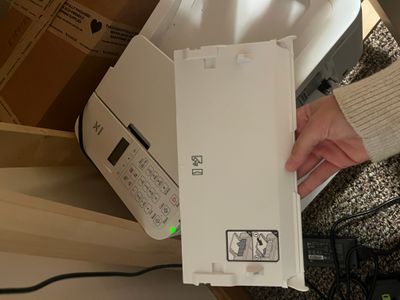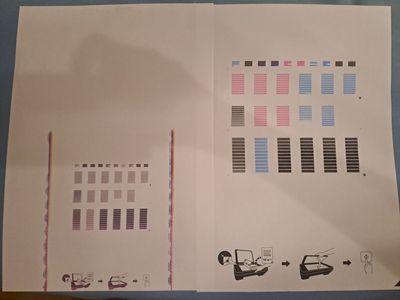PIXMA MX870 Dark Magenta Band Missing from Test Page
My printer test page shows no banding and all proper colors except for the dark band of magenta. It's non-existent. The other two bands of magenta are fine. No nozzles are clogged. Anybody have any ideas? Thanks.