Canon MG3520
I am running Windows 7 and am hardwired by usb to the printer. I have used every cleaner and alignment process offered by Canon and I still get Double text that is unreadable when printing from the internet? Help!!! Thanks
I am running Windows 7 and am hardwired by usb to the printer. I have used every cleaner and alignment process offered by Canon and I still get Double text that is unreadable when printing from the internet? Help!!! Thanks
I have a pixma 6320 and the screen is showing an error code 6000. I opened it up and found this white piece lodged behind the cartridge. Any idea where this goes inside? thanks
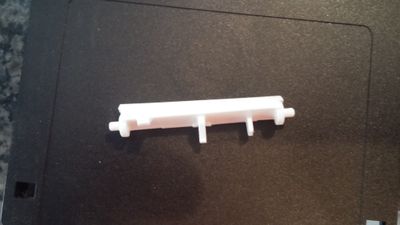
I am getting a Suport Code 1403 "The type of print head is incorrect. Install the correct print head". I have no prints pending or in progress. Print is brand new - two weeks old, I have removed the print head twice and reinstalled, I have powered do...
best color management setting for mg5520 printer
I just returned from the dark side--purchased another Canon printer after trying another brand. This one is a PIXMA MG3520. I am impressed with its operation, but the photo print quality lacks something. I have been using an old version of Photosh...
What is the trick to removing the black ink cartridge so that I can repace it?
hello. i had to send an MG3222 back because it was faulty. so they sent me an MG3520. should i uninstal the 3222 or what?? i tried installing the CD for the 3520 but i don't see its avatar anywhere on screen or any info at all. what should i do?
My MX712 worked very well for the past 23 months. I had very little use, mostly scanning. I moved the printer to a new location and it stopped working. It gives me a paper jam message when there is no paper jam. I was able to get it to work by removi...
(Please keep any responses as non-techie as possible please!) At present I have a Pixma ip4200 printer connected to my PC by a USB cable. I also have a laptop connected to the printer via a router ( no WPS button) I'm in the process of buying a Pi...
I have a canon mx 410, how do I reverse print? t shirt iron on printingThank youpsychicat
MP640 Printer. Seems I'm another one with this problem that won't go away despite trying all advice given on-line. Any new ideas from anyone? other than taken it to a service center for a no doubt hefty bill. Lx
Pixma MG6320, OS: Win 8.0, USB connection (fails to connect wirlessly). Error appears on computer screen "Printer not responding"
Hi, Am in the middle of a print project: HELP!!! Suddenly all my colour prints are pink - the blue ink (?) seems to have a problem. Checked all the ink containers - they are fine. Did a head clean and a deep head clean - no difference. Printed out ...
| Subject | Author | Posted |
|---|---|---|
| 12-27-2025 03:38 PM | ||
| 10-06-2025 05:10 PM | ||
| 07-23-2025 12:34 PM | ||
| 07-13-2025 07:24 PM | ||
| 07-11-2025 12:07 PM |
New to the community? Here's some information to help you get acquainted:
01/20/2026: New firmware updates are available.
11/20/2025: New firmware updates are available.
EOS R5 Mark II - Version 1.2.0
PowerShot G7 X Mark III - Version 1.4.0
PowerShot SX740 HS - Version 1.0.2
10/15/2025: New firmware updates are available.
Speedlite EL-5 - Version 1.2.0
Speedlite EL-1 - Version 1.1.0
Speedlite Transmitter ST-E10 - Version 1.2.0
7/17/2025: New firmware updates are available.
02/20/2025: New firmware updates are available.
RF70-200mm F2.8 L IS USM Z - Version 1.0.6
RF24-105mm F2.8 L IS USM Z - Version 1.0.9
RF100-300mm F2.8 L IS USM - Version 1.0.8
Canon U.S.A Inc. All Rights Reserved. Reproduction in whole or part without permission is prohibited.