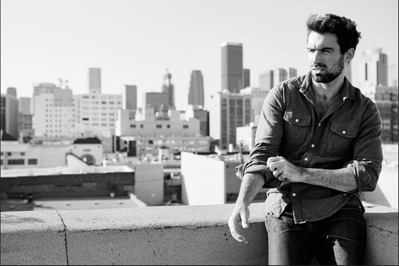MG5350 and Greyscale printing with black.
Hello, I have a Pixma MG5350 and am wondering if there is a way I can print in greyscale using only the black ink? Like alot of pritners I have had before when I select the "greyscale" option and print it converys all the colors on the page into shad...