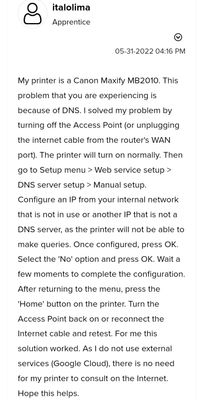- Canon Community
- Discussions & Help
- Printer
- Desktop Inkjet Printers
- Re: Pixma MX490 Keeps Cycling
- Subscribe to RSS Feed
- Mark Topic as New
- Mark Topic as Read
- Float this Topic for Current User
- Bookmark
- Subscribe
- Mute
- Printer Friendly Page
- Mark as New
- Bookmark
- Subscribe
- Mute
- Subscribe to RSS Feed
- Permalink
- Report Inappropriate Content
05-28-2022 05:27 PM
Canon Pixma MX490 powers on and goes through initialization, then powers back off. Keeps repeating the process as long as it's plugged in. Buttons are non-responsive.
Solved! Go to Solution.
- Mark as New
- Bookmark
- Subscribe
- Mute
- Subscribe to RSS Feed
- Permalink
- Report Inappropriate Content
06-01-2022 12:33 PM
Mine screwed up without update. Then:
You have to do the fix then LEAVE IT ON. Unplug printer when it cycles off, unplug modem, press printer power button 10 times, plug in printer, plug in modem. Have done several fixes because of turning it off, or doing an update, but the fix always works...so far.
If you leave the thing on after the fix, it will keep working. At least it has for me. Did a new cartridge and alignment. Did a firmware update that did NOT fix it, but screwed it up again. Went thru fix process and it works again. The 1st doc you print AFTER the fix, it will whine and "adjust" or whatever, THEN it will print. And then no more BS. It just works now.
- Mark as New
- Bookmark
- Subscribe
- Mute
- Subscribe to RSS Feed
- Permalink
- Report Inappropriate Content
06-01-2022 12:37 PM
Hi,
Canon is currently looking into this issue and any updates will be posted on the usa.canon.com website.
Did this answer your question? Please click the Accept as Solution button so that others may find the answer as well.
- Mark as New
- Bookmark
- Subscribe
- Mute
- Subscribe to RSS Feed
- Permalink
- Report Inappropriate Content
06-01-2022 12:39 PM
Can you be a bit more specific? I am NOT a techie and you lost me. But if this is a permanent fix, I'd like it.
- Mark as New
- Bookmark
- Subscribe
- Mute
- Subscribe to RSS Feed
- Permalink
- Report Inappropriate Content
06-01-2022 12:53 PM
The link provides the workaround, but it is a bit technical ( configuring a fake dns server address). Can you just connect the usb cable to your computer instead of using wireless printing? It might be a simpler workaround
- Mark as New
- Bookmark
- Subscribe
- Mute
- Subscribe to RSS Feed
- Permalink
- Report Inappropriate Content
06-01-2022 01:04 PM
I suppose it's possible...not sure what cables I have. But I would like to print from my laptop, preferably. Tho I got so pissed yesterday, I uninstalled the printer from it. Not sure if I can install it now that it's on and seems functional. So...if that worked, if printer is installed and usb connected to my desktop, would wireless connection work from my laptop? And I hope ALL this will not be a problem for new printer I ordered...yikes. I need a printer...and I can't run an expensive laser printer. My power won't accept it...makes my lights flicker/blink! And I like these cheap ones cause I'm not quality fussy...just want a printer. And these will print till the ink actually STOPS...and it still tries. No rejections for color or B&W!
- Mark as New
- Bookmark
- Subscribe
- Mute
- Subscribe to RSS Feed
- Permalink
- Report Inappropriate Content
06-01-2022 01:33 PM
Add me to the list. MX490 Very frustrating. Been using Wi-Fi to print for years and all of these instructions are Greek. Shouldn't have to buy a new printer when it is obviously some kind of software update.
Canon....please rectify!
- Mark as New
- Bookmark
- Subscribe
- Mute
- Subscribe to RSS Feed
- Permalink
- Report Inappropriate Content
06-01-2022 02:05 PM
I found this in a different thread. Worked for me. All I had to do was unplug my Wi-Fi and the printer started right up, nevermind any of the other steps listed here... because that isn't sketchy at all, right Canon? What a weird coincidence.
- Mark as New
- Bookmark
- Subscribe
- Mute
- Subscribe to RSS Feed
- Permalink
- Report Inappropriate Content
06-01-2022 02:07 PM
Don't buy a new printer. Disconnect the Wi-Fi and the power will return as normal. I recommend wiping the settings, i.e., performing a factory reset using the printer menu, to prevent it from connecting again.
Although, yes... if a new printer is needed, it certainly won't be a Canon ever again for me.
- Mark as New
- Bookmark
- Subscribe
- Mute
- Subscribe to RSS Feed
- Permalink
- Report Inappropriate Content
06-01-2022 02:08 PM
Add me to the list. My MX490 started recycling endlessly yesterday afternoon.
- Mark as New
- Bookmark
- Subscribe
- Mute
- Subscribe to RSS Feed
- Permalink
- Report Inappropriate Content
06-01-2022 02:08 PM
02/20/2025: New firmware updates are available.
RF70-200mm F2.8 L IS USM Z - Version 1.0.6
RF24-105mm F2.8 L IS USM Z - Version 1.0.9
RF100-300mm F2.8 L IS USM - Version 1.0.8
RF50mm F1.4 L VCM - Version 1.0.2
RF24mm F1.4 L VCM - Version 1.0.3
01/27/2025: New firmware updates are available.
01/22/2024: Canon Supports Disaster Relief Efforts in California
01/14/2025: Steps to resolve still image problem when using certain SanDisk SD cards with the Canon EOS R5 Mark II
12/18/2024: New firmware updates are available.
EOS C300 Mark III - Version 1..0.9.1
EOS C500 Mark II - Version 1.1.3.1
12/13/2024: EOS Webcam Utility Pro V2.3b is now available to support Windows on ARM PC users.
12/05/2024: New firmware updates are available.
EOS R5 Mark II - Version 1.0.2
11/14/2024: Windows V 2.3a installer for EOS Webcam Utility Pro is available for download
11/12/2024: EOS Webcam Utility Pro - Version 2.3 is available
09/26/2024: New firmware updates are available.
- PIXMA Pro9000 - Faded and off color photo in Professional Photo Printers
- New MAC cannot find PIXMA MX490 in Printer Software & Networking
- Pixma MX490 printing blank pages in Desktop Inkjet Printers
- PIXMA MX490 used printer set for network need to set for local just for me in Desktop Inkjet Printers
- PIXMA MX490 incompatible with win 11 - mp driver not installed. New port could not be created. in Printer Software & Networking
Canon U.S.A Inc. All Rights Reserved. Reproduction in whole or part without permission is prohibited.