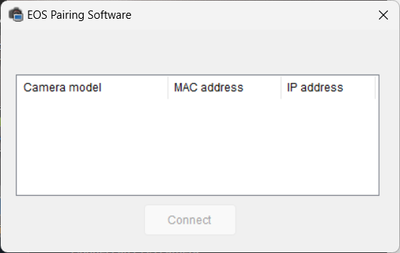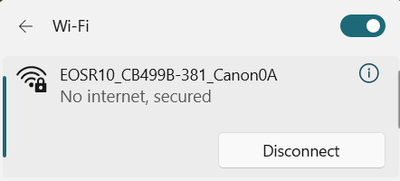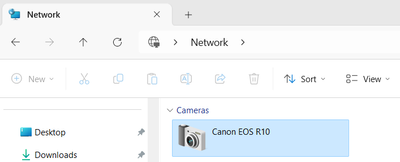EOS Utility - Remote shooting with multiple cameras to one pc
Hi!Is it possible for EOS utility to remote capture two cameras at the same time? Looking to set up a photo activation with 2 canon r6 mkii using a wireless remote (burst shots) but have them call tether transfer right to one pc.Is this possible? Or ...