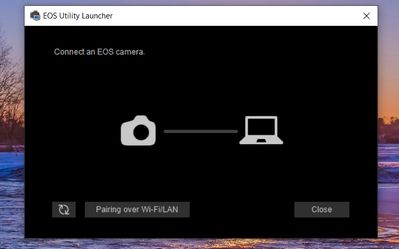EOS R5 C, RF5.2mm F2.8 L Dual Fisheye: VR Utility glitching when opening files
Hello all. My team and I recently stared using our EOS 5 RC with the RF 3D/VR dual lense.The issue that I am having is when opening the files in the Vr Utility I am getting 4 pictures instead of 2.The guys in my team are using the same files and ever...