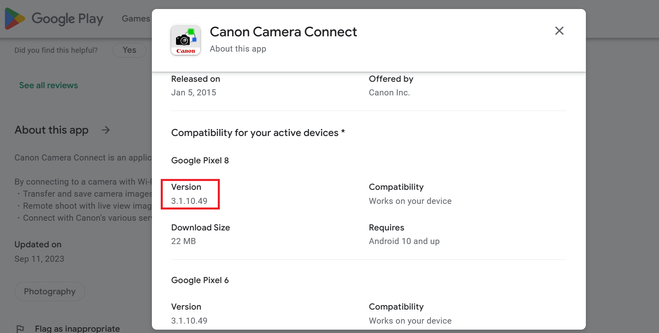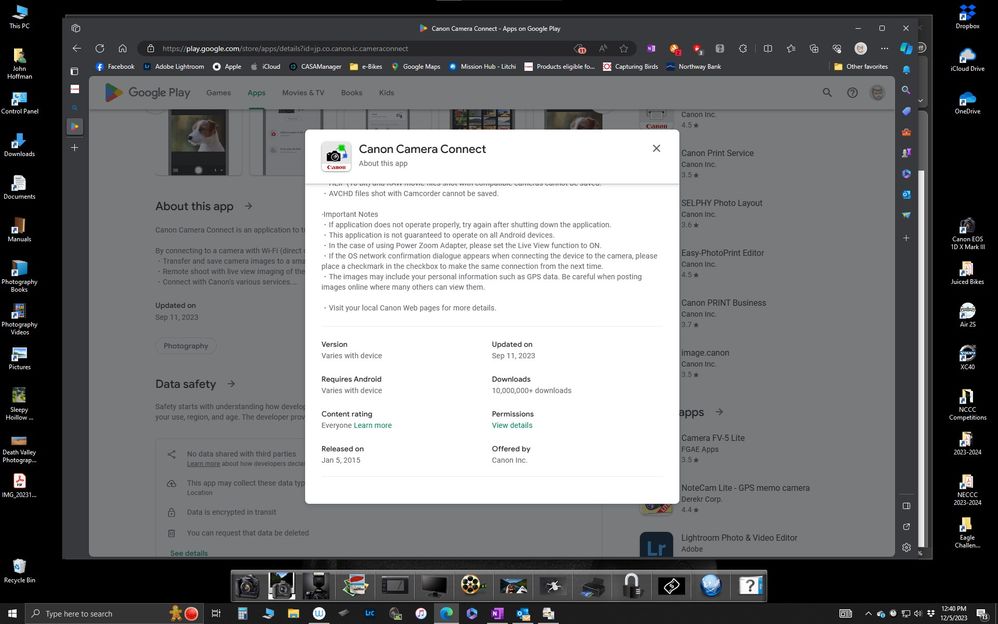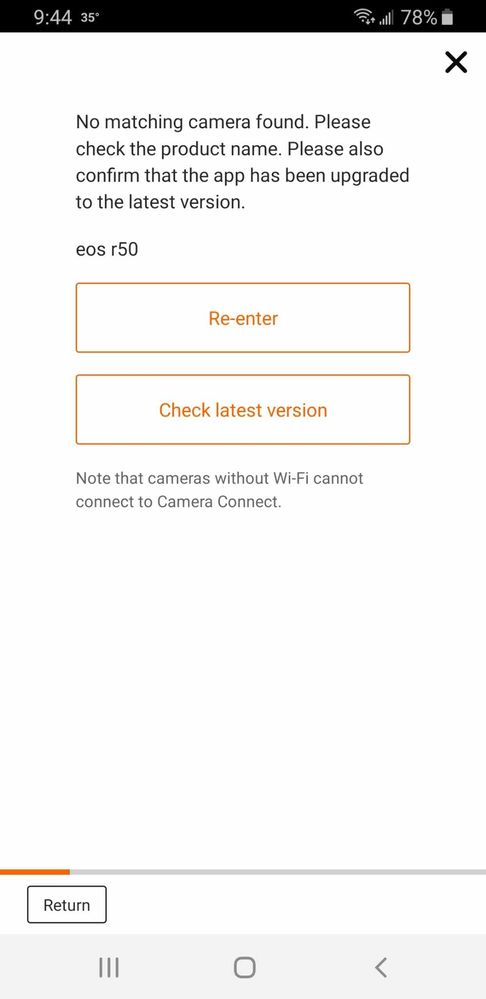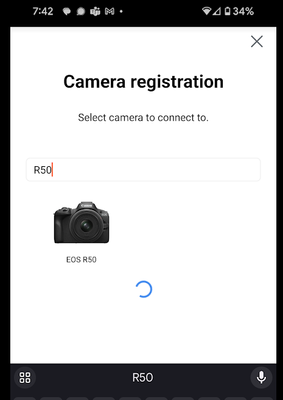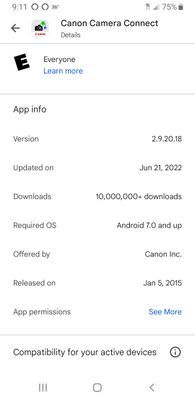- Canon Community
- Discussions & Help
- Camera
- Camera Software
- Camera Connect App (Android) says EOS R50 is not s...
- Subscribe to RSS Feed
- Mark Topic as New
- Mark Topic as Read
- Float this Topic for Current User
- Bookmark
- Subscribe
- Mute
- Printer Friendly Page
- Mark as New
- Bookmark
- Subscribe
- Mute
- Subscribe to RSS Feed
- Permalink
- Report Inappropriate Content
12-05-2023
10:13 AM
- last edited on
12-05-2023
10:39 AM
by
Danny
Just got my R50 a couple days ago. Started up and it prompted me to get the Camera Connect app so that the camera and my smart phone can interact. Downloaded the app and went to put in my Camera information, the R50 is not listed in the supported camera's page. The app says it was last updated November of 2022, but I can find YouTuber's videos showing how to make the two interact. Eventually we got them to talk a bit, only for the app to say that "This camera is not supported"... WTF
My wife, tech support, thinks maybe the app had been rolled back at some point to a version that was before the R50 was added to it. Very sour note to start a new relationship with...
Solved! Go to Solution.
Accepted Solutions
- Mark as New
- Bookmark
- Subscribe
- Mute
- Subscribe to RSS Feed
- Permalink
- Report Inappropriate Content
12-06-2023 09:57 AM
It does show up in the iOS version, so you probably need to contact Canon support directly.
Conway, NH
R6 Mark III, M200, Many lenses, Pixma PRO-100, Pixma TR8620a, Lr Classic
- Mark as New
- Bookmark
- Subscribe
- Mute
- Subscribe to RSS Feed
- Permalink
- Report Inappropriate Content
12-07-2023 09:29 AM - edited 12-07-2023 09:39 AM
Hi,
I'm not seeing the "rollback" you mention. Wonder if it has to do with your S21? Try uninstalling, restarting your phone and grabbing the app again.
~Rick
Bay Area - CA
~R5 C (1.1.2.1), ~R50v (1.1.1) ~RF Trinity, ~RF 100 Macro, ~RF 100~400, ~RF 100~500, ~RF 200-800 +RF 1.4x TC, BG-R10, 430EX III-RT ~DxO PhotoLab Elite ~DaVinci Resolve Studio ~ImageClass MF644Cdw/MF656Cdw ~Pixel 8 ~CarePaks Are Worth It
- Mark as New
- Bookmark
- Subscribe
- Mute
- Subscribe to RSS Feed
- Permalink
- Report Inappropriate Content
12-05-2023 12:41 PM
Google Play Store shows a Sept 2023 update.
Conway, NH
R6 Mark III, M200, Many lenses, Pixma PRO-100, Pixma TR8620a, Lr Classic
- Mark as New
- Bookmark
- Subscribe
- Mute
- Subscribe to RSS Feed
- Permalink
- Report Inappropriate Content
12-06-2023 09:45 AM
Okay, I was able to find that date on the Google Play store. It does not, however, help with the understanding on why the app does not seem to support the R50 currently. I verified that the EOS R50 is not in the list of supported cameras (screen shot included)
- Mark as New
- Bookmark
- Subscribe
- Mute
- Subscribe to RSS Feed
- Permalink
- Report Inappropriate Content
12-06-2023 09:57 AM
It does show up in the iOS version, so you probably need to contact Canon support directly.
Conway, NH
R6 Mark III, M200, Many lenses, Pixma PRO-100, Pixma TR8620a, Lr Classic
- Mark as New
- Bookmark
- Subscribe
- Mute
- Subscribe to RSS Feed
- Permalink
- Report Inappropriate Content
12-06-2023 10:48 AM
Greetings,
The R50 is supported on Android. I have v3.1.10.49 (build 1396)
~Rick
Bay Area - CA
~R5 C (1.1.2.1), ~R50v (1.1.1) ~RF Trinity, ~RF 100 Macro, ~RF 100~400, ~RF 100~500, ~RF 200-800 +RF 1.4x TC, BG-R10, 430EX III-RT ~DxO PhotoLab Elite ~DaVinci Resolve Studio ~ImageClass MF644Cdw/MF656Cdw ~Pixel 8 ~CarePaks Are Worth It
- Mark as New
- Bookmark
- Subscribe
- Mute
- Subscribe to RSS Feed
- Permalink
- Report Inappropriate Content
12-07-2023 09:21 AM
version on the Google Play store is 2.9.20.18, so that works with the theory that there was a roll back at some point
- Mark as New
- Bookmark
- Subscribe
- Mute
- Subscribe to RSS Feed
- Permalink
- Report Inappropriate Content
12-07-2023 09:29 AM - edited 12-07-2023 09:39 AM
Hi,
I'm not seeing the "rollback" you mention. Wonder if it has to do with your S21? Try uninstalling, restarting your phone and grabbing the app again.
~Rick
Bay Area - CA
~R5 C (1.1.2.1), ~R50v (1.1.1) ~RF Trinity, ~RF 100 Macro, ~RF 100~400, ~RF 100~500, ~RF 200-800 +RF 1.4x TC, BG-R10, 430EX III-RT ~DxO PhotoLab Elite ~DaVinci Resolve Studio ~ImageClass MF644Cdw/MF656Cdw ~Pixel 8 ~CarePaks Are Worth It
- Mark as New
- Bookmark
- Subscribe
- Mute
- Subscribe to RSS Feed
- Permalink
- Report Inappropriate Content
12-07-2023 09:34 AM
@OneAndOnlyKelly wrote:
version on the Google Play store is 2.9.20.18, so that works with the theory that there was a roll back at some point
Based on Rick's posts, is there perhaps a device/Android OS compatibility on your phone? Just aa guess since I am an iOS guy.
Conway, NH
R6 Mark III, M200, Many lenses, Pixma PRO-100, Pixma TR8620a, Lr Classic
- Mark as New
- Bookmark
- Subscribe
- Mute
- Subscribe to RSS Feed
- Permalink
- Report Inappropriate Content
12-07-2023 09:43 AM
Okay, I have a Lenovo tablet running android and downloaded the app onto it. The R50 does show on my tablet (not sure why I didn't think to try that). So my problem apparently is due to the age of my phone and the version of Android I can run on it. Thanks everyone for the assist!
- Mark as New
- Bookmark
- Subscribe
- Mute
- Subscribe to RSS Feed
- Permalink
- Report Inappropriate Content
04-03-2024 08:07 AM
I see the R50 listed but, I STILL CAN"T GET IT TO WORK.
Bo
01/20/2026: New firmware updates are available.
12/22/2025: New firmware update is available for EOS R6 Mark III- Version 1.0.2
11/20/2025: New firmware updates are available.
EOS R5 Mark II - Version 1.2.0
PowerShot G7 X Mark III - Version 1.4.0
PowerShot SX740 HS - Version 1.0.2
10/21/2025: Service Notice: To Users of the Compact Digital Camera PowerShot V1
10/15/2025: New firmware updates are available.
Speedlite EL-5 - Version 1.2.0
Speedlite EL-1 - Version 1.1.0
Speedlite Transmitter ST-E10 - Version 1.2.0
07/28/2025: Notice of Free Repair Service for the Mirrorless Camera EOS R50 (Black)
7/17/2025: New firmware updates are available.
05/21/2025: New firmware update available for EOS C500 Mark II - Version 1.1.5.1
02/20/2025: New firmware updates are available.
RF70-200mm F2.8 L IS USM Z - Version 1.0.6
RF24-105mm F2.8 L IS USM Z - Version 1.0.9
RF100-300mm F2.8 L IS USM - Version 1.0.8
- EOS R7 unable to connect to Android Galaxy S22 in EOS DSLR & Mirrorless Cameras
- Camera connect will not connect eos 6d to 2nd android phone in Camera Software
- PowerShot V1 not listed in Canon Connect app in Point & Shoot Digital Cameras
- Camera Connect requires Chrome? Why? in Camera Software
- EOS 750D WiFi does not show up on android phone in EOS DSLR & Mirrorless Cameras
Canon U.S.A Inc. All Rights Reserved. Reproduction in whole or part without permission is prohibited.