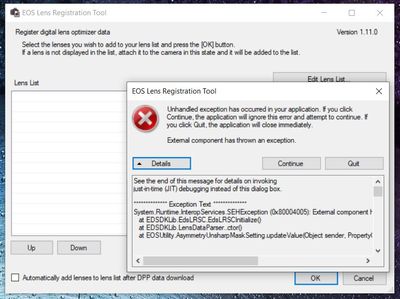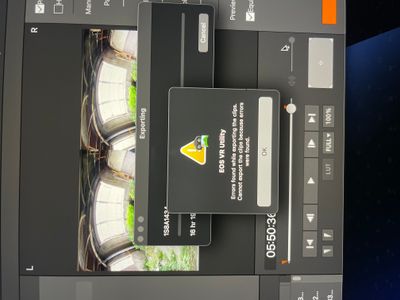Resolved! EOS R5 Mark II firmware EOSR52-V102-WIN now available
Hello everyone, I just downloaded the latest EOSR52-V102-WIN on my R5 Mark II. Was I asleep? I just decided to check if any new firmware updates for the R5 Mark II had been released and behold there she blew! A new release, eosr52-v102-win dated 1...