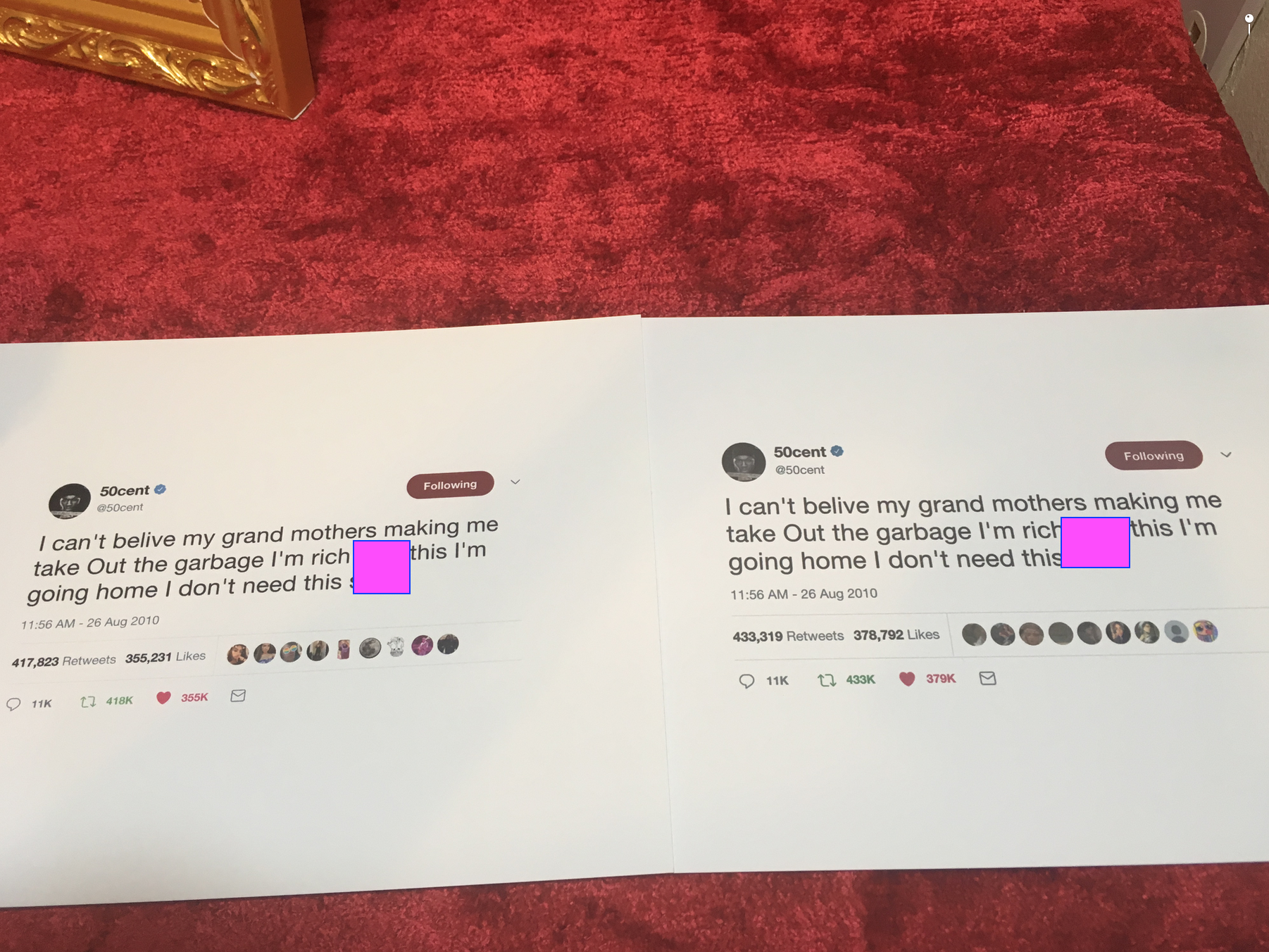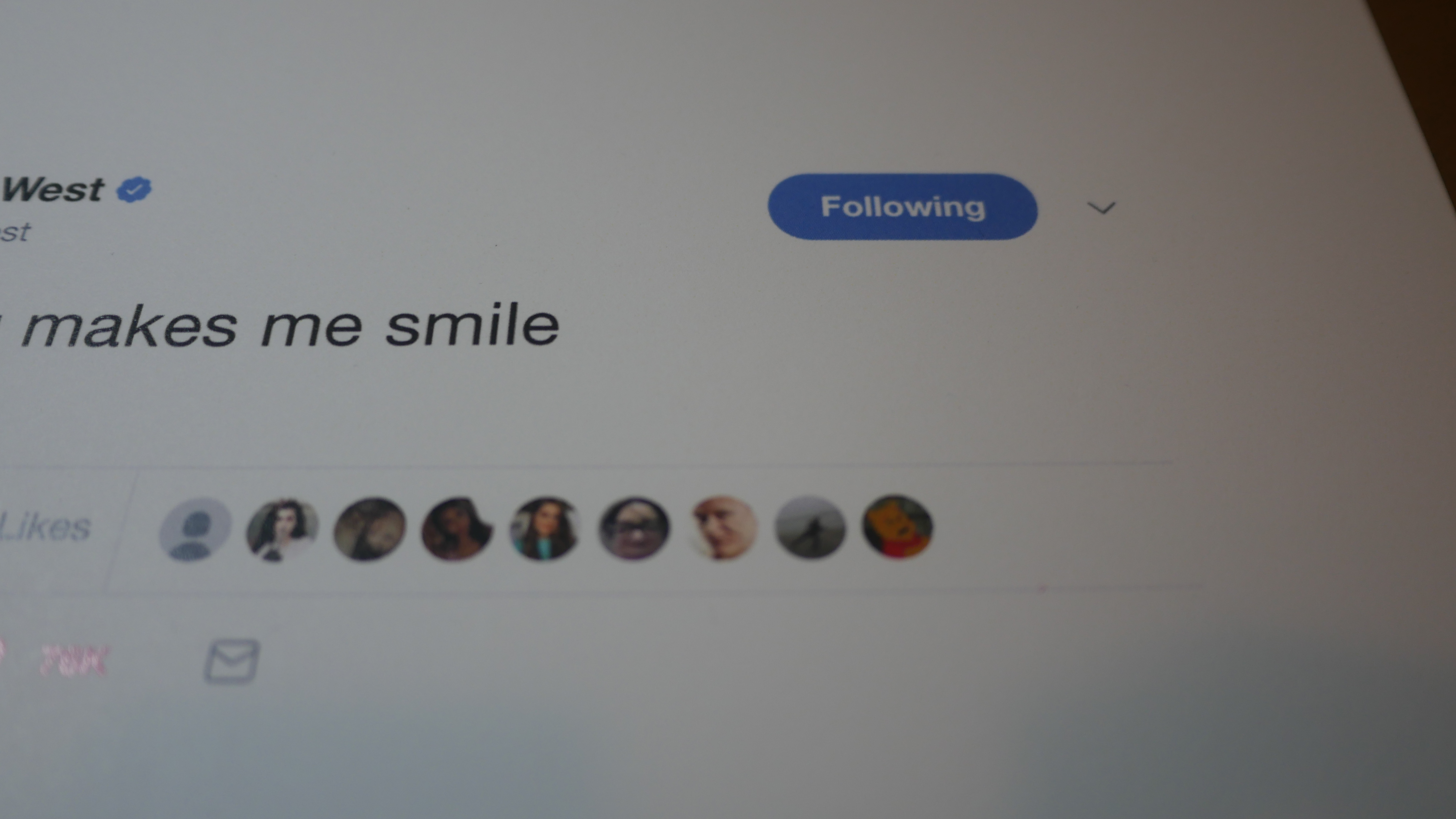- Canon Community
- Discussions & Help
- Printer
- Professional Photo Printers
- Re: Printing tweets (Pixma Pro-100)
- Subscribe to RSS Feed
- Mark Topic as New
- Mark Topic as Read
- Float this Topic for Current User
- Bookmark
- Subscribe
- Mute
- Printer Friendly Page
- Mark as New
- Bookmark
- Subscribe
- Mute
- Subscribe to RSS Feed
- Permalink
- Report Inappropriate Content
02-25-2018 05:44 PM - last edited on 02-25-2018 05:58 PM by Jason
Hey everyone, so I run a business printing tweets (it's called Framed Tweets), and after going to Fedex Office for a year, I just got a Pixma Pro-100 to print at home instead.
Problem is, the tweets I'm printing aren't nearly as crisp and clear as the prints I was getting from Kinko's. The text is a hair less-sharp, and the colors are less vibrant.
Does anyone have any ideas for the best settings to print a tweet? I'm working with a Mac and 100 lb, 275 gsm cardstock, by the way.
So you have an idea of what I'm talking about (left is Fedex's print, right is Pixma Pro 100) [Mod Note: Image removed per forum guidelines - inappropriate language].
Solved! Go to Solution.
Accepted Solutions
- Mark as New
- Bookmark
- Subscribe
- Mute
- Subscribe to RSS Feed
- Permalink
- Report Inappropriate Content
02-27-2018 03:45 PM - edited 02-27-2018 04:56 PM
The ICC profiles are intended to produce accurate color (as close as possible to the calibration color swatches) on a particular media type (surface). You could start with the Canon paper profile that you think is closest to your media type (card stock is probably conidered a matte surface) and then in the printer driver adjust colors.
Conway, NH
R6 Mark III, M200, Many lenses, Pixma PRO-100, Pixma TR8620a, Lr Classic
- Mark as New
- Bookmark
- Subscribe
- Mute
- Subscribe to RSS Feed
- Permalink
- Report Inappropriate Content
02-25-2018 06:07 PM
Looks like my image got censored for the profanity: here's the family-friendly version 🙂
(Left is Fedex Office's print, right is my Pixma Pro-100; note the slightly blurry, gray text + less color intensity on the "follow" button)
- Mark as New
- Bookmark
- Subscribe
- Mute
- Subscribe to RSS Feed
- Permalink
- Report Inappropriate Content
02-25-2018 06:21 PM
What media type are you selecting when you print? What kind of printer did FedEx use (maybe a laser printer)? Card stock (which I suspect is a matte type surface isn't the best media for a dye printer since the ink spreads.
Conway, NH
R6 Mark III, M200, Many lenses, Pixma PRO-100, Pixma TR8620a, Lr Classic
- Mark as New
- Bookmark
- Subscribe
- Mute
- Subscribe to RSS Feed
- Permalink
- Report Inappropriate Content
02-25-2018 06:33 PM
Hey John, thanks for your reply!
I've played around with a few, but nothing in the list really matches what I'm using (it's not THAT textured, but it's definitely not photo paper). I'll admit, I've only tried a few—there's so many options...
Fedex was using their massive laser printer, yup. (side note, if you can suggest a laser printer that can handle thick cardstock and prints tweets perfectly, I would be open to returning this one and getting that)
I also tried using the Canon photo paper that came with the printer (with the media setting to match), but got similarly lackluster (literally!) results.
Any suggestions for a new kind of paper and/or media type setting to try?
- Mark as New
- Bookmark
- Subscribe
- Mute
- Subscribe to RSS Feed
- Permalink
- Report Inappropriate Content
02-25-2018 06:43 PM
Hi again. My experience with Canon paper has been excellent. What software are you printing from?
Conway, NH
R6 Mark III, M200, Many lenses, Pixma PRO-100, Pixma TR8620a, Lr Classic
- Mark as New
- Bookmark
- Subscribe
- Mute
- Subscribe to RSS Feed
- Permalink
- Report Inappropriate Content
02-25-2018 06:46 PM
Yup, I'm sure it'll work well with the right settings!
I'm printing from Preview on Mac—I also have Photoshop.
- Mark as New
- Bookmark
- Subscribe
- Mute
- Subscribe to RSS Feed
- Permalink
- Report Inappropriate Content
02-25-2018 07:12 PM
Check these settings in Preview
Conway, NH
R6 Mark III, M200, Many lenses, Pixma PRO-100, Pixma TR8620a, Lr Classic
- Mark as New
- Bookmark
- Subscribe
- Mute
- Subscribe to RSS Feed
- Permalink
- Report Inappropriate Content
02-27-2018 02:22 AM
This actually looks pretty sharp. Still, the color is a bit off. The black text is greyish, and all icons are desaturated and kind of lackluster. Here's what I mean:
(First is the Fedex print, second is Pixma Pro-100)
How would you suggest fixing that?
- Mark as New
- Bookmark
- Subscribe
- Mute
- Subscribe to RSS Feed
- Permalink
- Report Inappropriate Content
02-27-2018 12:39 PM
The snappiest paper I have found is Photo Paper Pro Platinum printed at highest quality.
Conway, NH
R6 Mark III, M200, Many lenses, Pixma PRO-100, Pixma TR8620a, Lr Classic
- Mark as New
- Bookmark
- Subscribe
- Mute
- Subscribe to RSS Feed
- Permalink
- Report Inappropriate Content
02-27-2018 03:36 PM
Hey John, I'd love to switch to that paper, but I do have 1,000 sheets of this particular custom-cut tweet paper I'd like to use. Is there something I could try to get more vivid colors printed with this paper? I noticed there's a TON of color profile options—could one of those be the answer? Thanks!
12/18/2025: New firmware updates are available.
12/15/2025: New firmware update available for EOS C50 - Version 1.0.1.1
11/20/2025: New firmware updates are available.
EOS R5 Mark II - Version 1.2.0
PowerShot G7 X Mark III - Version 1.4.0
PowerShot SX740 HS - Version 1.0.2
10/21/2025: Service Notice: To Users of the Compact Digital Camera PowerShot V1
10/15/2025: New firmware updates are available.
Speedlite EL-5 - Version 1.2.0
Speedlite EL-1 - Version 1.1.0
Speedlite Transmitter ST-E10 - Version 1.2.0
07/28/2025: Notice of Free Repair Service for the Mirrorless Camera EOS R50 (Black)
7/17/2025: New firmware updates are available.
05/21/2025: New firmware update available for EOS C500 Mark II - Version 1.1.5.1
02/20/2025: New firmware updates are available.
RF70-200mm F2.8 L IS USM Z - Version 1.0.6
RF24-105mm F2.8 L IS USM Z - Version 1.0.9
RF100-300mm F2.8 L IS USM - Version 1.0.8
- PRO-100 won't print in Professional Photo Printers
- Print head, on my Pro100, will not tilt forward for removal in Professional Photo Printers
- Canon Pro100 continous clicking and flahing back and fourth in Professional Photo Printers
- Canon Pro100 not printing correct size in Professional Photo Printers
- IP6000D not printing yellow, 2 printers, 3 print heads in Desktop Inkjet Printers
Canon U.S.A Inc. All Rights Reserved. Reproduction in whole or part without permission is prohibited.