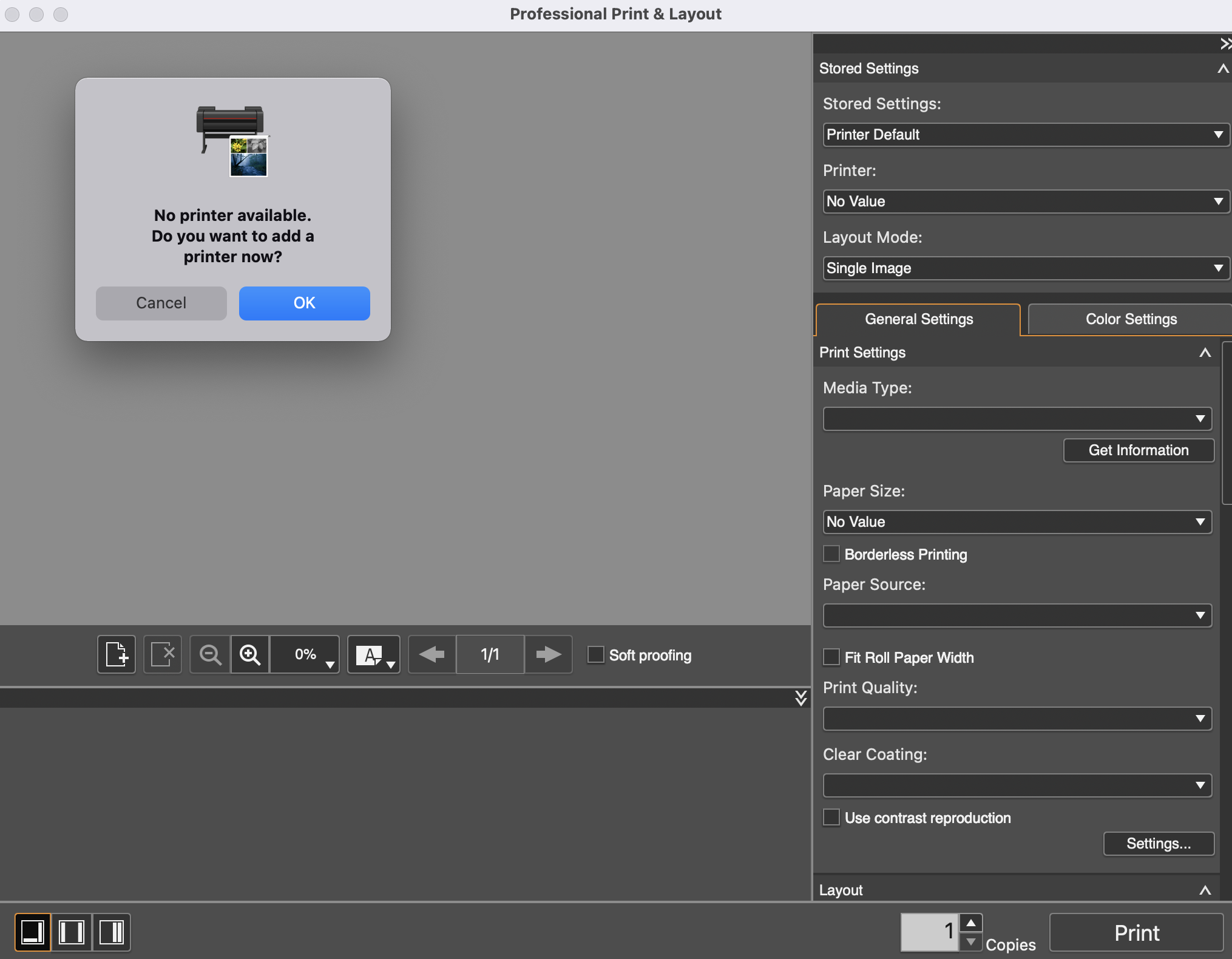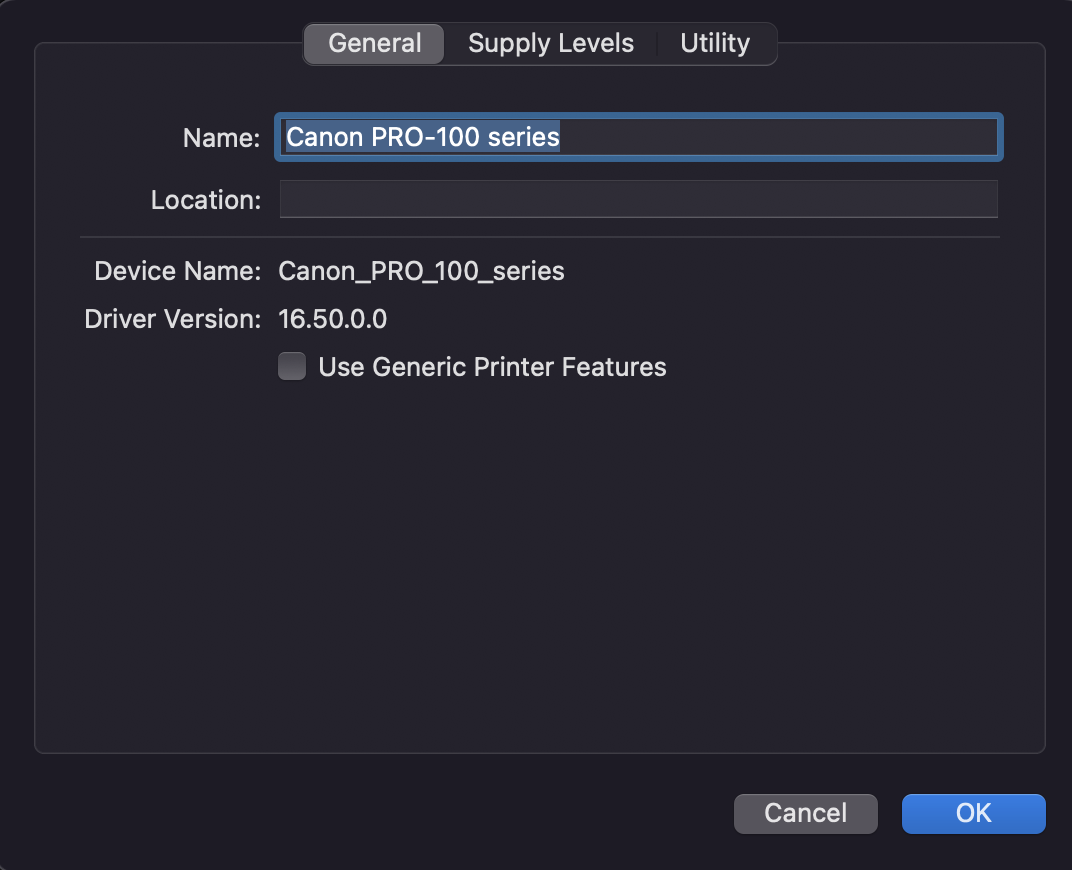- Canon Community
- Discussions & Help
- Printer
- Professional Photo Printers
- Re: Print Studio Pro not finding PRO-100 printer
- Subscribe to RSS Feed
- Mark Topic as New
- Mark Topic as Read
- Float this Topic for Current User
- Bookmark
- Subscribe
- Mute
- Printer Friendly Page
- Mark as New
- Bookmark
- Subscribe
- Mute
- Subscribe to RSS Feed
- Permalink
- Report Inappropriate Content
10-24-2021 08:37 AM
I'm on an iMac Pro, running Big Sur. I just installed Print Studio Pro. In Lightroom, when I went to File > Plug-In Extras > Canon Professional Print & Layout, I get the following error message:
When I click "Find Printer", no printer appears in the selection window.
I have the driver installed properly:
Solved! Go to Solution.
Accepted Solutions
- Mark as New
- Bookmark
- Subscribe
- Mute
- Subscribe to RSS Feed
- Permalink
- Report Inappropriate Content
10-24-2021 06:37 PM
@mrswitters wrote:I'm on an iMac Pro, running Big Sur. I just installed Print Studio Pro. In Lightroom, when I went to File > Plug-In Extras > Canon Professional Print & Layout, I get the following error message:
When I click "Find Printer", no printer appears in the selection window.
I have the driver installed properly:
I don't believe PP&L is compatible with the Pro-100.
And there is a bug with Big Sur 11.6 and PSP.
I print directly from LrC to my Pro-100. I never found PSP useful.
Conway, NH
R6 Mark III, M200, Many lenses, Pixma PRO-100, Pixma TR8620a, Lr Classic
- Mark as New
- Bookmark
- Subscribe
- Mute
- Subscribe to RSS Feed
- Permalink
- Report Inappropriate Content
10-24-2021 06:37 PM
@mrswitters wrote:I'm on an iMac Pro, running Big Sur. I just installed Print Studio Pro. In Lightroom, when I went to File > Plug-In Extras > Canon Professional Print & Layout, I get the following error message:
When I click "Find Printer", no printer appears in the selection window.
I have the driver installed properly:
I don't believe PP&L is compatible with the Pro-100.
And there is a bug with Big Sur 11.6 and PSP.
I print directly from LrC to my Pro-100. I never found PSP useful.
Conway, NH
R6 Mark III, M200, Many lenses, Pixma PRO-100, Pixma TR8620a, Lr Classic
01/20/2026: New firmware updates are available.
12/22/2025: New firmware update is available for EOS R6 Mark III- Version 1.0.2
11/20/2025: New firmware updates are available.
EOS R5 Mark II - Version 1.2.0
PowerShot G7 X Mark III - Version 1.4.0
PowerShot SX740 HS - Version 1.0.2
10/21/2025: Service Notice: To Users of the Compact Digital Camera PowerShot V1
10/15/2025: New firmware updates are available.
Speedlite EL-5 - Version 1.2.0
Speedlite EL-1 - Version 1.1.0
Speedlite Transmitter ST-E10 - Version 1.2.0
07/28/2025: Notice of Free Repair Service for the Mirrorless Camera EOS R50 (Black)
7/17/2025: New firmware updates are available.
05/21/2025: New firmware update available for EOS C500 Mark II - Version 1.1.5.1
02/20/2025: New firmware updates are available.
RF70-200mm F2.8 L IS USM Z - Version 1.0.6
RF24-105mm F2.8 L IS USM Z - Version 1.0.9
RF100-300mm F2.8 L IS USM - Version 1.0.8
- Where to find generic UFR II v4 printer driver for imageCLASS MF743Cdw in Printer Software & Networking
- MX340 -win11- Canon print service not finding printer in Printer Software & Networking
- PIXMA G3260 Computer can't find printer in Desktop Inkjet Printers
- PIXMA MG2922 Can't download driver to computer, phone app can't find printer in Printer Software & Networking
- PIXMA TS3522 will not print on 4x6 in Desktop Inkjet Printers
Canon U.S.A Inc. All Rights Reserved. Reproduction in whole or part without permission is prohibited.