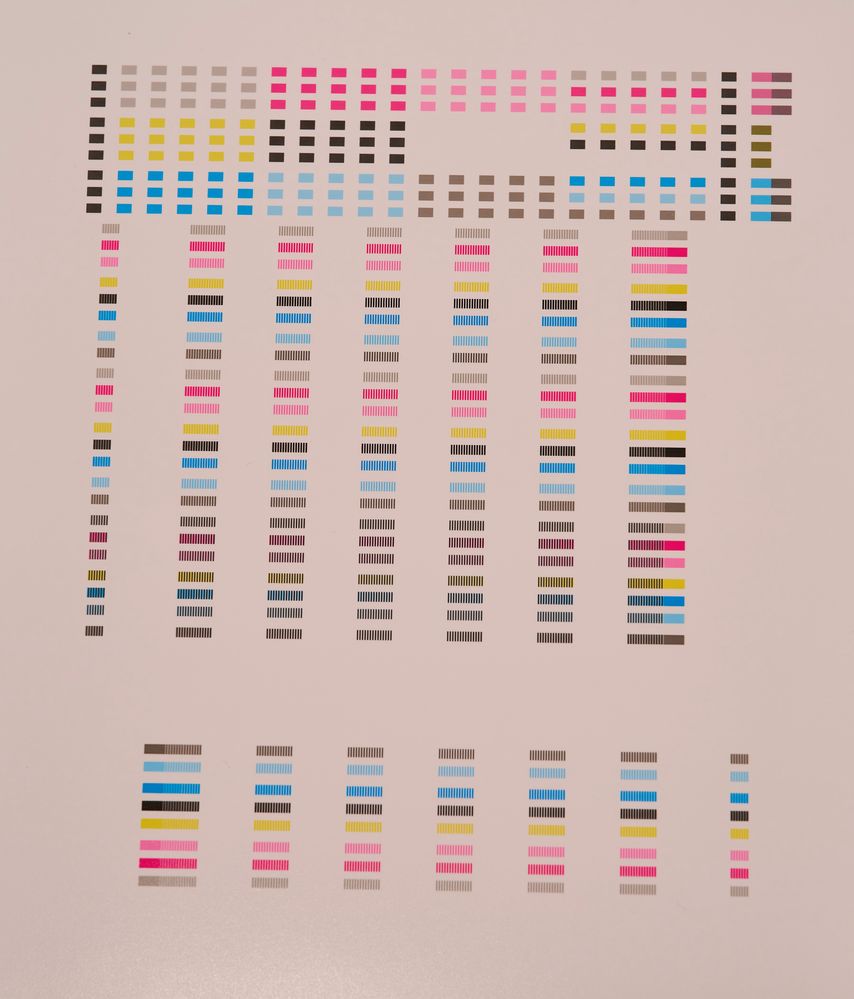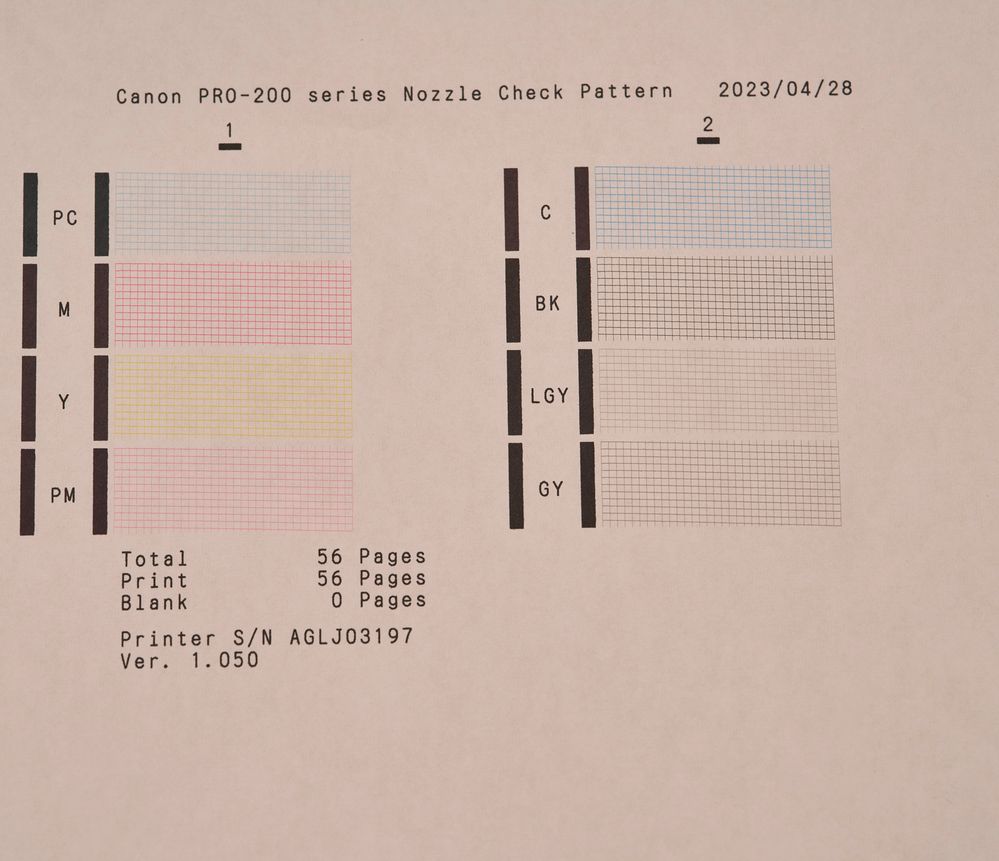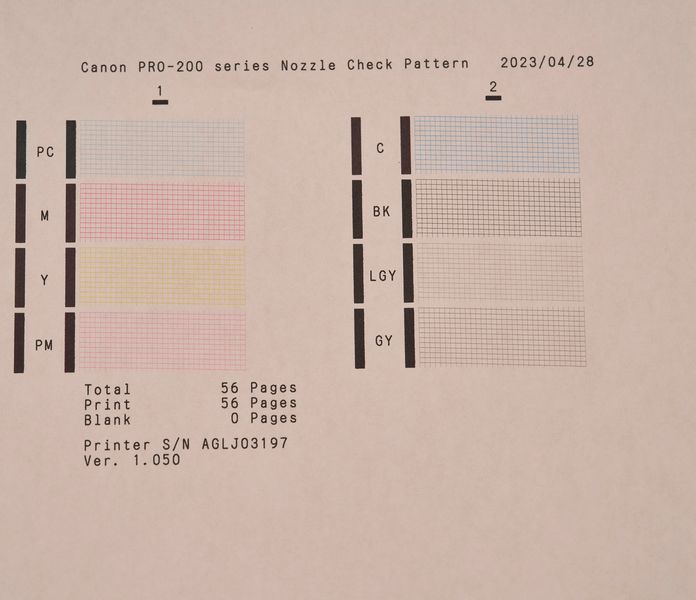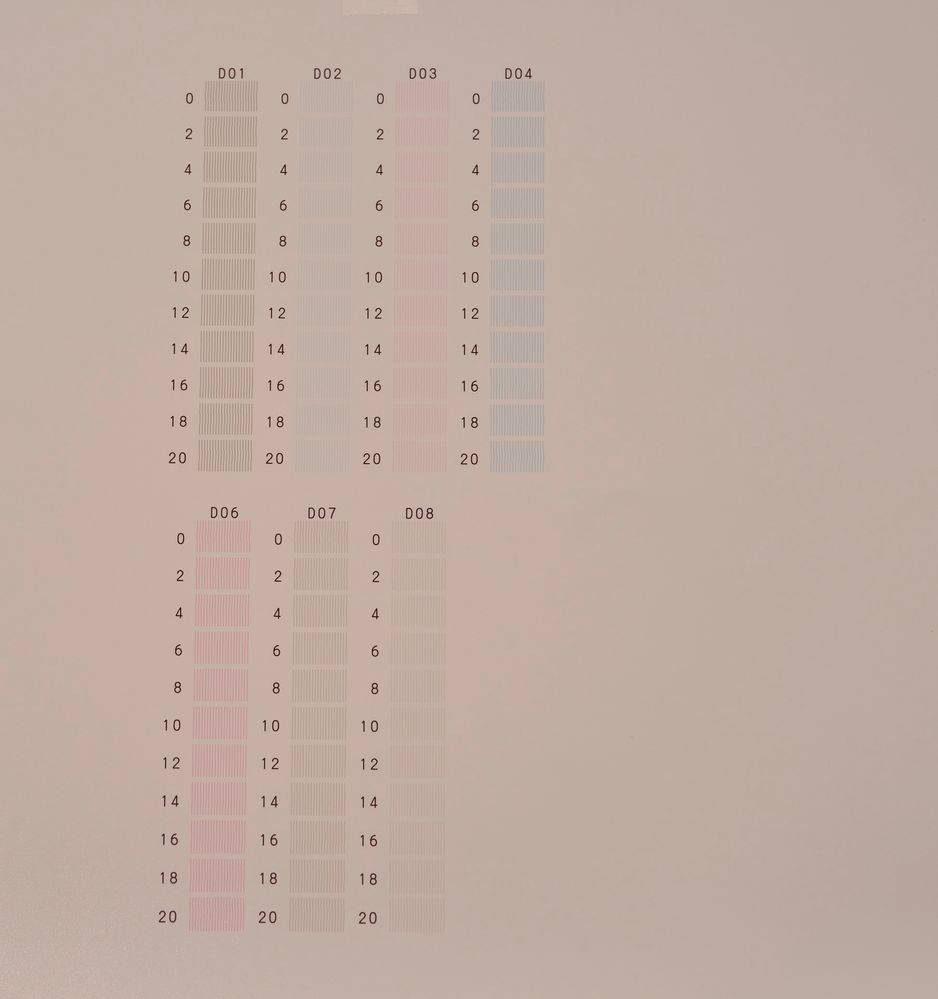- Canon Community
- Discussions & Help
- Printer
- Professional Photo Printers
- Re: Faint White Lines on Photo Prints - Pixma PRO ...
- Subscribe to RSS Feed
- Mark Topic as New
- Mark Topic as Read
- Float this Topic for Current User
- Bookmark
- Subscribe
- Mute
- Printer Friendly Page
- Mark as New
- Bookmark
- Subscribe
- Mute
- Subscribe to RSS Feed
- Permalink
- Report Inappropriate Content
07-01-2021 10:21 PM
Hello,
I am having an issue with my Pixma PRO-200 where I am seeing faint white lines on prints that have a light blue/yellow tint to it. I have cleaned the print head, performed print head alignment, reviewed the nozzle check pattern, and my ink levels all show greater than 1/3 remaining. No issues from any of those tests.
I purchased this in March'21 and haven't come across it before. I'm wondering if my ink levels are lower than they seem on the printer estimates and that's causing an issue? Has anyone come across a similar issue with printing? I have attached 2 prints that I noticed the white banding. I'm printing from Lightroom/Photoshop and performing the print on a Macbook. Any insight will be helpful!
Thanks
Solved! Go to Solution.
- Mark as New
- Bookmark
- Subscribe
- Mute
- Subscribe to RSS Feed
- Permalink
- Report Inappropriate Content
08-23-2021 04:39 PM
Thanks for the reply, Hector. I actually had my printer replaced through warranty, it was not an issue with the nozzles and was not something that could be fixed through normal print settings or at home repair.
- Mark as New
- Bookmark
- Subscribe
- Mute
- Subscribe to RSS Feed
- Permalink
- Report Inappropriate Content
08-23-2021 04:32 PM
Hello Gdcp,
The issue could be caused by clogged nozzles in the print head or the settings used to print on the paper you have. We would be happy to assist with the issue. To provide some feedback or some troubleshooting steps, we would need some additional information. If you could reply to this message with the information below, we can provide some assistance.
- What type of paper are you printing on at the moment?
- What paper type do you select when you are printing?
- Does this happen when printing on other papers?
- Do you notices any streaks when printing a nozzle check?
- Mark as New
- Bookmark
- Subscribe
- Mute
- Subscribe to RSS Feed
- Permalink
- Report Inappropriate Content
08-23-2021 04:39 PM
Thanks for the reply, Hector. I actually had my printer replaced through warranty, it was not an issue with the nozzles and was not something that could be fixed through normal print settings or at home repair.
- Mark as New
- Bookmark
- Subscribe
- Mute
- Subscribe to RSS Feed
- Permalink
- Report Inappropriate Content
04-26-2023 05:25 PM
I have the exact same faint white lines problem. Could I also get assistance?
- Mark as New
- Bookmark
- Subscribe
- Mute
- Subscribe to RSS Feed
- Permalink
- Report Inappropriate Content
04-26-2023 06:04 PM - edited 04-26-2023 06:05 PM
You would need to register your product on the Canon support site fot the printer and then request support via the site.
https://www.usa.canon.com/support/p/pixma-pro-200
Conway, NH
1D X Mark III, M200, Many lenses, Pixma PRO-100, Pixma TR8620a, Lr Classic
- Mark as New
- Bookmark
- Subscribe
- Mute
- Subscribe to RSS Feed
- Permalink
- Report Inappropriate Content
04-28-2023 03:40 PM
I have registered my printer
- Mark as New
- Bookmark
- Subscribe
- Mute
- Subscribe to RSS Feed
- Permalink
- Report Inappropriate Content
04-28-2023 03:43 PM
Hey, johnborrelli! Thanks so much for registering. Now that you've done that, support is just a phone call away at 1-800-OK-CANON (1-800-652-2666). Our PRO-series printer support team is open Monday through Friday. Hope to talk to you soon!
- Mark as New
- Bookmark
- Subscribe
- Mute
- Subscribe to RSS Feed
- Permalink
- Report Inappropriate Content
04-28-2023 07:05 PM
@Danny wrote:Hey, johnborrelli! Thanks so much for registering. Now that you've done that, support is just a phone call away at 1-800-OK-CANON (1-800-652-2666). Our PRO-series printer support team is open Monday through Friday. Hope to talk to you soon!
This is a photo of an image I have printed. if you look at the bluish part of the sky you can see the lines. The lines look exactly like the previous poster GDCP above who needed to send the printer in for repair. thanks for any info, john
- Mark as New
- Bookmark
- Subscribe
- Mute
- Subscribe to RSS Feed
- Permalink
- Report Inappropriate Content
05-01-2023 10:52 AM
- Mark as New
- Bookmark
- Subscribe
- Mute
- Subscribe to RSS Feed
- Permalink
- Report Inappropriate Content
05-01-2023 10:54 AM
02/20/2025: New firmware updates are available.
RF70-200mm F2.8 L IS USM Z - Version 1.0.6
RF24-105mm F2.8 L IS USM Z - Version 1.0.9
RF100-300mm F2.8 L IS USM - Version 1.0.8
RF50mm F1.4 L VCM - Version 1.0.2
RF24mm F1.4 L VCM - Version 1.0.3
01/27/2025: New firmware updates are available.
01/22/2024: Canon Supports Disaster Relief Efforts in California
01/14/2025: Steps to resolve still image problem when using certain SanDisk SD cards with the Canon EOS R5 Mark II
12/18/2024: New firmware updates are available.
EOS C300 Mark III - Version 1..0.9.1
EOS C500 Mark II - Version 1.1.3.1
12/13/2024: EOS Webcam Utility Pro V2.3b is now available to support Windows on ARM PC users.
12/05/2024: New firmware updates are available.
EOS R5 Mark II - Version 1.0.2
11/14/2024: Windows V 2.3a installer for EOS Webcam Utility Pro is available for download
11/12/2024: EOS Webcam Utility Pro - Version 2.3 is available
09/26/2024: New firmware updates are available.
- Canon Pixma Pro-10 Blurry Images in Professional Photo Printers
- PIXMA TS3522 Error Code 4103 in Desktop Inkjet Printers
- Canon Pixma Pro 200 Images DARK AND GREEN in Professional Photo Printers
- PIXMA TS305 prints OK from phone but PC says printer is offline in Printer Software & Networking
- PIXMA TR8620a quits printing in the middle of the print job in Desktop Inkjet Printers
Canon U.S.A Inc. All Rights Reserved. Reproduction in whole or part without permission is prohibited.