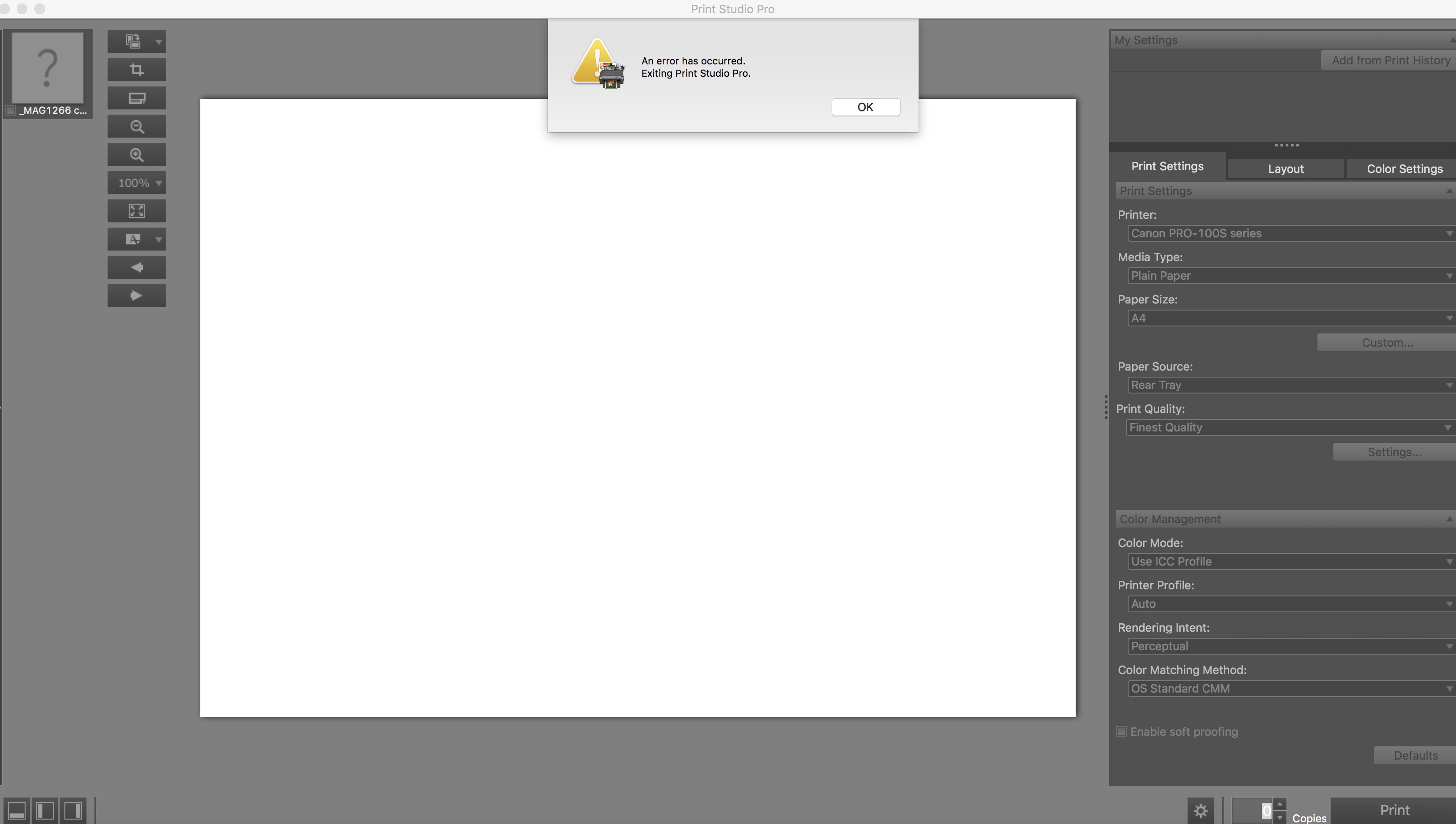- Canon Community
- Discussions & Help
- Printer
- Professional Photo Printers
- Canon Pro100s and Adobe Photoshop. Print Studio Pr...
- Subscribe to RSS Feed
- Mark Topic as New
- Mark Topic as Read
- Float this Topic for Current User
- Bookmark
- Subscribe
- Mute
- Printer Friendly Page
- Mark as New
- Bookmark
- Subscribe
- Mute
- Subscribe to RSS Feed
- Permalink
- Report Inappropriate Content
11-29-2018 06:47 AM
I have alway use the "Print Studio Pro" Plugin in Photoshop in the File>Automate Drop Down. But since update in Photoshop it has disappeared and I can't get it back. I phoned Canon who were useless as they sent me a "Fix" which had nothing to do with this Problem. (The FIX they sent me was for "Fine Art Profiles" - Can you beleive it) Is it a Photoshop or Canon Problem? Can any one help. I use a MacBook Pro 10.13.6 High Siera. (I haven't upgraded to the new Mojve yet).
Solved! Go to Solution.
Accepted Solutions
- Mark as New
- Bookmark
- Subscribe
- Mute
- Subscribe to RSS Feed
- Permalink
- Report Inappropriate Content
11-29-2018 09:15 AM - edited 11-29-2018 09:17 AM
Go to Finder->Applications
Since you had a previous Photoshop (2018CC?) open that dropdown. You should see afoler "Plug-ins"
Open that dropdown
Copy "Print Stdio Pro" folder.
Do the same for Photoshop 2019CC and paste the folder into the "Plug-ins" folder.
I don't have earlier PS installed, but I will post a screenshot of my 2019 folder.
Conway, NH
R6 Mark III, M200, Many lenses, Pixma PRO-100, Pixma TR8620a, Lr Classic
- Mark as New
- Bookmark
- Subscribe
- Mute
- Subscribe to RSS Feed
- Permalink
- Report Inappropriate Content
11-29-2018 07:14 AM
You need to install it manually. process for LR and PS is the same.
Conway, NH
R6 Mark III, M200, Many lenses, Pixma PRO-100, Pixma TR8620a, Lr Classic
- Mark as New
- Bookmark
- Subscribe
- Mute
- Subscribe to RSS Feed
- Permalink
- Report Inappropriate Content
11-29-2018 07:57 AM
Hi,
I tried that and although it says it's install it does not appear in the Automate drop down menu. Is it somewhere else?
M
- Mark as New
- Bookmark
- Subscribe
- Mute
- Subscribe to RSS Feed
- Permalink
- Report Inappropriate Content
11-29-2018 08:07 AM
Hi Maggie. Welcome to the forum.
Just to confirm, you followed these steps:
To install PSP, go into Applications->Canon Utilities->Print Studio pro and run the Plug-in Installer. It will ask about LR (unless you don't have LR). Select "Next" Select Photoshop and click "Browse" Browse to App, find Adobe Photoshop, select the Plug-ins folder and select Open Select "Next" It should install.
If if you go to the Photoshop Plug-in folder do you see a folder called PSP?
Conway, NH
R6 Mark III, M200, Many lenses, Pixma PRO-100, Pixma TR8620a, Lr Classic
- Mark as New
- Bookmark
- Subscribe
- Mute
- Subscribe to RSS Feed
- Permalink
- Report Inappropriate Content
11-29-2018 09:09 AM
- Mark as New
- Bookmark
- Subscribe
- Mute
- Subscribe to RSS Feed
- Permalink
- Report Inappropriate Content
11-29-2018 09:15 AM - edited 11-29-2018 09:17 AM
Go to Finder->Applications
Since you had a previous Photoshop (2018CC?) open that dropdown. You should see afoler "Plug-ins"
Open that dropdown
Copy "Print Stdio Pro" folder.
Do the same for Photoshop 2019CC and paste the folder into the "Plug-ins" folder.
I don't have earlier PS installed, but I will post a screenshot of my 2019 folder.
Conway, NH
R6 Mark III, M200, Many lenses, Pixma PRO-100, Pixma TR8620a, Lr Classic
- Mark as New
- Bookmark
- Subscribe
- Mute
- Subscribe to RSS Feed
- Permalink
- Report Inappropriate Content
11-29-2018 11:11 AM - edited 11-29-2018 11:13 AM
THANKS jrhoffman75, YOU ARE A STAR. That worked for me.
- Mark as New
- Bookmark
- Subscribe
- Mute
- Subscribe to RSS Feed
- Permalink
- Report Inappropriate Content
11-29-2018 11:34 AM
Spoke too soon. Although it now appears in the Drop Down Menu of "Automate" it will not open properly.
- Mark as New
- Bookmark
- Subscribe
- Mute
- Subscribe to RSS Feed
- Permalink
- Report Inappropriate Content
11-29-2018 11:47 AM
Did you try quitting and reopening PS?
Conway, NH
R6 Mark III, M200, Many lenses, Pixma PRO-100, Pixma TR8620a, Lr Classic
- Mark as New
- Bookmark
- Subscribe
- Mute
- Subscribe to RSS Feed
- Permalink
- Report Inappropriate Content
11-29-2018 12:48 PM
Yes, I tried quitting and also did a restart. No Joy.
M.
01/20/2026: New firmware updates are available.
12/22/2025: New firmware update is available for EOS R6 Mark III- Version 1.0.2
11/20/2025: New firmware updates are available.
EOS R5 Mark II - Version 1.2.0
PowerShot G7 X Mark III - Version 1.4.0
PowerShot SX740 HS - Version 1.0.2
10/21/2025: Service Notice: To Users of the Compact Digital Camera PowerShot V1
10/15/2025: New firmware updates are available.
Speedlite EL-5 - Version 1.2.0
Speedlite EL-1 - Version 1.1.0
Speedlite Transmitter ST-E10 - Version 1.2.0
07/28/2025: Notice of Free Repair Service for the Mirrorless Camera EOS R50 (Black)
7/17/2025: New firmware updates are available.
05/21/2025: New firmware update available for EOS C500 Mark II - Version 1.1.5.1
02/20/2025: New firmware updates are available.
RF70-200mm F2.8 L IS USM Z - Version 1.0.6
RF24-105mm F2.8 L IS USM Z - Version 1.0.9
RF100-300mm F2.8 L IS USM - Version 1.0.8
- TS6420 has stopped printing and copying, error code 2500 in Desktop Inkjet Printers
- Does Canon Print Studio Pro work in Photoshop 2026? in Printer Software & Networking
- MegaTank PIXMA G6020 not scanning - error message "failed to open a connection to the device" in Desktop Inkjet Printers
- Canon Pixma Pro-200S cuts off part of my print in Professional Photo Printers
- Can’t install PIXMA PRO-100 on Mac, orange light blinks 9 times in Professional Photo Printers
Canon U.S.A Inc. All Rights Reserved. Reproduction in whole or part without permission is prohibited.