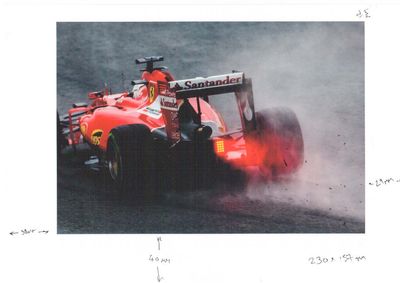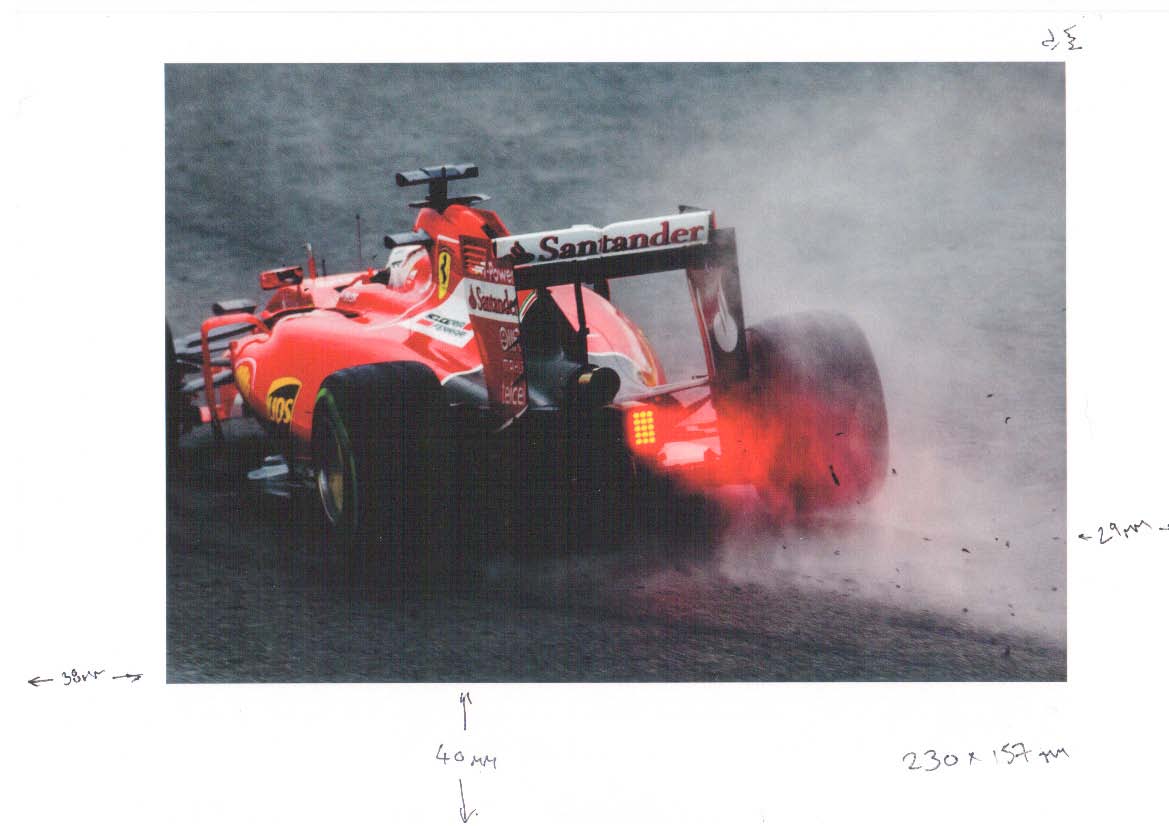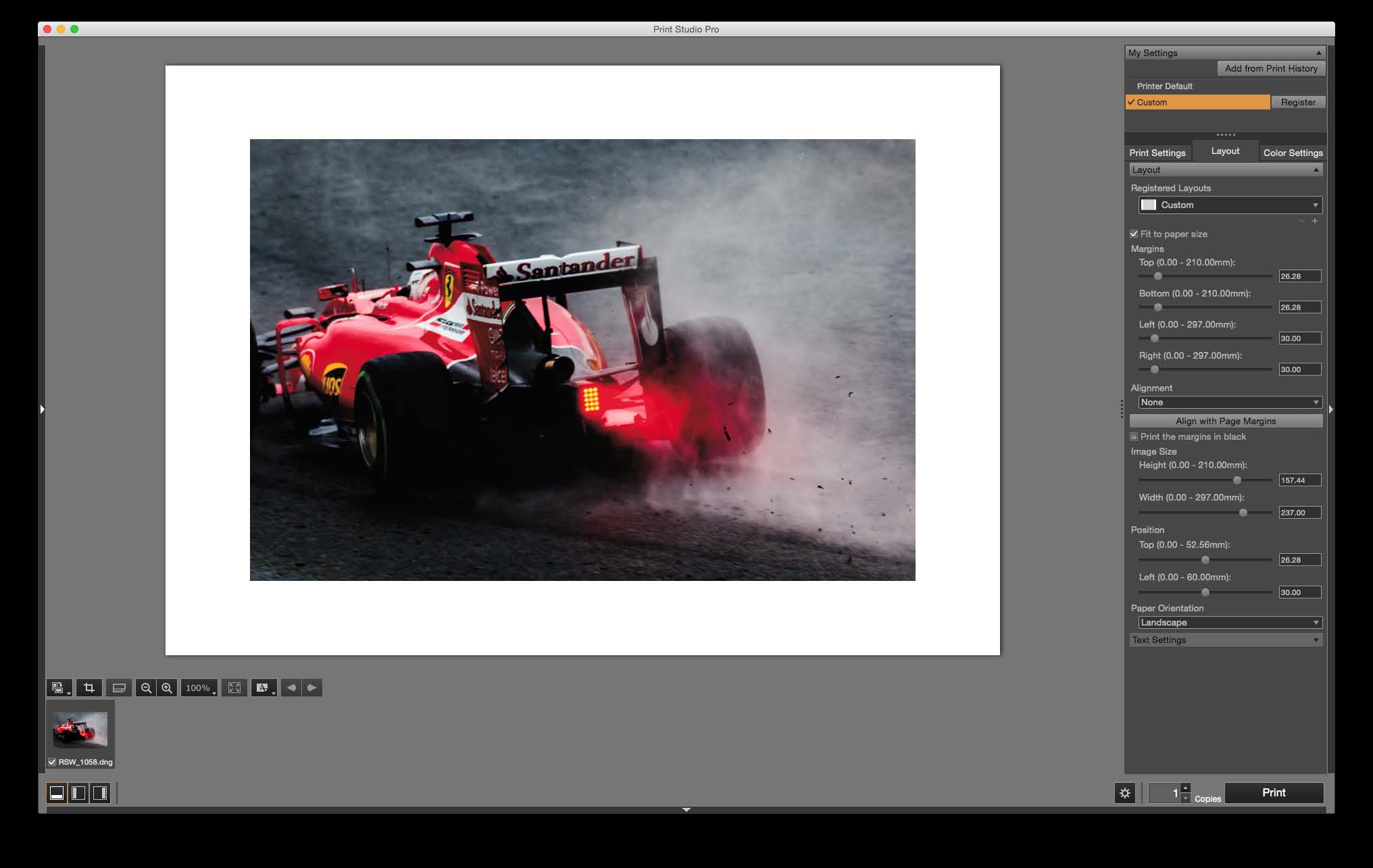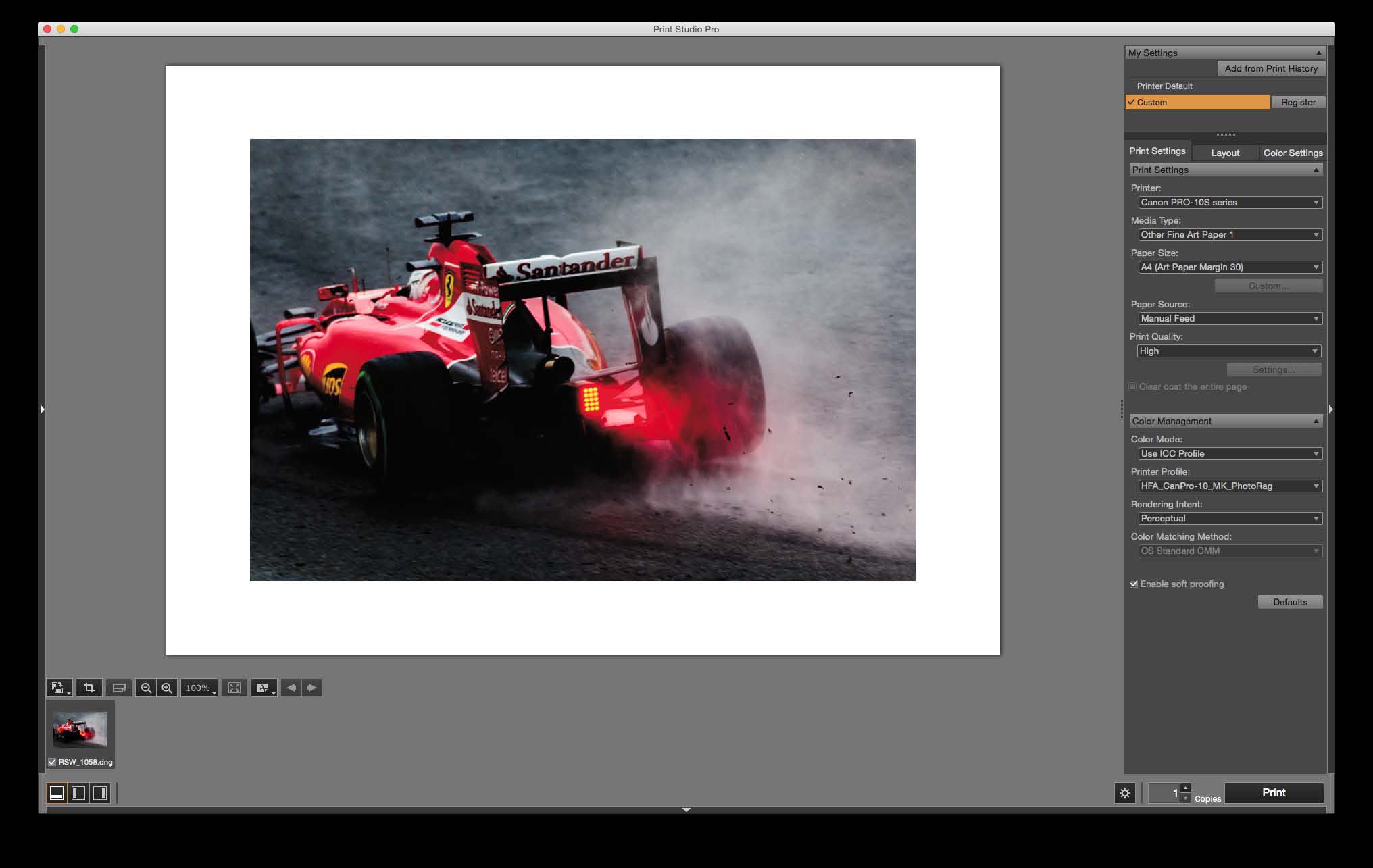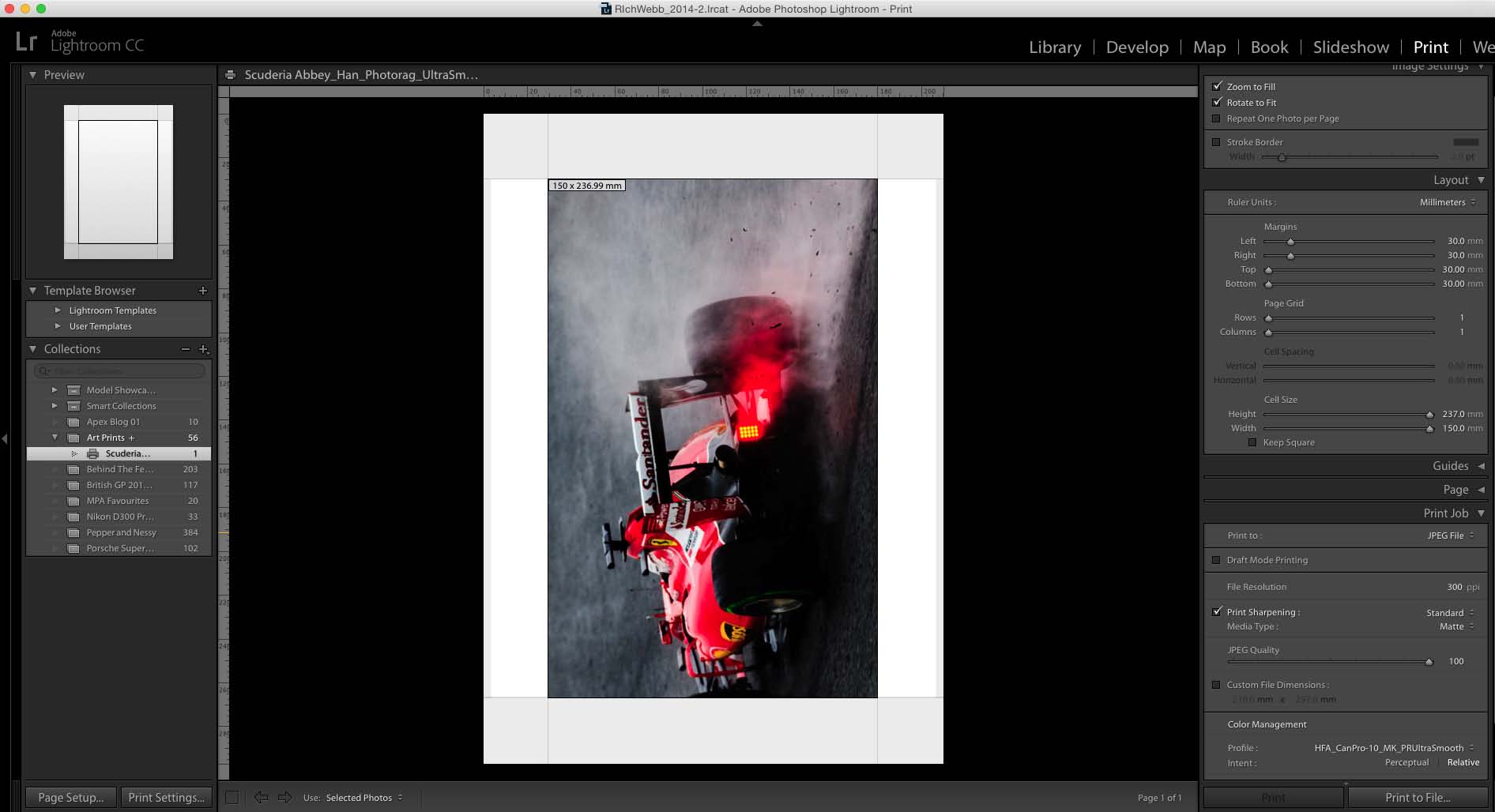- Canon Community
- Discussions & Help
- Printer
- Professional Photo Printers
- Re: Alignment and size issues with art papers - Ca...
- Subscribe to RSS Feed
- Mark Topic as New
- Mark Topic as Read
- Float this Topic for Current User
- Bookmark
- Subscribe
- Mute
- Printer Friendly Page
Alignment and size issues with art papers - Canon Pro-10s
- Mark as New
- Bookmark
- Subscribe
- Mute
- Subscribe to RSS Feed
- Permalink
- Report Inappropriate Content
10-23-2017 11:13 AM
Apologies - I posted this question in the wrong room here - feel free to delete/close it.
Hello Canon community,
Posting from the UK here as I'm trying to get some support for an issue with my new Canon Pixma Pro10s and i can't find any similar issues anywhere.
My printer works, is connected to my mac and prints A-OK on standard A4 papers ( Glossy, Oyster and Matt )
I can print throught lightroom, light room plugin and Print Shop Pro - everything works and prints look great, no issues there.
However, when I try and print to fine art papers the image will not centre - specifically on A4 (210x297mm)
I am aware of the margin 30 setting for thicker papers - but no matter how I set the job up - the print will come out off centre and at the wrong size (scanned example below)
For instance; lightroom preview gives me a printed area size of 150x237mm on a sheet of A4 which make sense - 30mm margins all around.
But when printed, prints come out smaller at a printed ara size of 210x140mm and with inconsistent margins.
The same happens in Canon's Print Shop Pro, but the alignment is inconsistent with Lightroom. Lightroom's PSP plugin also.
I have attached some screen grabs and scan so you can see the comparison of software against result.
I am using the most recent drivers in OSX 10.10.5
I am baffled. Any ideas or assistance greatly appriciated.
Thanks in advance
Rich
- Mark as New
- Bookmark
- Subscribe
- Mute
- Subscribe to RSS Feed
- Permalink
- Report Inappropriate Content
10-23-2017 12:26 PM
Could you repost the section image more clearly so we can read the settings? Thanks.
Conway, NH
R6 Mark III, M200, Many lenses, Pixma PRO-100, Pixma TR8620a, Lr Classic
- Mark as New
- Bookmark
- Subscribe
- Mute
- Subscribe to RSS Feed
- Permalink
- Report Inappropriate Content
10-23-2017 01:40 PM
Of course - apologies, was sure if it would zoom or not.
Please see attached:
Thanks again
Rich
- Mark as New
- Bookmark
- Subscribe
- Mute
- Subscribe to RSS Feed
- Permalink
- Report Inappropriate Content
10-23-2017 01:43 PM
Try setting top and bottom margin to "0" since the grayed area represents the Canon imposed margin.
Conway, NH
R6 Mark III, M200, Many lenses, Pixma PRO-100, Pixma TR8620a, Lr Classic
- Mark as New
- Bookmark
- Subscribe
- Mute
- Subscribe to RSS Feed
- Permalink
- Report Inappropriate Content
10-23-2017 02:03 PM
Thanks John, but that doesn't work.
Trying to set the margins to zero only brings up a warning about the minimum imposed margin of 30mm.
You can see the written dimensions of the printed example and how they don't match any of the settings at all. It doesn't appear to be a percentage or a scale of the preview.
In addtion to this - if I print from lightroom direct - the top edge is narrow - if i print from the print studio pro lightroom plugin - the bottom edge is narrow, but the sizes are again different.
It's very odd.
Rich
- Mark as New
- Bookmark
- Subscribe
- Mute
- Subscribe to RSS Feed
- Permalink
- Report Inappropriate Content
10-23-2017 03:18 PM
The primary advantage to PSP is that it takes care of all the appropriate LR or PS settings. Since you are printing from LR I’m not sure you gain anything from PSP and you lose the LR print sharpening.
Conway, NH
R6 Mark III, M200, Many lenses, Pixma PRO-100, Pixma TR8620a, Lr Classic
- Mark as New
- Bookmark
- Subscribe
- Mute
- Subscribe to RSS Feed
- Permalink
- Report Inappropriate Content
10-23-2017 03:37 PM
Thanks John, much obliged.
Very True - i was trying both method to see if i could get a correct aligned print or spot an error - but I get incosistent errors from each. It's really odd, almost like a communication error and I can find no evidence anywhere else over the internet.
- Mark as New
- Bookmark
- Subscribe
- Mute
- Subscribe to RSS Feed
- Permalink
- Report Inappropriate Content
10-23-2017 04:24 PM
Heres my result in Windows. I will try my MacBook next.
Conway, NH
R6 Mark III, M200, Many lenses, Pixma PRO-100, Pixma TR8620a, Lr Classic
- Mark as New
- Bookmark
- Subscribe
- Mute
- Subscribe to RSS Feed
- Permalink
- Report Inappropriate Content
10-23-2017 04:32 PM - edited 10-23-2017 04:55 PM
Hey John,
Yes, i;ve just double checked again and I get a good result too if i print to file - it looks great - but if i actully print a hard copy, it goes nuts. Misligned and random size.
Here's my print to file preview:
- Mark as New
- Bookmark
- Subscribe
- Mute
- Subscribe to RSS Feed
- Permalink
- Report Inappropriate Content
10-23-2017 04:37 PM - edited 10-23-2017 04:39 PM
Oh. I get the same results (centered) if I print. I am printing to A3+.
If you go to System Preferences->Printers & Scanners on the Mac do you have the Pro-10 Series printer showing or do you have the Bonjour version of the Pro-10 showing?
Conway, NH
R6 Mark III, M200, Many lenses, Pixma PRO-100, Pixma TR8620a, Lr Classic
01/20/2026: New firmware updates are available.
12/22/2025: New firmware update is available for EOS R6 Mark III- Version 1.0.2
11/20/2025: New firmware updates are available.
EOS R5 Mark II - Version 1.2.0
PowerShot G7 X Mark III - Version 1.4.0
PowerShot SX740 HS - Version 1.0.2
10/21/2025: Service Notice: To Users of the Compact Digital Camera PowerShot V1
10/15/2025: New firmware updates are available.
Speedlite EL-5 - Version 1.2.0
Speedlite EL-1 - Version 1.1.0
Speedlite Transmitter ST-E10 - Version 1.2.0
07/28/2025: Notice of Free Repair Service for the Mirrorless Camera EOS R50 (Black)
7/17/2025: New firmware updates are available.
05/21/2025: New firmware update available for EOS C500 Mark II - Version 1.1.5.1
02/20/2025: New firmware updates are available.
RF70-200mm F2.8 L IS USM Z - Version 1.0.6
RF24-105mm F2.8 L IS USM Z - Version 1.0.9
RF100-300mm F2.8 L IS USM - Version 1.0.8
- imagePROGRAF PRO-1100 Best paper for manual print head alignment in Professional Photo Printers
- imagePROGRAF TM-350 - printer wont take paper-says alignment is off in Production Printing
- PIXMA G6020: Multiple print paper alignment issues. in Desktop Inkjet Printers
- PIXMA TS6420 inherent flaws; outrageous cartridge costs in Desktop Inkjet Printers
- G7020 duplex paper jams on auto align in Desktop Inkjet Printers
Canon U.S.A Inc. All Rights Reserved. Reproduction in whole or part without permission is prohibited.