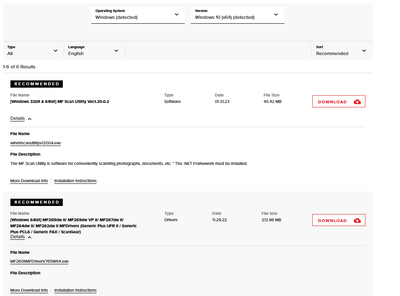- Canon Community
- Discussions & Help
- Printer
- Printer Software & Networking
- Re: imageclass MF264dw II MF Scan Utility not work...
- Subscribe to RSS Feed
- Mark Topic as New
- Mark Topic as Read
- Float this Topic for Current User
- Bookmark
- Subscribe
- Mute
- Printer Friendly Page
imageclass MF264dw II MF Scan Utility not work on PC with wifi connection
- Mark as New
- Bookmark
- Subscribe
- Mute
- Subscribe to RSS Feed
- Permalink
- Report Inappropriate Content
03-20-2023 01:23 PM
Imageclass MF264dw II works fine with USB connection. but when I try it with wifi connection, the printer works fine, when I run MF Scan utility tool, it says "A scanner driver support this software is not installed".
- Mark as New
- Bookmark
- Subscribe
- Mute
- Subscribe to RSS Feed
- Permalink
- Report Inappropriate Content
03-20-2023 01:41 PM
Hi colibri!
To have a better understanding of your issue, please let everyone know the operating system on your computer. Any other details you'd like to give will only help the Community better understand your issue.
If this is a time-sensitive matter, please check out your other support options here: https://canon.us/MyCanonAccount
Thanks!
- Mark as New
- Bookmark
- Subscribe
- Mute
- Subscribe to RSS Feed
- Permalink
- Report Inappropriate Content
03-21-2023 09:48 AM
My OS is win10.My printer and PC is in the same LAN with wifi connected.
- Mark as New
- Bookmark
- Subscribe
- Mute
- Subscribe to RSS Feed
- Permalink
- Report Inappropriate Content
03-21-2023 10:22 AM
Do you have at least one or both of these applications installed?
~Rick
Bay Area - CA
~R5 C (1.1.2.1), ~R50v (1.1.1) ~RF Trinity, ~RF 100 Macro, ~RF 100~400, ~RF 100~500, ~RF 200-800 +RF 1.4x TC, BG-R10, 430EX III-RT ~DxO PhotoLab Elite ~DaVinci Resolve Studio ~ImageClass MF644Cdw/MF656Cdw ~Pixel 8 ~CarePaks Are Worth It
- Mark as New
- Bookmark
- Subscribe
- Mute
- Subscribe to RSS Feed
- Permalink
- Report Inappropriate Content
03-21-2023 11:43 AM
Yes, I installed the MF Scan Utility and run it, but it says "A scanner driver support this software is not installed" then exit.
12/18/2025: New firmware updates are available.
12/15/2025: New firmware update available for EOS C50 - Version 1.0.1.1
11/20/2025: New firmware updates are available.
EOS R5 Mark II - Version 1.2.0
PowerShot G7 X Mark III - Version 1.4.0
PowerShot SX740 HS - Version 1.0.2
10/21/2025: Service Notice: To Users of the Compact Digital Camera PowerShot V1
10/15/2025: New firmware updates are available.
Speedlite EL-5 - Version 1.2.0
Speedlite EL-1 - Version 1.1.0
Speedlite Transmitter ST-E10 - Version 1.2.0
07/28/2025: Notice of Free Repair Service for the Mirrorless Camera EOS R50 (Black)
7/17/2025: New firmware updates are available.
05/21/2025: New firmware update available for EOS C500 Mark II - Version 1.1.5.1
02/20/2025: New firmware updates are available.
RF70-200mm F2.8 L IS USM Z - Version 1.0.6
RF24-105mm F2.8 L IS USM Z - Version 1.0.9
RF100-300mm F2.8 L IS USM - Version 1.0.8
- imageCLASS MF634Cdw connected to network but not recognized in Printer Software & Networking
- What Wi-Fi band does the imageCLASS MF753Cdw connect to? in Printer Software & Networking
- imageCLASS D570 does not scan via wireless connection in Printer Software & Networking
- LiDE 300 scanner app not working on Mac Sequoia, but scanner is fine in Scanners
- LIDE 400 Failed to make a connection to the device in Scanners
Canon U.S.A Inc. All Rights Reserved. Reproduction in whole or part without permission is prohibited.