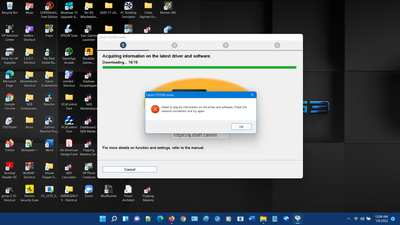Can't save My Image Garden DVD label. Can't align text. Can't load old CD Print Print labels
Hard to comprehend that any company could shaft some great intuitive software (CD Label Print) in favor of My Image Garden. MIG must have been designed by the bosses son, 'cause there is no way it would ever get implemented otherwise . C'mon CanonI r...