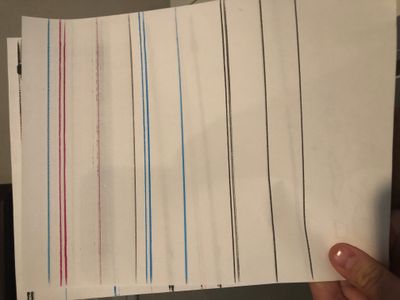imageCLASS MF632Cdw Printing Very Light
I have an ImageClass printer model MF632Cdw. I’m using Windows 11. I’ve had this printer for several years with no problem, but right now it is printing very light. I have installed new toner cartridges. I cannot find instructions on how to darken...