Resetting new maintenance cartridge
I have just installed a new maintenance cartridge on my ipf 6400. But my status screen shows it to have 0 capacity left. What do I need to do to reset its capacity to 100%? Mike
I have just installed a new maintenance cartridge on my ipf 6400. But my status screen shows it to have 0 capacity left. What do I need to do to reset its capacity to 100%? Mike
Environment: imageRunner ADVANCE C5240i PCL6Driver version: 21.65.0.0 (x64)OS Version: Windows 10 Professional x64Secure Print is the default Output Method The printer is attached to a print server and is shared. I can print from my Windows 10 PC via...
Hi, My Imageclass MF217W is linked via LAN to my network I am running Winddows Vista 64 bit. I have this printer selected as default. I have the proper driver installed.I can use various apps to run a test page.. but no app is able to print. The job ...
Our business has a Canon ImageClass MF624. We've been having a few issues with it- 1) Every few weeks, the drivers are randomly uninstalled from one of the lobby computers and we have to reinstall them. It occasionally happens to the other computer a...
I recently purchased an MF216n printer, with the assurances that it was WIndows 10 compatible. After getting it home and installing it on my desktop, I ran into a strange issue. The printer would not print except when I sent a print job from Notepa...
Hi, I have just got a brand new MAXIFY2050 and the installation went well, except for the scan. When I scan a document it is sent to nowhere... I am running on Windows 7 with direct USB connection. My PC is on my home office network.After checking th...
I want to print out a street map which I pulled up on google. So I make an image of the screen with the street with Snagit and then I print the image with the maximum density on the printer but on the printout the streets are too faint to see. Is t...
Printer: Canon ImageClass LBP7018CScanner: Canon LIDE120OS: Windows 10 64bitSoftware: Canon My Image Garden, Canon Quick Menu Issue: Printer does not chow in quick menu drop down or image garden, however scanner shows in both softwares in drop down ...
I just changed my black ink cartridge last night and now it won't print. The code B504 keeps coming up and I have followed those directions to restart the printer. Each time I turn the printer on, it spits out 2 pieces of paper, so the paper isn't ja...
Greetings, Got an user who uses canon printer which is connected via network and uses to RDP to our machine.Printing works just fine but scangear requires an IP address but on VM printer is connected as TS printer... So does scangear work overe RDP?C...
I've got an issue that's driving me nuts when trying to scan to a computer on the network directly from the printer - there are duplicate computer names in the destination list. From the Home screen I tap the "Scan" icon then select "Computer". On ...
Hi I have a Canon LBP 251 printer installed. An error appears every day in the event viewer: "Canon PageComposerPrinting was canceled because PageComposer failed to post a spool-started message." How to fix? Thank you
Hi All,I'm new to Canon laser printers. We just bought a Canon MF634Cdw All-in-One Laser Printer. I have got it setup for the computer (Mac OS - HighSierra) but am having trouble getting it setup for my IOS devices. When I try to print Notes or e-...
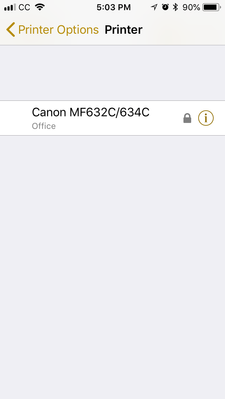
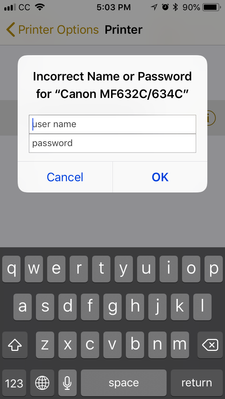
Over the past weeks the black print has been slowly getting fainter and fainter. (The faintness is more pronounced on the right side of the page than on the left.) Color printing appeared to be OK, although not as vibrant as it once was. I assumed ...
I have just completed a nozzle check on my ipf 6400. All the blocks appear to be printing fine except that there is nothing at all in the bottom half of the 10th block (counting left to right, top to bottom), as follows: 1 2 3 4 5 6 7 8 9 10 1...
| Subject | Author | Posted |
|---|---|---|
| 01-13-2026 07:37 AM | ||
| 01-12-2026 04:41 PM | ||
| 01-11-2026 05:08 PM | ||
| 01-11-2026 12:46 AM | ||
| 01-10-2026 03:58 PM |
New to the community? Here's some information to help you get acquainted:
12/18/2025: New firmware updates are available.
11/20/2025: New firmware updates are available.
EOS R5 Mark II - Version 1.2.0
PowerShot G7 X Mark III - Version 1.4.0
PowerShot SX740 HS - Version 1.0.2
10/15/2025: New firmware updates are available.
Speedlite EL-5 - Version 1.2.0
Speedlite EL-1 - Version 1.1.0
Speedlite Transmitter ST-E10 - Version 1.2.0
7/17/2025: New firmware updates are available.
02/20/2025: New firmware updates are available.
RF70-200mm F2.8 L IS USM Z - Version 1.0.6
RF24-105mm F2.8 L IS USM Z - Version 1.0.9
RF100-300mm F2.8 L IS USM - Version 1.0.8
Canon U.S.A Inc. All Rights Reserved. Reproduction in whole or part without permission is prohibited.