printer gives error message out of paper
I have a Canon MF445dw, brand new. My paper tray is full, but error message says out of paper. I only have one tray. Set my settings to Tray 1. Any suggestions as to what to do?
I have a Canon MF445dw, brand new. My paper tray is full, but error message says out of paper. I only have one tray. Set my settings to Tray 1. Any suggestions as to what to do?
When I print text documents with color elements, they print with red text hovering over the black text, producing a ghosting-like effect, making all text (which should just be black anyway) very difficult to read. As I was adding the photo, I noticed...
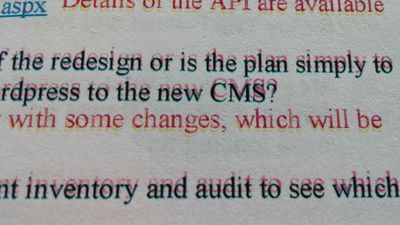
Windows reports printer in error state; the printer "error" light does not come on. After a minute or two, the printing resumes, often just one page---then an "error state" message---than the next page---and so on. (If I didn't know better, I would t...
PIXMA MX922 purchased 2+ years ago, has worked fine but just recently the print quality is down the tubes. It prints orange'ish for straight black. Check pattern looks weird. I've tried deep cleaning and regular cleaning. I've replaced all ink cartri...
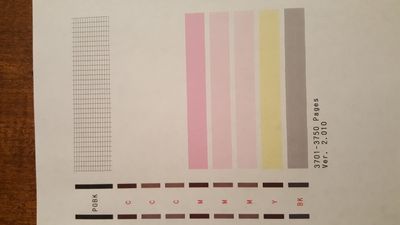
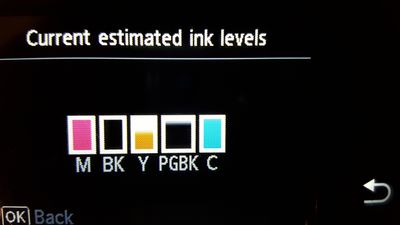
Just got a new computer and loaded printer drivers, hooked up my MB2320. when I scan a document to my computer I get a line down the middle of the page. Didn't do that on my old computer. Both are win10
Hello,I have some 3M Premium Glossy Photo paper I am trying to print on. No matter which type of paper I select, it tells me the paper is different than what is in the cassette. I've tried Glossy, Semi Gloss, Pro Luster and Plus Glossy and none of ...
Hi,I purchased a MF743CDW a few months ago and find the included scanner software lacking. Previously, I had HP OfficeJets, which had dummy proof software. It had a few features that I used frequently. I use the scanner almost exclusively for scannin...
In my printer i want to chang the black cardiage but i can not it show ? quetion mark on the top of black i try and open the side but the black cardiage not came for chagewhat can i oo thanks a lot Sumayya
Just bought a MF741cdw printer, for some reason the printer prints a page and then pulls it back in as if duplex print was turned on, but it's not. I can find no setting for this or for that matter nothing about this on canon website. Any help?
I have two Canon printers installed on my Mac - Image Class MF642cdw and Image Class MF741cdw. When I load the drivers for the 741 and then try to install them into the MF Utility tool, it shows the "product name" as the 642 and won't let me change ...
I have a brand new mf232w printer using a Windows 10 OS. When I tried scanning with the MF scan utility I got this code. I went thru the various routines to solve this, uninstalled the driver and program for the printer, set printer as default, dis...
I have a Canon F156602 with a serial number of DTG[numerical portion removed for privacy]. Please help!
I can print fine with a USB cord, but when I try to scan it says the computer is not connected. I've tried turning everything on and off and disconnecting and reconnecting the cord. Presently running windows 10, with latest Canon software, driver, ...
Hello all, I have a Canon MF634CDW color laser and I'm trying to print on heavy stock decal paper. The paper is "Blinggasm Waterslide Decal Paper" and it's the right flavor for laser printers. I'm printing using the manual feed tray. I tried setti...
My Printer is a Canon Maxify MB 2720 and it prints just fine but when I try to scan wirelessly all I get are error messages. I see this seems to be an on going problem have you found a solution yet? The wierd thing is that I didn't have this proble...
| Subject | Author | Posted |
|---|---|---|
| 01-16-2026 06:01 PM | ||
| 01-16-2026 11:39 AM | ||
| 01-13-2026 07:37 AM | ||
| 01-12-2026 04:41 PM | ||
| 01-11-2026 05:08 PM |
New to the community? Here's some information to help you get acquainted:
01/20/2026: New firmware updates are available.
11/20/2025: New firmware updates are available.
EOS R5 Mark II - Version 1.2.0
PowerShot G7 X Mark III - Version 1.4.0
PowerShot SX740 HS - Version 1.0.2
10/15/2025: New firmware updates are available.
Speedlite EL-5 - Version 1.2.0
Speedlite EL-1 - Version 1.1.0
Speedlite Transmitter ST-E10 - Version 1.2.0
7/17/2025: New firmware updates are available.
02/20/2025: New firmware updates are available.
RF70-200mm F2.8 L IS USM Z - Version 1.0.6
RF24-105mm F2.8 L IS USM Z - Version 1.0.9
RF100-300mm F2.8 L IS USM - Version 1.0.8
Canon U.S.A Inc. All Rights Reserved. Reproduction in whole or part without permission is prohibited.