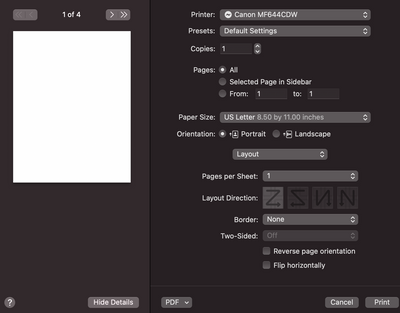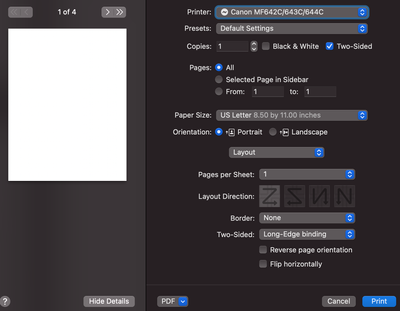Image Class 642/643/644CDW
I changed the department ID and Pin, and when I restarted the printer, it would not accept the department ID and pin. I seem to be locked out of the printer. I tried the default 7654321 for both boxes, but it doesn't authenticate. I tried online thro...