Resolved! MAXIFY GX7021 Scan Multiple Pages and Save Them as Separate PDFs
Is there a way to scan multiple pages but save them as separate pdfs? I don't want to scan one by one, it is too tedious. Thanks!
Is there a way to scan multiple pages but save them as separate pdfs? I don't want to scan one by one, it is too tedious. Thanks!
After setting up the printer, I got a little message indicating that the printer would work better with a USB3 cable.1. Can the above-named printer connect using a USB3 cable?2. If yes, does it really make a difference when compared to USB2?Thank you...
Just bought 3 of these printers. I am trying to set the printers so I can print checks. I tried out of the box but the micr line did not print on the check. What am I doing wrong? The printer I replaced printed checks just fine.
Hi,I have several computers using my Maxify MB5320 printer. When I use the scan function the only destinations listed are USB drive and only one of the computers set-up to use this printer. How do I get the printer to show/list all the printers using...
Hi, Just wandering, is there any way to scan duplex automatically by default instead selecting it in menu each time? Thank you
printer only prints blank pages. There may be occasional blue and yellow.It will print b&w from imbedded reportsThis was sudden, worked perfectly for years. Black cartridge is relatively new (couple weeks), colors are around 40%.Reloaded drivers
I bought my wife a Color imageCLASS LBP622Cdw a little over a year ago. Now you can hear this crunching of paper as it is printing and a vertical crease/wrinkle through the center of the paper. I stopped it mid print and and didn't see any creases af...
The D530 has worked perfectly (Windows 10 version 1709) until the latest Windows Update/Upgrade going through now (1803 - Spring creators edition that has not yet hit most computers). Windows can see the D530 (USB connected) but cannot print. Downl...
Hello, I am brand new to Linux, running Fedora 37, 64-bit. Trying to install the ImageClass lbp6030w, very confused, any help would be appreciated. Thank you!
Searching for a wireless laser printer for low volume duty cycle The lbp3260dw appears to satisfy my needs, however I can not determine if it supports windows 10. Any knowledge here?
I've noticed that the yellow toner seems to be all over the place. I'm new to this kind of printer. What do you recommend? Should I replace the toner cartridge? Do I need to do anything to clean my printer? It looks like some has gotten onto an inter...
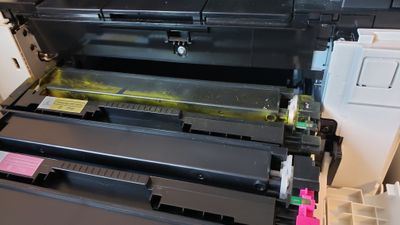

I have an ImageClass MF642cdw all-in-one printer connected wirelessly to an iMac running Ventura 13.0.1 OS. When I place my documents in the ADF, I hear the beep but the wheel on the screen turns, and then it tells me there's a scanning error. I've d...
I have an MB2720 multi use printer. It appears to be running fine in every way except when I try to perform any function (from scanning, copying, printing, cleaning) the machine will start the function and then default to an 'error code 5200' everyti...
How co I continue printing with the low toner warning for the mf269dw?There is a help article for another printer, but that has a different menu structure.There are a good 500+ pages on this toner cartridge left
| Subject | Author | Posted |
|---|---|---|
| 01-16-2026 06:01 PM | ||
| 01-16-2026 11:39 AM | ||
| 01-13-2026 07:37 AM | ||
| 01-12-2026 04:41 PM | ||
| 01-11-2026 05:08 PM |
New to the community? Here's some information to help you get acquainted:
12/18/2025: New firmware updates are available.
11/20/2025: New firmware updates are available.
EOS R5 Mark II - Version 1.2.0
PowerShot G7 X Mark III - Version 1.4.0
PowerShot SX740 HS - Version 1.0.2
10/15/2025: New firmware updates are available.
Speedlite EL-5 - Version 1.2.0
Speedlite EL-1 - Version 1.1.0
Speedlite Transmitter ST-E10 - Version 1.2.0
7/17/2025: New firmware updates are available.
02/20/2025: New firmware updates are available.
RF70-200mm F2.8 L IS USM Z - Version 1.0.6
RF24-105mm F2.8 L IS USM Z - Version 1.0.9
RF100-300mm F2.8 L IS USM - Version 1.0.8
Canon U.S.A Inc. All Rights Reserved. Reproduction in whole or part without permission is prohibited.