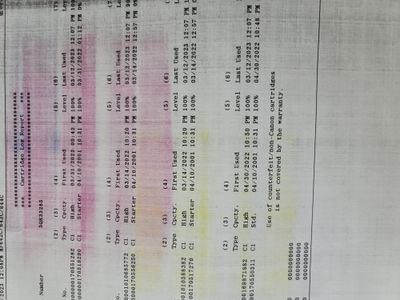Resolved! Canon MF264dw suddenly gives error message 0x00000709 and won't print
Hi,I'm new here, but not new to computers. I started with an Atari, then Windows 3.1 way back when. I've had a couple of Macs too, but don't have one now. It's important to note, I'm a user, not a tech. I get along with them, but everything is self-t...