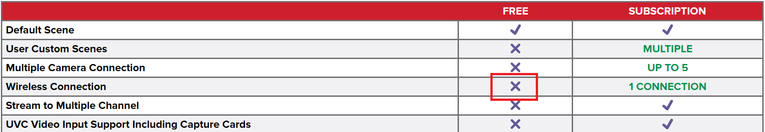- Canon Community
- Discussions & Help
- EOS Webcam Utility Pro
- EOS Webcam Utility Pro - Discussions
- Re: R5 Wi-Fi Connectivity Blocked by EOS Webcam Ut...
- Subscribe to RSS Feed
- Mark Topic as New
- Mark Topic as Read
- Float this Topic for Current User
- Bookmark
- Subscribe
- Mute
- Printer Friendly Page
- Mark as New
- Bookmark
- Subscribe
- Mute
- Subscribe to RSS Feed
- Permalink
- Report Inappropriate Content
09-06-2023 05:24 PM
Great Day! I hope you are doing well. I've previously posted about this issue and am seeking further assistance. I use the Canon Wi-Fi Utility to remote shoot regularly. Here's a concise description of the problem:
**Problem Description:**
1. I typically enable the camera's Wi-Fi and connect it to my laptop, experiencing no issues with wireless or wired connections during photo shoots.
2. However, as soon as I install EOS Webcam Utility Pro (version 2.0), the camera no longer connects to the EOS Utility wirelessly. It only connects when hardwired.
3. Interestingly, the hardwired connection works when using my Canon EOS R5 as a webcam via Zoom, as intended.
4. The problem arises when I attempt to use the camera's Wi-Fi for remote shooting at photoshoots.
**Steps to Reproduce:**
I have tested this on two different computers, both running Windows. Here are the steps to reproduce the issue:
1. Ensure both EOS Utility and EOS Webcam Utility Pro are installed.
2. Attempt to connect the camera wirelessly via its Wi-Fi or your local Wi-Fi network to EOS Utility.
3. Observe that the camera does not connect wirelessly to the computer while both software are installed.
4. Uninstall the EOS Webcam Utility Pro, then reboot your computer.
5. Try connecting the camera wirelessly again. It should connect as expected without the webcam software, but the webcam functionality will be lost.
**Additional Notes:**
- I am not trying to use both software simultaneously.
- I have verified this issue on both my Windows laptop and desktop computers.
**Request for Assistance:**
I am looking for a solution to this problem and would appreciate any guidance or troubleshooting steps. I would also like to know if others have encountered this issue and if it can be recreated on different devices. Sure I can uninstall and reinstall when needed but I'm sure that's not the intended use case.
Thank you for your attention to this matter.
Solved! Go to Solution.
Accepted Solutions
- Mark as New
- Bookmark
- Subscribe
- Mute
- Subscribe to RSS Feed
- Permalink
- Report Inappropriate Content
09-07-2023 04:39 AM
@coreyreesephoto wrote:Hello that doesn't work either, I found these services "ewcservice.exe and ewcpairingservice.exe that's connected to the web camera utility but that still doesn't solve the issue. Camera reads connection target not found still.
Did you stop them, disable them, and then rebooted the PC?
"Enjoying photography since 1972."
- Mark as New
- Bookmark
- Subscribe
- Mute
- Subscribe to RSS Feed
- Permalink
- Report Inappropriate Content
09-06-2023 07:11 PM
Have you tried shutting down or disabling the Webcam Utility Device Driver/Service?
"Enjoying photography since 1972."
- Mark as New
- Bookmark
- Subscribe
- Mute
- Subscribe to RSS Feed
- Permalink
- Report Inappropriate Content
09-06-2023 07:45 PM
Hello that doesn't work either, I found these services "ewcservice.exe and ewcpairingservice.exe that's connected to the web camera utility but that still doesn't solve the issue. Camera reads connection target not found still.
- Mark as New
- Bookmark
- Subscribe
- Mute
- Subscribe to RSS Feed
- Permalink
- Report Inappropriate Content
09-06-2023 08:59 PM
Try deleting your Wi-Fi connection settings in the camera and set up a fresh to connection to the EOS Utility.
- Mark as New
- Bookmark
- Subscribe
- Mute
- Subscribe to RSS Feed
- Permalink
- Report Inappropriate Content
09-06-2023 09:04 PM
Yes indeed I have 2 r5's the one I film with is the one that I was using which is not setup on the laptop or camera so no connection was setup. It prompted me to setup new connection that's why it was saying connection failed using the camera wifi and home wifi.
- Mark as New
- Bookmark
- Subscribe
- Mute
- Subscribe to RSS Feed
- Permalink
- Report Inappropriate Content
09-06-2023 09:21 PM
Since we can't see your settings for Wi-Fi in your camera, I recommend downloading the R5 manual and refer to page 687 for Wi-Fi setup. Make sure Wi-Fi is enabled in the camera and airplane mode is off.
- Mark as New
- Bookmark
- Subscribe
- Mute
- Subscribe to RSS Feed
- Permalink
- Report Inappropriate Content
09-06-2023 09:53 PM - edited 09-06-2023 09:54 PM
Hey Bob thank you. As I mentioned no setting on the camera is different the only difference is the software on the laptop or computer. The same camera can connect with no problem without the webcam software installed. I use it all the time and very familiar with the settings. If you have a camera to test you can see for yourself.
- Mark as New
- Bookmark
- Subscribe
- Mute
- Subscribe to RSS Feed
- Permalink
- Report Inappropriate Content
09-07-2023 01:48 AM - edited 09-07-2023 02:45 AM
Hi Everyone,
This is a tricky one, but I believe this is likely >> The WebCam Utility does not allow Wi-Fi connections with the Free version, only the paid version. I do not believe the WebCam Utility looks for what's being used, it only checks if its installed, and if you subscribe. Just a guess 🤔
~Rick
Bay Area - CA
~R5 C (1.1.2.1), ~R50v (1.1.1) ~RF Trinity, ~RF 100 Macro, ~RF 100~400, ~RF 100~500, ~RF 200-800 +RF 1.4x TC, BG-R10, 430EX III-RT ~DxO PhotoLab Elite ~DaVinci Resolve Studio ~ImageClass MF644Cdw/MF656Cdw ~Pixel 8 ~CarePaks Are Worth It
- Mark as New
- Bookmark
- Subscribe
- Mute
- Subscribe to RSS Feed
- Permalink
- Report Inappropriate Content
09-07-2023 04:39 AM
@coreyreesephoto wrote:Hello that doesn't work either, I found these services "ewcservice.exe and ewcpairingservice.exe that's connected to the web camera utility but that still doesn't solve the issue. Camera reads connection target not found still.
Did you stop them, disable them, and then rebooted the PC?
"Enjoying photography since 1972."
- Mark as New
- Bookmark
- Subscribe
- Mute
- Subscribe to RSS Feed
- Permalink
- Report Inappropriate Content
09-07-2023 04:42 AM
I noticed that, too. That’s why I suggested stopping the WebCam services. One might need to reboot after disabling them.
"Enjoying photography since 1972."
12/18/2025: New firmware updates are available.
12/15/2025: New firmware update available for EOS C50 - Version 1.0.1.1
11/20/2025: New firmware updates are available.
EOS R5 Mark II - Version 1.2.0
PowerShot G7 X Mark III - Version 1.4.0
PowerShot SX740 HS - Version 1.0.2
10/21/2025: Service Notice: To Users of the Compact Digital Camera PowerShot V1
10/15/2025: New firmware updates are available.
Speedlite EL-5 - Version 1.2.0
Speedlite EL-1 - Version 1.1.0
Speedlite Transmitter ST-E10 - Version 1.2.0
07/28/2025: Notice of Free Repair Service for the Mirrorless Camera EOS R50 (Black)
7/17/2025: New firmware updates are available.
05/21/2025: New firmware update available for EOS C500 Mark II - Version 1.1.5.1
02/20/2025: New firmware updates are available.
RF70-200mm F2.8 L IS USM Z - Version 1.0.6
RF24-105mm F2.8 L IS USM Z - Version 1.0.9
RF100-300mm F2.8 L IS USM - Version 1.0.8
- EOS M50 mark ii Will not connect to EOS Utility Pro in EOS Webcam Utility Pro - Discussions
- Canon M50 won't connect to EOS Webcam Utility Pro in EOS Webcam Utility Pro - Discussions
- EOS Webcam Uility Pro blocks EOS Utility 3 from connecting to camera in EOS Webcam Utility Pro - Discussions
- Canon 90D not Connecting to EOSWebcam Utility Pro in EOS Webcam Utility Pro - Discussions
- "EOS Webcam Utility requires an active internet connection" error in EOS Webcam Utility Pro - Discussions
Canon U.S.A Inc. All Rights Reserved. Reproduction in whole or part without permission is prohibited.