EOS 70D Does firmware update removes error 70 problem?
I got a camera named canon 70d when i tried to click some pictures it shows error 70When i updated the firmware it solved Is this really solved or i might face it again in future
I got a camera named canon 70d when i tried to click some pictures it shows error 70When i updated the firmware it solved Is this really solved or i might face it again in future
Hey. This has been going on since the beginning and we regrettably did nothing about it:Every photo has a little "worm" that appears in the frame. It is not the lens as we have swapped lenses as a troubleshooting step. I imagine there's something phy...

I have a Canon 5D Mark IVI’m forever learning about my camera and I’m always updating settings. I do Astro photography and maybe I did something!?!? My camera is draining my batteries (all of them) while my camera is OFF These batteries are differen...
Hello, kindly see my figure attached. I have a canon m6 mark ii, and somehow today when I took it out, found there were some white pixel dots on the screen. It seems like it was not from the sensor, since it is always there, e.g., when displaying an ...

So I’m doing some night photography and I want some nice streaks of the head lights and tails lights of cars. So my shutter speed has to be long. However, my photo has too much exposure in them. Changing the shutter speed would fix that but I can’t c...
I cannot take a picutre.Nothing happens when I press the shutter button and Q button flashes when I press the shutter button.
My canon EOS r6 won’t connect with my iPhone 11 Pro Max. It stays on the “connecting” screen forever. What’s weird is it will connect to my family members iPhone, but not mine. It used to connect to mine, too. I’ve tried multiple solutions, from mult...
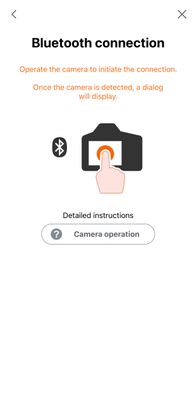
I shot in a local ice rink the other day and the flicker of the halogens was producing red on my images. I used anti-flicker, but still had the issue. It wasn't all images, but most. In a sports photo group, someone stated to change the anti-flicker ...




Hi there everyone, I'm a photography major at college looking to upgrade my Canon T5 Rebel to something more professional but budget friendly (personal budget $800). I've had my current gear since 2015 and I believe it is time for a step up, not just...
I have made a firmware update from 1.5 to 1.8 ect now i have an err 70 when i download the photos in dpp , am i de only one Who have this ?
Hello fellow Canoneers, Yesterday, my beloved M50 got splashed by a very small amount of water. Everything works fine, except the mode dial only switches between Av, Tv and P modes. Is there a way for removing any moisture from the dial? Is disassemb...
I recently upgraded from Fuji APS-C to a Canon R8 mostly due to the improved autofocus. The difference is truly staggering, I am consistently amazed at the R8 autofocus speed and reliability, regardless of the subject. With such a great AF system (es...
Mf light in view finder is blinking and won’t let me take a picture
Hello, I am attempting to look for a camera build (including both the body and lens) with a budget of under $1,500 USD. I want it to be capable of shooting 4k, 30 fps. The camera setup I need should be able to have a good depth of field and should be...

Hello all, I just joined. This is my first post.Please does anyone have a solution to the following 90D problem which has been bugging me for ages? :When my Elgato Camlink 4k is plugged into the 90D's hdmi out, I find I cannot access the camera's set...
| Subject | Author | Posted |
|---|---|---|
| 01-09-2026 12:57 AM | ||
| 12-18-2025 01:20 PM | ||
| 12-14-2025 10:25 PM | ||
| 12-11-2025 12:20 PM | ||
| 12-01-2025 10:49 PM |
New to the community? Here's some information to help you get acquainted:
12/18/2025: New firmware updates are available.
11/20/2025: New firmware updates are available.
EOS R5 Mark II - Version 1.2.0
PowerShot G7 X Mark III - Version 1.4.0
PowerShot SX740 HS - Version 1.0.2
10/15/2025: New firmware updates are available.
Speedlite EL-5 - Version 1.2.0
Speedlite EL-1 - Version 1.1.0
Speedlite Transmitter ST-E10 - Version 1.2.0
7/17/2025: New firmware updates are available.
02/20/2025: New firmware updates are available.
RF70-200mm F2.8 L IS USM Z - Version 1.0.6
RF24-105mm F2.8 L IS USM Z - Version 1.0.9
RF100-300mm F2.8 L IS USM - Version 1.0.8
Canon U.S.A Inc. All Rights Reserved. Reproduction in whole or part without permission is prohibited.