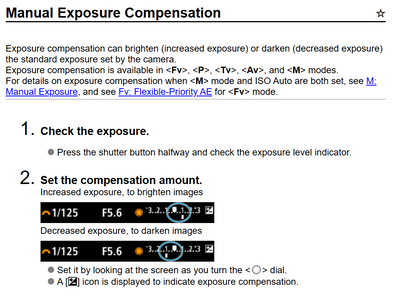- Canon Community
- Discussions & Help
- Camera
- EOS DSLR & Mirrorless Cameras
- Re: Firmware omission, R6 Mark II
- Subscribe to RSS Feed
- Mark Topic as New
- Mark Topic as Read
- Float this Topic for Current User
- Bookmark
- Subscribe
- Mute
- Printer Friendly Page
- Mark as New
- Bookmark
- Subscribe
- Mute
- Subscribe to RSS Feed
- Permalink
- Report Inappropriate Content
05-10-2023 05:58 PM
I just got an R6 Mark II, my fifth Canon digital MILC. So far, it seems like a superb camera. However, unless I'm missing something--possible, since the options are so complex--the firmware is missing something obvious. On earlier models, one could access both exposure compensation and exposure bracketing without going to the menus. (One dial did EC, and the other did AEB.) As far as I can tell, that's not true of the R6. There are several different ways of accessing exposure compensation, and there is no need to use menus for it. However, I can't find any way to access exposure bracketing other than through the menus, and AEB isn't an option for customizing any buttons. It would be a big plus to give users the option to put AEB somewhere other than in the menus.
If I'm missing something, please let me know.
Solved! Go to Solution.
Accepted Solutions
- Mark as New
- Bookmark
- Subscribe
- Mute
- Subscribe to RSS Feed
- Permalink
- Report Inappropriate Content
05-16-2023 03:24 PM - edited 05-16-2023 03:34 PM
@dkoretz wrote:"Whiz: my camera doesn't have an EC option for the Q menu."
It depends on the screen you have displayed. My wife uses the plain INFO screen on our R6 mark II, since there is no top LCD, which turns off when she looks through the EVF. If you are in live view, Q will not display the EC/AEB bar. Toggle the INFO button until you get a plain rear display.
If you use live view or are using the level, the green menu might be quicker for you (before and after), but this works for us.
I will add that selections on this screen, when using Q, are "sticky", i.e. the next time you press the Q, your previous selection is still active. So if your last selection used was AEB, all you have to do is adjust the main dial if you want to adjust AEB spread.
Newton
- Mark as New
- Bookmark
- Subscribe
- Mute
- Subscribe to RSS Feed
- Permalink
- Report Inappropriate Content
05-11-2023 12:14 AM - edited 05-11-2023 12:24 AM
I found this in the manual. Adjust Exposure Compensation using the dial
For AEB, you have to define or set a range (bracket) using the camera's menu. Then you use the dial to set EC on the fly (when shooting). Three bracketed shots are taken, according to the specified drive mode, in this sequence: Standard exposure, decreased exposure, and increased exposure.
~Rick
Bay Area - CA
~R5 C (1.0.9.1) ~RF Trinity, ~RF 100 Macro, ~RF 100~400, ~RF 100~500, ~RF 200-800 +RF 1.4x TC, BG-R10, 430EX III-RT ~DxO PhotoLab Elite ~DaVinci Resolve Studio ~ImageClass MF644Cdw/MF656Cdw ~Pixel 8 ~CarePaks Are Worth It
- Mark as New
- Bookmark
- Subscribe
- Mute
- Subscribe to RSS Feed
- Permalink
- Report Inappropriate Content
05-11-2023 12:33 AM
AEB has always been a little used technique for me, so I never gave it much thought as to having a custom button, but I can see it being useful if you do it a lot. With that said, the way I do it on the R6 mark II is press the Q button then tap the exposure compensation bar then I can use the main dial to set the AEB spread or the QC 2 dial to set exposure compensation. It's pretty quick.
Newton
- Mark as New
- Bookmark
- Subscribe
- Mute
- Subscribe to RSS Feed
- Permalink
- Report Inappropriate Content
05-16-2023 02:23 PM
Thanks for the replies, but I'm still puzzled. My question is about AEB, not EC. I don't see any way to access AEB without going to the menu. I had a way to do it on my 5D III and 5D IV, via Q. Whiz: my camera doesn't have an EC option for the Q menu. The 5Ds did. I just put it one of my own menus in the green section.
- Mark as New
- Bookmark
- Subscribe
- Mute
- Subscribe to RSS Feed
- Permalink
- Report Inappropriate Content
05-16-2023 03:24 PM - edited 05-16-2023 03:34 PM
@dkoretz wrote:"Whiz: my camera doesn't have an EC option for the Q menu."
It depends on the screen you have displayed. My wife uses the plain INFO screen on our R6 mark II, since there is no top LCD, which turns off when she looks through the EVF. If you are in live view, Q will not display the EC/AEB bar. Toggle the INFO button until you get a plain rear display.
If you use live view or are using the level, the green menu might be quicker for you (before and after), but this works for us.
I will add that selections on this screen, when using Q, are "sticky", i.e. the next time you press the Q, your previous selection is still active. So if your last selection used was AEB, all you have to do is adjust the main dial if you want to adjust AEB spread.
Newton
- Mark as New
- Bookmark
- Subscribe
- Mute
- Subscribe to RSS Feed
- Permalink
- Report Inappropriate Content
05-17-2023 11:59 AM
Newton--
Bingo! Thank you. exactly what I was looking for. This replicates what I had on the 5D IV. One thing that I missed is the little new Q button at the bottom left, without which I wasn't able to navigate through the info screen except within one row.
03/18/2025: New firmware updates are available.
EOS R5 Mark II - Version 1.0.3
02/20/2025: New firmware updates are available.
RF70-200mm F2.8 L IS USM Z - Version 1.0.6
RF24-105mm F2.8 L IS USM Z - Version 1.0.9
RF100-300mm F2.8 L IS USM - Version 1.0.8
RF50mm F1.4 L VCM - Version 1.0.2
RF24mm F1.4 L VCM - Version 1.0.3
01/27/2025: New firmware updates are available.
01/22/2024: Canon Supports Disaster Relief Efforts in California
01/14/2025: Steps to resolve still image problem when using certain SanDisk SD cards with the Canon EOS R5 Mark II
12/18/2024: New firmware updates are available.
EOS C300 Mark III - Version 1..0.9.1
EOS C500 Mark II - Version 1.1.3.1
12/13/2024: EOS Webcam Utility Pro V2.3b is now available to support Windows on ARM PC users.
11/14/2024: Windows V 2.3a installer for EOS Webcam Utility Pro is available for download
11/12/2024: EOS Webcam Utility Pro - Version 2.3 is available
09/26/2024: New firmware updates are available.
- M50 Mk2 Live View Shooting Intermitten Connection in EOS DSLR & Mirrorless Cameras
- EOS R5 Mark II -not entering standby mode using LP-E6P battery in EOS DSLR & Mirrorless Cameras
- EOS R5 Mark II doesn't see firmware update file on SD card in EOS DSLR & Mirrorless Cameras
- 7D Mark II Firmware will not install in EOS DSLR & Mirrorless Cameras
- EOS R6 Mark II shots don't save to destination folders when tethered in EOS DSLR & Mirrorless Cameras
Canon U.S.A Inc. All Rights Reserved. Reproduction in whole or part without permission is prohibited.