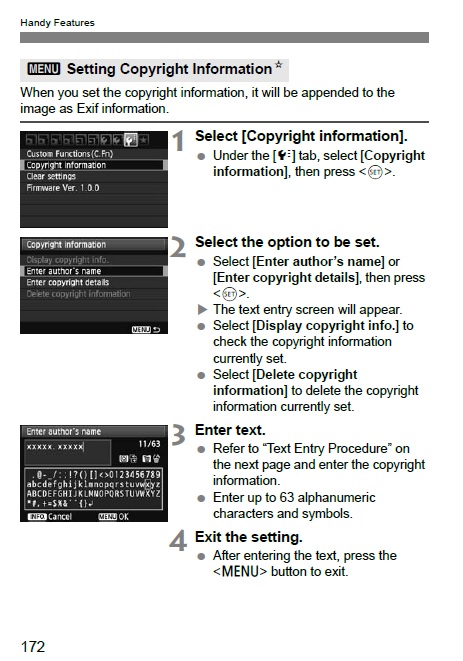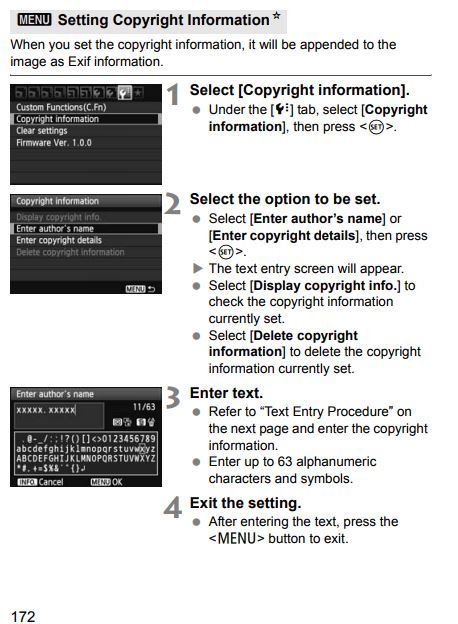- Canon Community
- Discussions & Help
- Camera
- EOS DSLR & Mirrorless Cameras
- Re: File properties - author setting
- Subscribe to RSS Feed
- Mark Topic as New
- Mark Topic as Read
- Float this Topic for Current User
- Bookmark
- Subscribe
- Mute
- Printer Friendly Page
- Mark as New
- Bookmark
- Subscribe
- Mute
- Subscribe to RSS Feed
- Permalink
- Report Inappropriate Content
09-11-2017 02:51 PM
Hi,
I bought a Rebel T3i used, and when I look at the file properties of an image, it shows another person's name under the "Author" entry in the "Origins" section. I've searched in the manual and online but can't find anything on this.
Does anyone know how I can change that so it shows my name as the author?
Thanks!
Solved! Go to Solution.
Accepted Solutions
- Mark as New
- Bookmark
- Subscribe
- Mute
- Subscribe to RSS Feed
- Permalink
- Report Inappropriate Content
09-11-2017 03:20 PM - edited 09-11-2017 03:21 PM
page 172 of the manual: (You need to be in PAS or M mode for this to work. See the star? You might as well use A-Dep mode, since you won't use it for anything else.)
- Mark as New
- Bookmark
- Subscribe
- Mute
- Subscribe to RSS Feed
- Permalink
- Report Inappropriate Content
09-11-2017 03:21 PM
@famousbeagle wrote:Hi,
I bought a Rebel T3i used, and when I look at the file properties of an image, it shows another person's name under the "Author" entry in the "Origins" section. I've searched in the manual and online but can't find anything on this.
Does anyone know how I can change that so it shows my name as the author?
Thanks!
Page 172 of the manual tells you how to do it:
Diverhank's photos on Flickr
- Mark as New
- Bookmark
- Subscribe
- Mute
- Subscribe to RSS Feed
- Permalink
- Report Inappropriate Content
09-11-2017 03:20 PM - edited 09-11-2017 03:21 PM
page 172 of the manual: (You need to be in PAS or M mode for this to work. See the star? You might as well use A-Dep mode, since you won't use it for anything else.)
- Mark as New
- Bookmark
- Subscribe
- Mute
- Subscribe to RSS Feed
- Permalink
- Report Inappropriate Content
09-11-2017 03:21 PM
@famousbeagle wrote:Hi,
I bought a Rebel T3i used, and when I look at the file properties of an image, it shows another person's name under the "Author" entry in the "Origins" section. I've searched in the manual and online but can't find anything on this.
Does anyone know how I can change that so it shows my name as the author?
Thanks!
Page 172 of the manual tells you how to do it:
Diverhank's photos on Flickr
- Mark as New
- Bookmark
- Subscribe
- Mute
- Subscribe to RSS Feed
- Permalink
- Report Inappropriate Content
09-11-2017 03:26 PM
Ahhhhh .... copyright info.
Thanks so much, y'all!
- Mark as New
- Bookmark
- Subscribe
- Mute
- Subscribe to RSS Feed
- Permalink
- Report Inappropriate Content
09-11-2017 08:23 PM
@famousbeagle wrote:Ahhhhh .... copyright info.
Thanks so much, y'all!
BTW, those settings are much more easily done via the EOS Utility than via the camera's menus. That doesn't matter much if the settings are never going to change. But if you'll be changing the copyright notice (home vs work) or the author's name (when you let one of the kids use the camera), it avoids a bit of tedium.
EOS Utility also lets you synchronize the camera's date and time with your computer. Again it doesn't matter much unless you're going to use more than one camera and want all your pictures to sort in the correct chronological order.
Philadelphia, Pennsylvania USA
- Mark as New
- Bookmark
- Subscribe
- Mute
- Subscribe to RSS Feed
- Permalink
- Report Inappropriate Content
09-11-2017 08:51 PM
- Mark as New
- Bookmark
- Subscribe
- Mute
- Subscribe to RSS Feed
- Permalink
- Report Inappropriate Content
09-11-2017 09:03 PM
If you don't have the manual, it is available online from Canon Support. It is often a good place to start if you have a question.
- Mark as New
- Bookmark
- Subscribe
- Mute
- Subscribe to RSS Feed
- Permalink
- Report Inappropriate Content
09-11-2017 09:22 PM
@Mr_Fusion wrote:If you don't have the manual, it is available online from Canon Support. It is often a good place to start if you have a question.
Thanks. I do have the manual and looked through it but didn't see it. I didn't realize it would be under "copyright."
- Mark as New
- Bookmark
- Subscribe
- Mute
- Subscribe to RSS Feed
- Permalink
- Report Inappropriate Content
09-12-2017 03:06 PM
The paper manual is the "Basic Instruction Manual" , there is a PDF "Instruction Manual" that has more information.
- Mark as New
- Bookmark
- Subscribe
- Mute
- Subscribe to RSS Feed
- Permalink
- Report Inappropriate Content
09-12-2017 03:39 PM
12/18/2025: New firmware updates are available.
12/15/2025: New firmware update available for EOS C50 - Version 1.0.1.1
11/20/2025: New firmware updates are available.
EOS R5 Mark II - Version 1.2.0
PowerShot G7 X Mark III - Version 1.4.0
PowerShot SX740 HS - Version 1.0.2
10/21/2025: Service Notice: To Users of the Compact Digital Camera PowerShot V1
10/15/2025: New firmware updates are available.
Speedlite EL-5 - Version 1.2.0
Speedlite EL-1 - Version 1.1.0
Speedlite Transmitter ST-E10 - Version 1.2.0
07/28/2025: Notice of Free Repair Service for the Mirrorless Camera EOS R50 (Black)
7/17/2025: New firmware updates are available.
05/21/2025: New firmware update available for EOS C500 Mark II - Version 1.1.5.1
02/20/2025: New firmware updates are available.
RF70-200mm F2.8 L IS USM Z - Version 1.0.6
RF24-105mm F2.8 L IS USM Z - Version 1.0.9
RF100-300mm F2.8 L IS USM - Version 1.0.8
- EOS R7 video files will not open on PC in EOS DSLR & Mirrorless Cameras
- DPP Properties Display will not allow change in Camera Software
- Can Property Display setting in DPP4 show Flash Status? in Camera Software
- Rebel XTi / 400D doesn't transfer white balance settings to Windows or Mac in EOS DSLR & Mirrorless Cameras
- EOS 5D Mark III - Help wiping metadata! in EOS DSLR & Mirrorless Cameras
Canon U.S.A Inc. All Rights Reserved. Reproduction in whole or part without permission is prohibited.