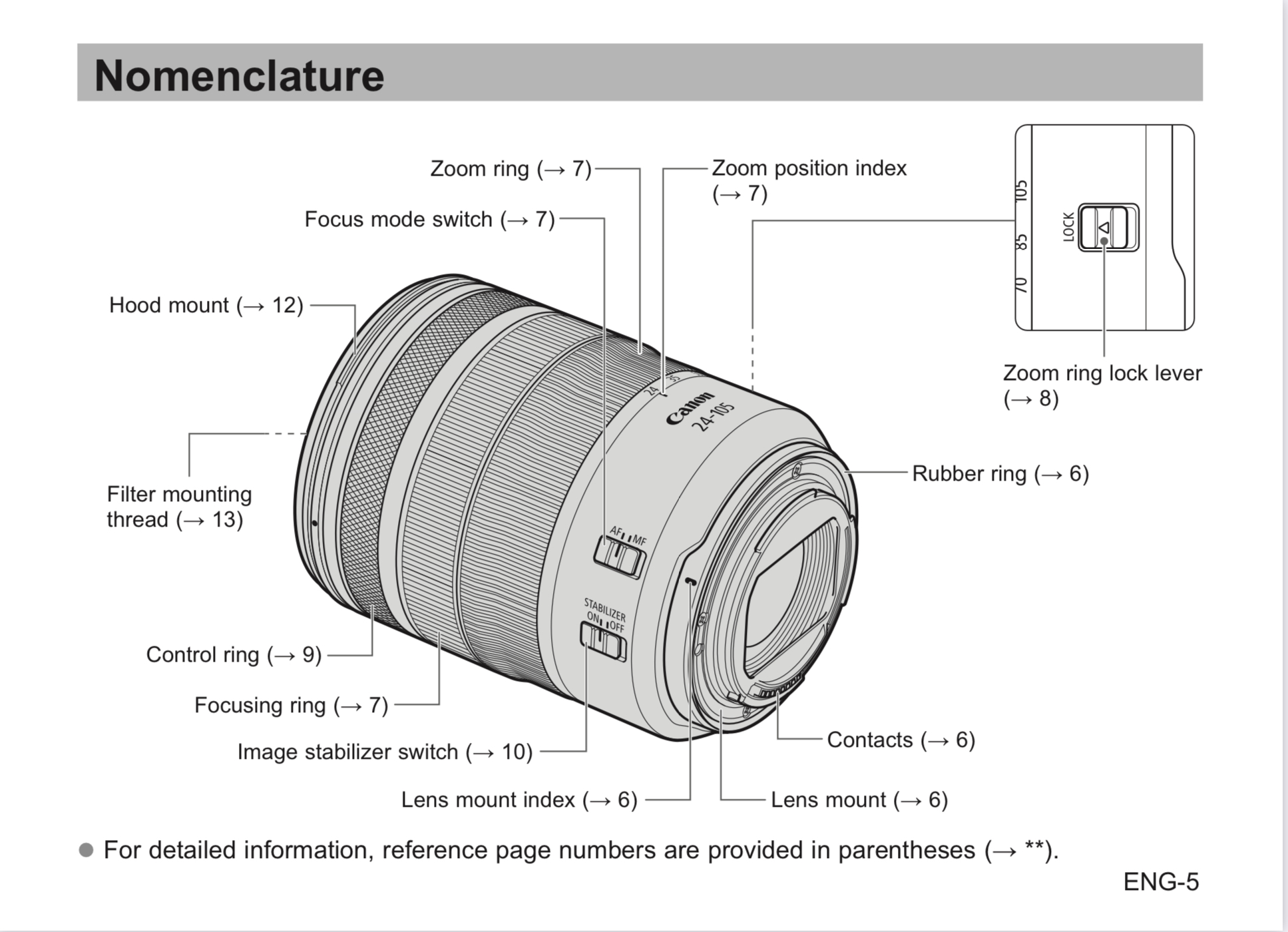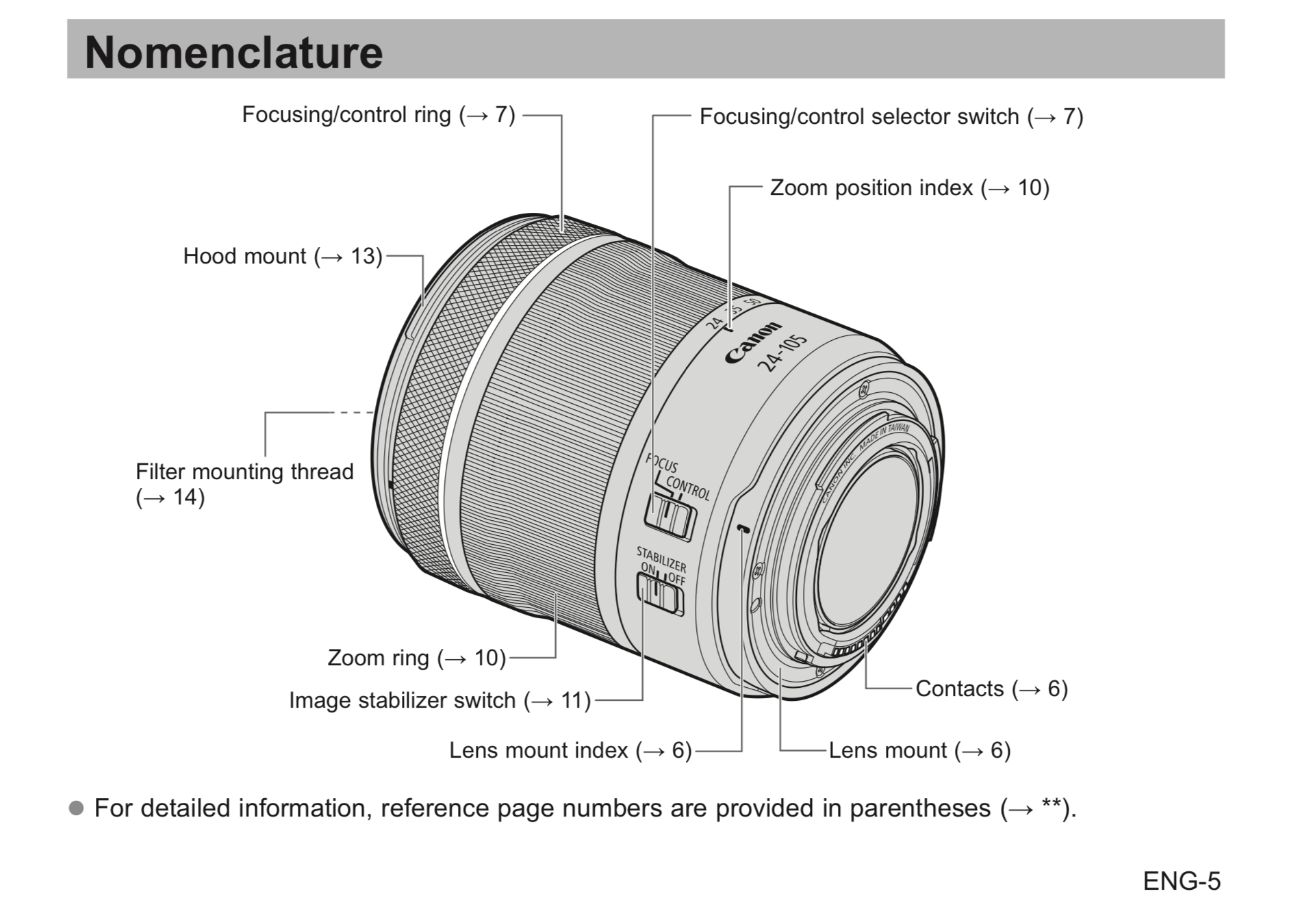- Canon Community
- Discussions & Help
- Camera
- EOS DSLR & Mirrorless Cameras
- Re: EOS RP control ring.
- Subscribe to RSS Feed
- Mark Topic as New
- Mark Topic as Read
- Float this Topic for Current User
- Bookmark
- Subscribe
- Mute
- Printer Friendly Page
- Mark as New
- Bookmark
- Subscribe
- Mute
- Subscribe to RSS Feed
- Permalink
- Report Inappropriate Content
07-11-2020 02:54 PM - edited 07-11-2020 03:03 PM
Got my new EOS RP with 24-105mm F4-7.1 lens.
I'm three days into the learning curve with (so far) just one roadblock.
There are no clicks when I turn the control ring, also control ring functions aren't working.
Is my control ring disabled?
If so, how do I activate it?
TIA, all.
Solved! Go to Solution.
- Mark as New
- Bookmark
- Subscribe
- Mute
- Subscribe to RSS Feed
- Permalink
- Report Inappropriate Content
07-12-2020 01:53 PM
A focus ring is not supposed to "click". Why do you think the control ring is supposed to "click"?
"Enjoying photography since 1972."
- Mark as New
- Bookmark
- Subscribe
- Mute
- Subscribe to RSS Feed
- Permalink
- Report Inappropriate Content
07-12-2020 02:25 PM - edited 07-12-2020 02:27 PM
From Canon USA - cost to change control ring click sound.
What is the Control Ring’s Clicking Sound Modification Service?
Canon’s control ring’s modification service offers RF lenses and Control Ring Mount Adapter EF-EOS R owners the opportunity to remove/reapply the control ring’s clicking sound.
The click action of the control ring allows the user to have a sense of how much it is being turned. However, if used during video shooting, the sound of the control ring operation may be recorded.
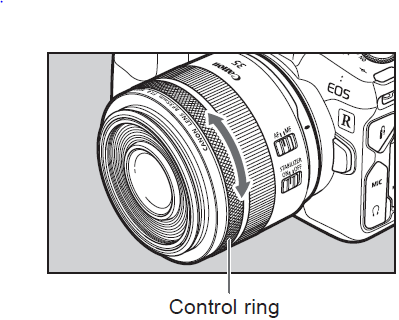
Pricing
| Model | Price* |
| RF Lenses | $79.99 |
| Control Ring Mount Adapter EF-EOS R | $59.99 |
*Tax and freight fee are NOT included
*All pricing is subject to change
| Thank you, | |
| Customer Support Operations | |
| Canon U.S.A., Inc. |
- Mark as New
- Bookmark
- Subscribe
- Mute
- Subscribe to RSS Feed
- Permalink
- Report Inappropriate Content
07-12-2020 07:25 PM - edited 07-12-2020 07:26 PM
@busyretired wrote:From Canon USA - cost to change control ring click sound.
What is the Control Ring’s Clicking Sound Modification Service?
Canon’s control ring’s modification service offers RF lenses and Control Ring Mount Adapter EF-EOS R owners the opportunity to remove/reapply the control ring’s clicking sound.
The click action of the control ring allows the user to have a sense of how much it is being turned. However, if used during video shooting, the sound of the control ring operation may be recorded.
Pricing
Model Price* RF Lenses $79.99 Control Ring Mount Adapter EF-EOS R $59.99 *Tax and freight fee are NOT included
*All pricing is subject to change
Thank you, Customer Support Operations Canon U.S.A., Inc.
That illustration is not your lens. I do not think your lens is able to be modified like that. I am also certain that the "declicked" control ring is by design. After all, it is a focus ring. Most RF lenses have BOTH a control ring and a focus ring.
Your lens only has the single focus/control ring, which appears to serve a dual purpose.
[On lens has two control rings, and the other lens only has one.]
"Enjoying photography since 1972."
- Mark as New
- Bookmark
- Subscribe
- Mute
- Subscribe to RSS Feed
- Permalink
- Report Inappropriate Content
07-24-2020 10:12 AM
I finally got it solved - this lens has a switch on the barrel I didn't notice.
The front ring functions either as a control ring or focus control depending on switch position.
It works fine as a control ring now but doesn't click like other R lenses.
It must come from the factory with the click silenced.
- « Previous
-
- 1
- 2
- Next »
- « Previous
-
- 1
- 2
- Next »
01/20/2026: New firmware updates are available.
12/22/2025: New firmware update is available for EOS R6 Mark III- Version 1.0.2
11/20/2025: New firmware updates are available.
EOS R5 Mark II - Version 1.2.0
PowerShot G7 X Mark III - Version 1.4.0
PowerShot SX740 HS - Version 1.0.2
10/21/2025: Service Notice: To Users of the Compact Digital Camera PowerShot V1
10/15/2025: New firmware updates are available.
Speedlite EL-5 - Version 1.2.0
Speedlite EL-1 - Version 1.1.0
Speedlite Transmitter ST-E10 - Version 1.2.0
07/28/2025: Notice of Free Repair Service for the Mirrorless Camera EOS R50 (Black)
7/17/2025: New firmware updates are available.
05/21/2025: New firmware update available for EOS C500 Mark II - Version 1.1.5.1
02/20/2025: New firmware updates are available.
RF70-200mm F2.8 L IS USM Z - Version 1.0.6
RF24-105mm F2.8 L IS USM Z - Version 1.0.9
RF100-300mm F2.8 L IS USM - Version 1.0.8
- T8i: Let's assume I'm in Manual Auto ISO, too dark and too light exposure issues in EOS DSLR & Mirrorless Cameras
- RF lens adapter for EF-mount camera? in Camera Accessories
- Can EOS R5 Mark II register dial assignments in custom modes? in EOS DSLR & Mirrorless Cameras
- Suggestion: Implement multiple functions to control ring. in EOS DSLR & Mirrorless Cameras
- image.canon How to change image download folders in Camera Software
Canon U.S.A Inc. All Rights Reserved. Reproduction in whole or part without permission is prohibited.