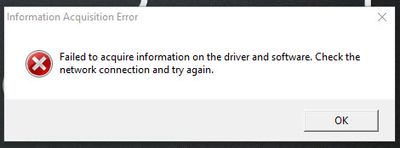Pixma MG5750 wasting a lot of ink on cleaning every time it prints
Hello Canon, My Pixma MG5750 is wasting a lot of ink on print head cleaning.I print a page every few days, so I keep the printer off most of time. Then I turn it on, and try to print.Prior to any printing, it will perform some automatic head cleaning...