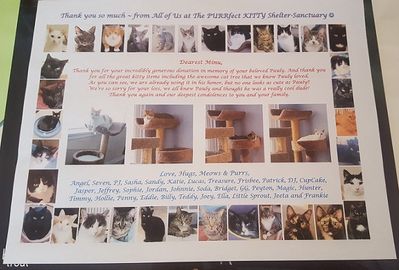Pixma MG2950 problem
I am having problems printing out a "Pattern check" to see if the nozzles need cleaning.I clicked on "Troubleshooting". "Print Head Cleaning" pop up appeared. I clicked on "execute". Another pop up appeared that said "do not start another operation u...