Canon PIXMA MG2520
Is it possible for me to install the software for this printer without the cd?
Is it possible for me to install the software for this printer without the cd?
I'm using windows 10 and yet for some reason I can't print out a document because it's says it's offline even though it's plugged in and the power is on. Can someone please help me out with this?
In windows updates I'm seeing the follow error: Why? How do I fix it? Thanks!
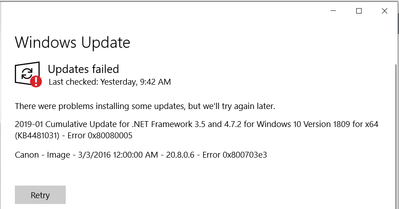
Just fired up my new Pixma 8120 and don't understand the display window flap raising and lowering. At this juncture, I haven't figured out why it rises and what action would allow that window to return to verticle (closed). Following my initial 'test...
I have had this Canon PIXMA MG3620 All-In-One Printer for a little over a year, and it scanned fine until recently. I have Windows 10, which automatically installed an update on 5/19/2018, and I think this may have caused the scanning issue. Now when...
I have a Canon MX920 printer that is printing fuzzy text. I've run all clean options, cross hash pages and tried aligning the heads both auto and manual with no luck. The cross text page prints lines, but in the middle of the larger black print head...
A week ago I printed a document and only printed half of the page, and since then I stop printing. I already did the maintenance with the cleaning software, I changed all the inks, and even encouraged to take out the printhead to clean it as it says...
The date created, date modified, and time are all incorrect. It appends the (wrong) date to the name. I am scanning wirelessly to a Macbook which has no date problems for anything else.The software opening up is My Image Garden. Is it posssible to...
Came home from work today, saw my printer was powered down. Unplugged and re-powered the unit up and all that came on was a solid orange light on the front rightof the printer. Cannot get the machine to respond in any way.Please help.
Been using IG for a couple years w/o problems. Now it won't do anything with scanner. The page opens up but will not do any of the tasks. Cannon MG3522 and running Windows 10. ASUS laptop.
The online and downloaded manuals are not very intuitive. When I try the subject, I get individual images and not a single combined PDF. This happens even when I select the document tab first from My Image Garden and then go to ScanGear.Any ideas o...
MG6320 - stopped printing. Have run nozzle check and head alignment - no print on test pages. Ink cartridges are fine. HELP!
Hi, i recently replaced my cartridges and since then my printer wouldn't print in grey or black. I tick all the correct settings, the preview image changes colour (from colour to black and white) but when I apply the settings and press print the page...
I purchased the TS9020 last year after my old trusted Canon printer died. I always liked Canon printers but I'm having problems with printing speeds - it takes too long to print. I use this printer as a small business tool and it's becoming more of a...
The last cartrdge C is stuck in my printer, the rear seems higher. It had been printing fine. I ran out of ink. I removed all the other cartridges, carefully tried to remove it (3)hours, usngrocking it our prying it from the bottom. I tried to remove...

| Subject | Author | Posted |
|---|---|---|
| 12-27-2025 03:38 PM | ||
| 12-19-2025 11:55 AM | ||
| 10-06-2025 05:10 PM | ||
| 07-23-2025 12:34 PM | ||
| 07-13-2025 07:24 PM |
New to the community? Here's some information to help you get acquainted:
12/18/2025: New firmware updates are available.
11/20/2025: New firmware updates are available.
EOS R5 Mark II - Version 1.2.0
PowerShot G7 X Mark III - Version 1.4.0
PowerShot SX740 HS - Version 1.0.2
10/15/2025: New firmware updates are available.
Speedlite EL-5 - Version 1.2.0
Speedlite EL-1 - Version 1.1.0
Speedlite Transmitter ST-E10 - Version 1.2.0
7/17/2025: New firmware updates are available.
02/20/2025: New firmware updates are available.
RF70-200mm F2.8 L IS USM Z - Version 1.0.6
RF24-105mm F2.8 L IS USM Z - Version 1.0.9
RF100-300mm F2.8 L IS USM - Version 1.0.8
Canon U.S.A Inc. All Rights Reserved. Reproduction in whole or part without permission is prohibited.