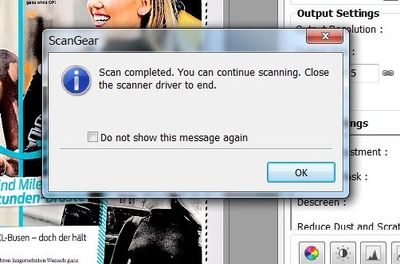Mac book pro won't see canon MX922
I am an all Mac system in my house and I have my canon mx922 hooked up via usb to my mac mini. I am trying to print via my macbook pro but i cannot see the printer. Wireless LAN is enabled. When i go to add the cannon printer it doesn't even see it o...