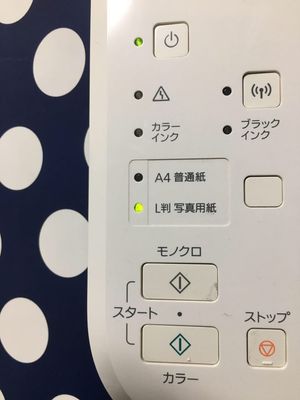Pixma MG5750 missing inks when printing
Hi All,I have purchased a new MG5750 which is not printing all the colours even though it is a brand new machine.I have tried deep cleaning about 10 times but no joy.I did install wirelessly to begin with thinking that could be the problem but no imp...