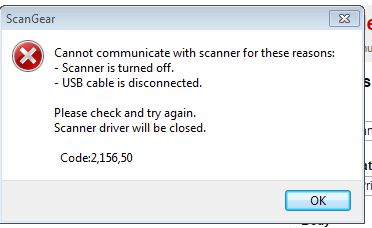Need help with PIXMA scratching surface of prints
Hello, So I have a Canon PIXMA IP8720 that Ive had for a little over a year.I primarily use it for printing my artwork and stickers. I use a variety of Canon and other branded photo papers and have had very little issues. Recently though, my PIXMA ha...